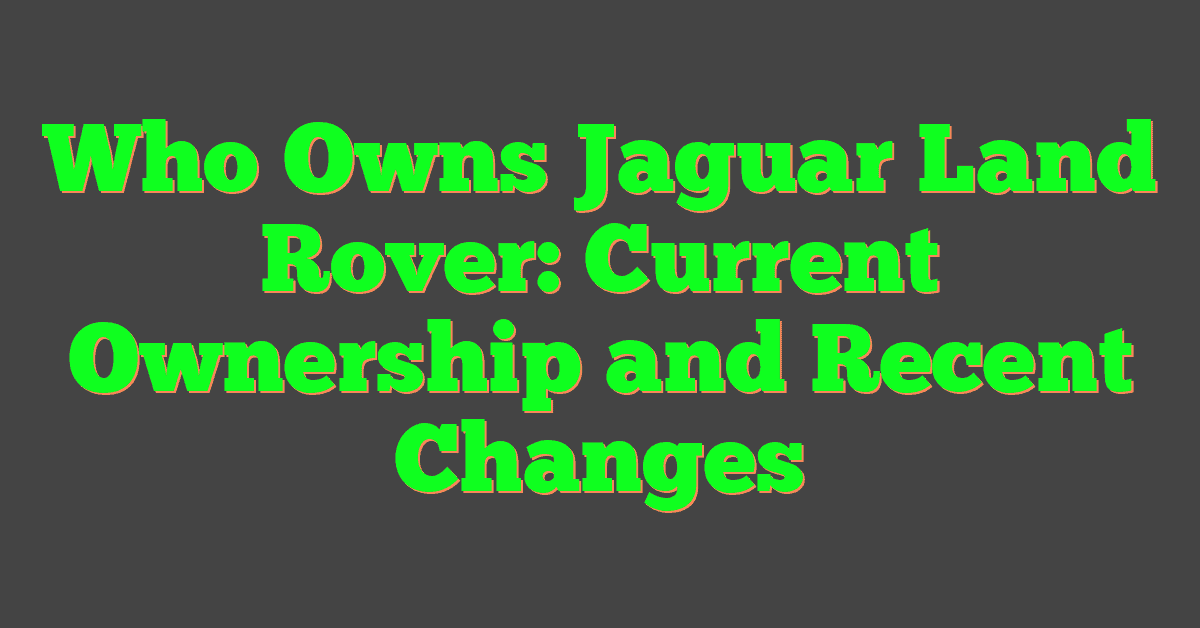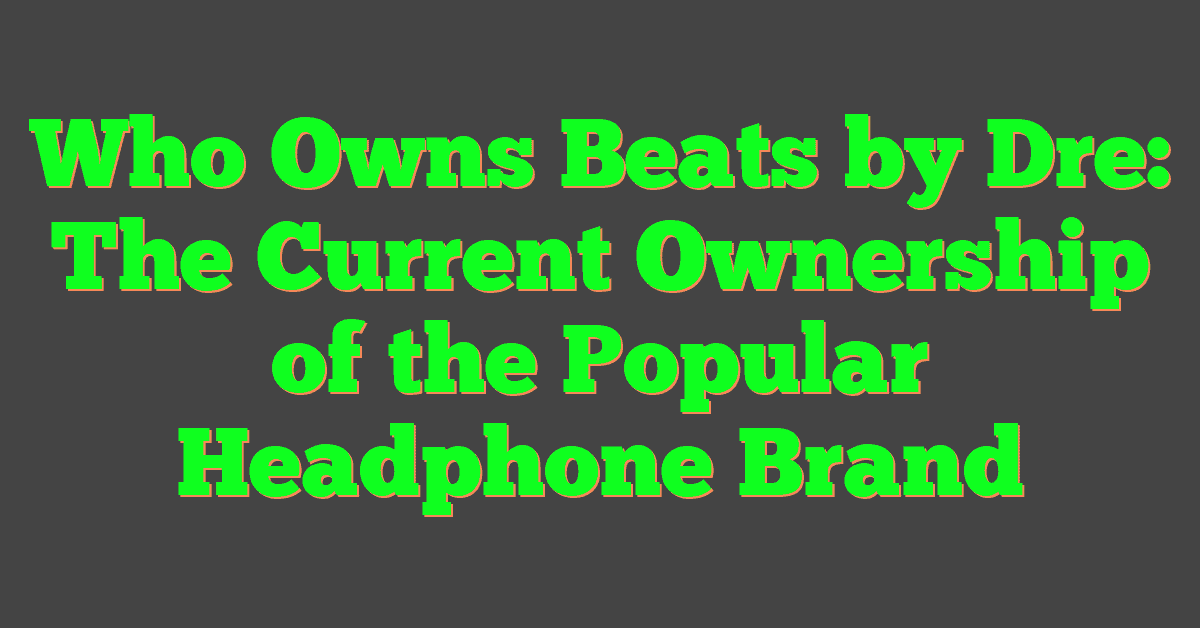Navigating the world of Amazon FBA can be challenging, but with the right tools, you can find success in this competitive market. One such tool is Helium 10, and in this article, we will explore how it can make your life easier as you build an Amazon FBA business. We will show you how Helium 10 can effectively assist in finding product ideas, conducting keyword research, optimizing listings, and tracking progress, so you can achieve similar results.
Helium 10 offers an array of essential features that address the challenges you may encounter while launching Amazon products. It boasts robust functionalities that streamline different aspects of your business, from keyword analysis to product listing optimization. With a better understanding of how to utilize and leverage Helium 10, you’ll be well-equipped to grow your Amazon FBA venture.
Key Takeaways
- Helium 10 is a vital tool for building a successful Amazon FBA business
- It aids in finding product ideas, keyword research, listing optimization, and tracking success
- Understanding how to use Helium 10 effectively can help you overcome challenges in launching Amazon products.
Helium10
Helium 10 is a comprehensive toolkit designed for Amazon sellers to streamline their processes and optimize their businesses. This suite of tools assists with various tasks, such as finding winning product ideas, creating product listings, and developing launch strategies. The Helium 10 ecosystem includes a Chrome extension, a mobile app, and an extensive range of features, such as keyword optimization and inventory tracking.
Some key features include:
- Helium 10 Black Box: Discover profitable product ideas
- Helium 10 Refund Genie: Recover unclaimed refunds from Amazon
- Helium 10 Inventory Protector: Safeguard your stock from promo abuse
- Helium 10 Hijacker Alert: Stay alerted to unauthorized sellers on your listings
- Helium 10 Brand Gate Checker: Verify if a brand is gated on Amazon
- Helium 10 Misspellinator: Identify common Amazon search misspellings
- Helium 10 Trendster: Monitor product trends over time
- Helium 10 5K Checker: Assess your product listings’ keywords
- Freedom Ticket Training: Develop your skills with the educational program
While Helium 10 offers a range of valuable tools, it can be considered expensive for some users. However, you can find coupon codes to help reduce the cost. Overall, Helium 10 is a powerful resource that can benefit Amazon sellers looking to streamline their operations and boost their success.
Overcoming Challenges in Launching Amazon Products
Discovering Unique Product Ideas
As an Amazon seller, it’s crucial to differentiate your products from the competition. One way to do this is by taking an existing product and modifying it with a unique twist. However, brainstorming such ideas and turning them into profitable products can be daunting, especially when you consider that there are over 2 million Amazon sellers.
The challenge lies in identifying profitable yet unsaturated product niches on Amazon, which is no easy task when it seems like every search returns millions of results.
Adapting to Changing Launch Techniques
More than a year ago, Amazon updated its policies regarding incentivized reviews, meaning sellers can no longer offer products in exchange for reviews. This change greatly impacted the go-to strategy for launching new products on the platform.
While running promotions and offering deep discounts on products is still a viable tactic, it can be challenging to determine the optimal number of discounted sales necessary during a launch to rank well for target keywords.
Having a solid launch strategy is essential, and tools like Helium 10 can help sellers determine how many units they need to discount before investing in inventory. This approach doesn’t guarantee a viral launch, but it can improve your product’s visibility in search results, leading to organic sales.
What is Helium 10?
Helium 10 is a software suite that offers an array of tools designed to assist Amazon sellers in discovering new product ideas, evaluating their competition, and monitoring their success through keyword rankings. While initially named Helium 10 after its original ten tools, the suite has expanded to include around 13 tools.
Here are some of the key features within the Helium 10 software suite:
- Product research
- Index checker tool
- Refunds tool
- Keyword optimization tool
- Product and keyword research tool
- Listing optimization tool
- Keyword rank tracker
- Reverse ASIN lookup tool
- Inventory protector
- Additional protective tools
Despite the abundance of tools, you will likely find yourself using around five of them regularly. The friendly interface and second-person point of view make Helium 10 an essential resource for launching and managing successful Amazon products.
How to Use Helium10
Discovering Fresh Product Concepts
One of the most significant features Helium10 offers to Amazon sellers is the ability to brainstorm new product ideas using their powerful tool, Cerebro. This tool helps you dig deep into the Amazon marketplace and analyze what’s working for competitors.
Using Cerebro for Product Research
Cerebro functions similarly to the best keyword tools for websites, aiding in Amazon SEO optimization. Begin by inputting an ASIN from an existing product on Amazon, and Cerebro will reveal the diverse keywords that product ranks for on the platform. This information allows you to target keywords already driving sales, assisting you in expanding your product line.
When searching for ASINs, choose products with a large number of reviews, as they often generate more keywords in Cerebro due to their longevity on Amazon. You can run up to 10 Cerebro searches per day, allowing you to analyze multiple products for the most reviews and best results.
Analyzing the Results
Once you’ve conducted your Cerebro search, you’ll likely have hundreds or even thousands of keywords to sort through. To find ideal results, consider the following columns:
- Cerebro IQ Score: A score reflective of Helium10’s algorithm, indicating the opportunity level for a specific keyword – the higher, the better. Higher scores correlate with high search volumes and fewer competing products.
- Exact Search Volume: While Amazon’s search data isn’t publicly available, Helium10 provides an estimation of search volumes that differ from those in other keyword research tools. Order keywords by search volume to examine potential product variations with decent search traffic.
- Competing Products: This column indicates the number of results a keyword search produces on Amazon. The fewer products you have to compete against, the better.
- CPR Giveaways: The “Cerebro Product Rank” (CPR) formula estimates the number of sales required over an 8-day period to rank on page 1 for a particular keyword. Factor in the costs associated with these discounted units to determine the feasibility of launching the product.
Using tools like X-Ray, you can further analyze products to gain insights into factors such as sales trends and demand. Repeating and refining your Cerebro searches can lead to discovering new product ideas which may not have been apparent during your initial searches.
By utilizing this powerful combination of filters and analytics provided by the Helium10 suite, you can identify profitable product ideas, perform in-depth competitor research, and make informed decisions to bolster your Amazon business.
Creating Your Product
While exploring Helium 10’s impressive suite of tools, keep in mind that it doesn’t cover every aspect of creating a physical product. For that, it’s crucial to evaluate manufacturing costs, obtain product samples, and arrange shipping, among other tasks, to transform your idea into a profitable reality.
Nevertheless, Helium 10 serves as an excellent partner for refining your product idea and gauging the potential of your chosen online marketplace. Here are a few topics you might want to explore to help you streamline the development process:
- Optimizing profitability: Use a profitability calculator to estimate expenses, including dimensions and FBA fees.
- Choosing private label products: These can boost profit margins and enhance your brand’s presence.
- Working with suppliers: Establish relationships with reliable suppliers to ensure the best quality for your product.
In this example, we envision creating a brand of makeup removing wipes. With Helium 10 and your in-depth research, you can embark on this venture with greater confidence and success.
Helium 10 Review: Building Out Your Keyword List
Cerebro: An Essential Tool for Keywords
Once you’ve chosen a product to sell and started the manufacturing process, it’s essential to prepare an optimized product listing. The key here is thorough keyword research. Helium 10 proves itself invaluable in this task, by assisting you in compiling a comprehensive list of keywords that you want to rank for on Amazon.
For instance, if you search for “makeup wipes” on Amazon, you might find over 2,000 products. By adding the word “waterproof,” the search narrows to 610 products. This demonstrates the importance of having a comprehensive and relevant keyword list.
Running 3-5 competitor products through Cerebro, you’ll obtain a vast array of keywords related to your product. By comparing and combining keywords from different products, you can create an even more extensive list.
Magnet: Expanding Your Keyword List
Helium 10’s Magnet tool is a keyword research tool that helps you generate an expanded list of related search terms based on a seed keyword. This tool provides the estimated monthly search volume for each term on Amazon, ensuring that you have relevant and high-traffic keywords for your product listing.
Simply enter your main keyword, such as “makeup wipes,” and the tool will generate suggestions and associated search volumes. After selecting the appropriate suggestions, you’ll have a larger keyword list to add to your collection.
Exporting and Reviewing Keywords
Export your compiled keywords from Cerebro and Magnet into a spreadsheet and spend time reviewing each keyword to determine its relevance to your product. Mark the relevant keywords in a new column, and note that this process is crucial for success in your Amazon FBA business.
After marking your relevant keywords, remove all unmarked rows to create a list of only pertinent keywords. Proceed to score the keywords in terms of their relevance to your product, assigning either a 1 or a 2, with “1” being highly relevant and “2” being less so.
Evaluating Your Keywords
Highly relevant keywords, scored as a “1”, should be included in your product title on Amazon, while those with a “2” can be added to bullet points, descriptions, or backend keywords. Maintaining this level of organization will ensure the accurate targeting of potential customers, thereby improving the overall visibility of your product on Amazon.
With your scored keyword list, return to Helium 10 to further refine the list, ensuring that your product listing is as optimized as possible for success.
Keyword Clean-up With Frankenstein
When dealing with a large list of keywords, such as 4000+, you’ll notice that some words like “makeup,” “wipes,” and others appear repeatedly. As an Amazon seller, it’s essential to use the most important keyword phrases like “makeup remover wipes” just as they appear, while other less relevant words like “aloe” or “sensitive” only need to be in the listing once to ensure Amazon indexes them.
To make sure you include important words like “waterproof” and “aloe” in your product listing, you can use Frankenstein to assist in cleaning up your keyword list. Using Frankenstein is easy – just paste your entire list of relevant high-ranking keywords (both the 1’s and 2’s) and click a button:
Ensure you check the box for “remove common words” to exclude words like “the” and “for” from your list. For instance, if you initially had 13,158 words, Frankenstein could help you reduce that number to only 517 unique words by eliminating the duplicates and common words. This makes your keyword list more manageable!
By properly organizing your spreadsheet in the previous step and using Frankenstein for keyword clean-up, you should have a concise list of relevant words to include in your Amazon product listing.
Listing Optimization With Scribbles
Scribbles, a tool within Helium 10, is designed to assist you with optimizing your Amazon product listing by ensuring that you incorporate all essential keywords. As you write your title, description, bullet points, and keywords, Scribbles moves them from the “unused” list to the “used” list, keeping track of everything.
This innovative marketing tool helps you focus on integrating top-priority keywords into your title. Any remaining ones can be distributed among the description, bullet points, or backend keywords (which, although invisible to the public, are recognized by Amazon).
With a listing that utilizes all relevant keywords, you can boost your SEO and enhance your marketing efforts. Once you have created an optimized listing in Scribbles, simply transfer the content into Amazon Seller Central, allowing you to easily manage your list and achieve better outcomes in marketing your products.
Amazon Keyword Rank Tracker
Keeping track of your keyword rankings is crucial once your product is listed and shipped to Amazon. While sponsored product listings can help, it’s best to aim for organic rankings with the keywords identified during your research phase.
The Helium 10 Keyword Tracker provides an effective solution. Simply input your product ASIN and your high-ranking keywords, and it will monitor your standings over time, allowing you to view both current and historical rankings.
For a tactical approach to improve your rankings, consider exploring the CPR method to successfully launch your product using Helium 10 tools. With the right combination of strategies, you’ll be able to boost your product’s visibility on Amazon and ultimately increase sales.
What Else Is In Helium 10?
Helium 10 Black Box
Aside from the five major tools (Cerebro, Magnet, Frankenstein, Scribbles, and Keyword Tracker), Helium 10 also offers a useful feature called Black Box. It’s a powerful product research tool that helps you dive deep and analyze sales trends as well as uncover top-selling products with high potential for improvement.
Helium 10 Refund Genie
Lost or damaged inventory can cost you money, and while Amazon often automatically refunds you, sometimes they may miss something. Refund Genie connects to your Amazon account and alerts you to any discrepancies, streamlining the process of recovering money you’re owed.
Helium 10 Inventory Protector
Promo codes can attract buyers, but sometimes they can be exploited for multiple units. The Inventory Protector feature gives you control over how many units can be purchased using a promo code, keeping your stock safe.
Helium 10 Hijacker Alert
Alerts are important to prevent fraud or counterfeit products, which can harm your reputation on Amazon. The Hijacker Alert feature keeps an eye on your listings and notifies you if any other sellers attempt to sell counterfeit versions of your products.
Helium 10 Brand Gate Checker
This feature provides insights into your brand’s vulnerability to hijacking. While the process of getting your brand gated on Amazon can be intricate, it’s essential to ensure nobody else can list your products without permission.
Helium 10 Misspellinator
Misspelled keywords present great opportunities for Amazon sellers. Misspellinator helps you identify popular misspellings of your keywords, ensuring that your products still show up in searches when there are typos in the search terms.
Helium 10 Trendster
Access valuable data on price history, sales trends, rankings, and estimated product launch dates on Amazon with the Trendster tool. It’s an excellent way to keep an eye on market changes and adapt your strategies accordingly.
Helium 10 5K Checker
Ensure your products are indexed for the right keywords with the 5K Checker. By entering your ASIN and keyword list, this tool checks against Amazon’s database to verify whether your products appear for each of those phrases.
Freedom Ticket Training
Lastly, Helium 10 offers an all-inclusive Amazon FBA training course called Freedom Ticket. Paired with the suite of Amazon seller tools, this affordable monthly investment can significantly improve your chances of success on the platform.
Helium 10 Alternatives
While exploring options for your Amazon FBA business, consider giving Jungle Scout a try. After learning about Helium 10, it’s worth looking into a detailed comparison between Jungle Scout and Helium 10 to make an informed decision.
Helium 10 Review Follow-up
Updated Helium 10 Review Insights
We’ve been using Helium 10 as Amazon sellers for some time now since our initial review, and it continues to be one of the top tools we rely on for listing optimization. It offers valuable features like improved product listings, business management resources, and efficient keyword research, making it a favorite among users. However, as always, it’s important to conduct your own research and draw your own conclusions. The short take from us is that Helium 10 remains an excellent choice for Amazon sellers, and we’re still in agreement with our original review.
Whether you’re a seasoned Amazon seller or just starting to dabble in the platform, Helium 10 can save you a significant amount of time and remove much of the guesswork associated with the selling process.
We would love to hear about your experiences with Helium 10. If you have discovered additional helpful uses not covered in this article or have any insights or tips, please feel free to share them in the comments below.
Helium10
As a Helium 10 user, you can enjoy various pricing plans like the starter, platinum, diamond, and elite plans to suit your e-commerce needs. To save on your subscription, apply the coupon codes NICHEPURSUITS10 for 10% off on all plans or NICHEPURSUITS50 for 50% off the first month. Don’t forget to check their money-back guarantee and explore their free trial with their excellent customer service support.