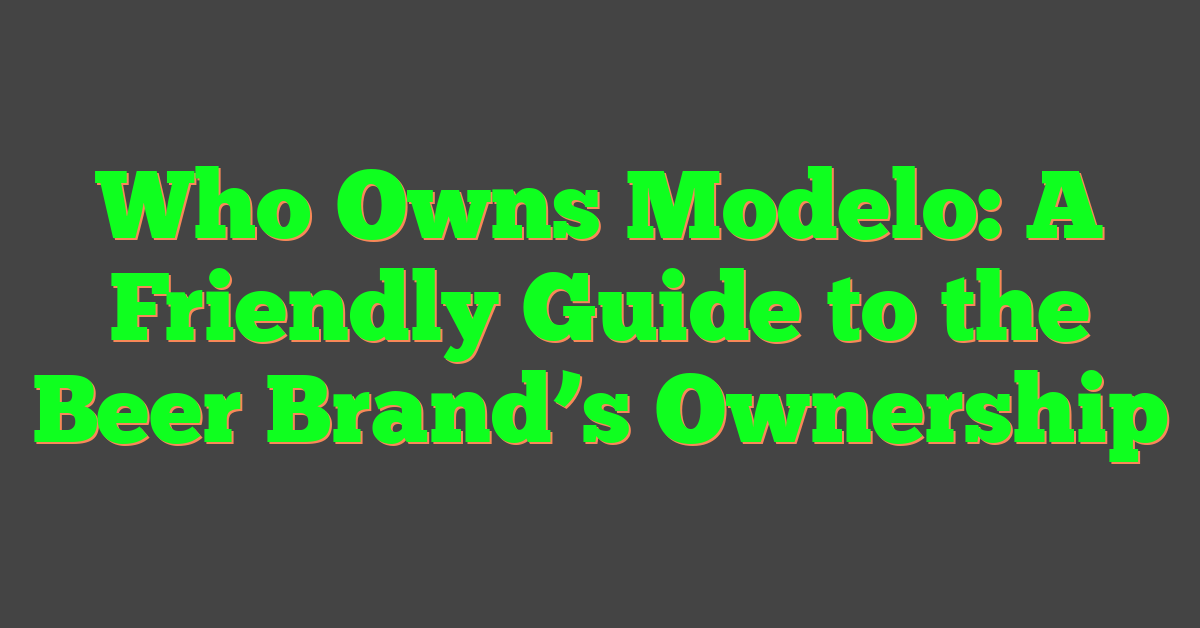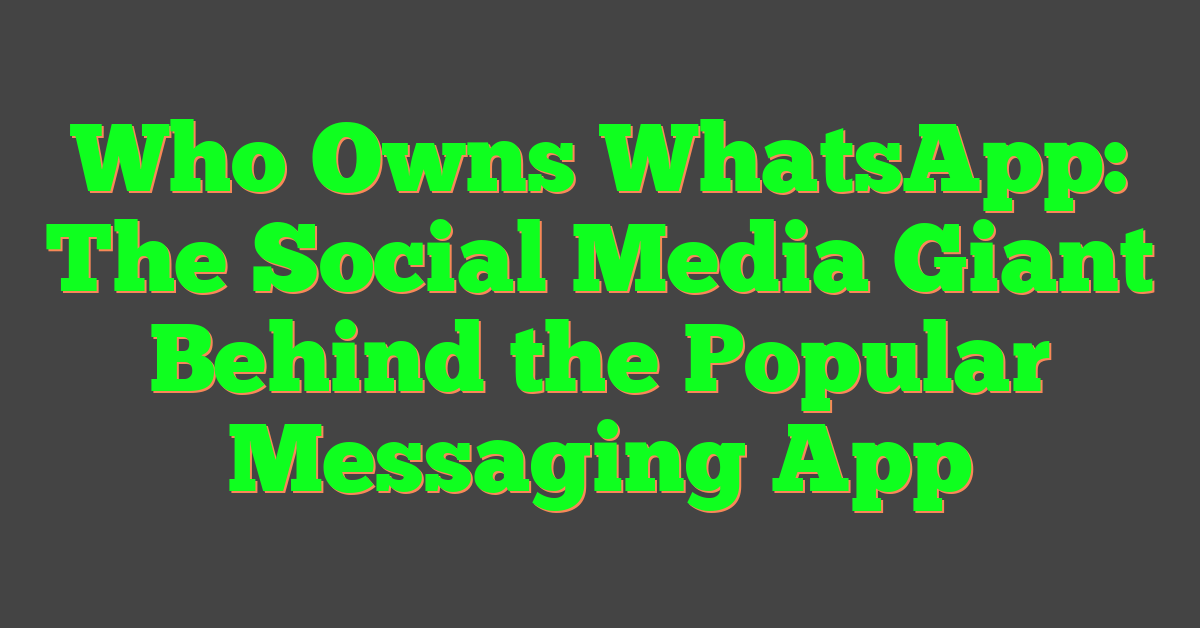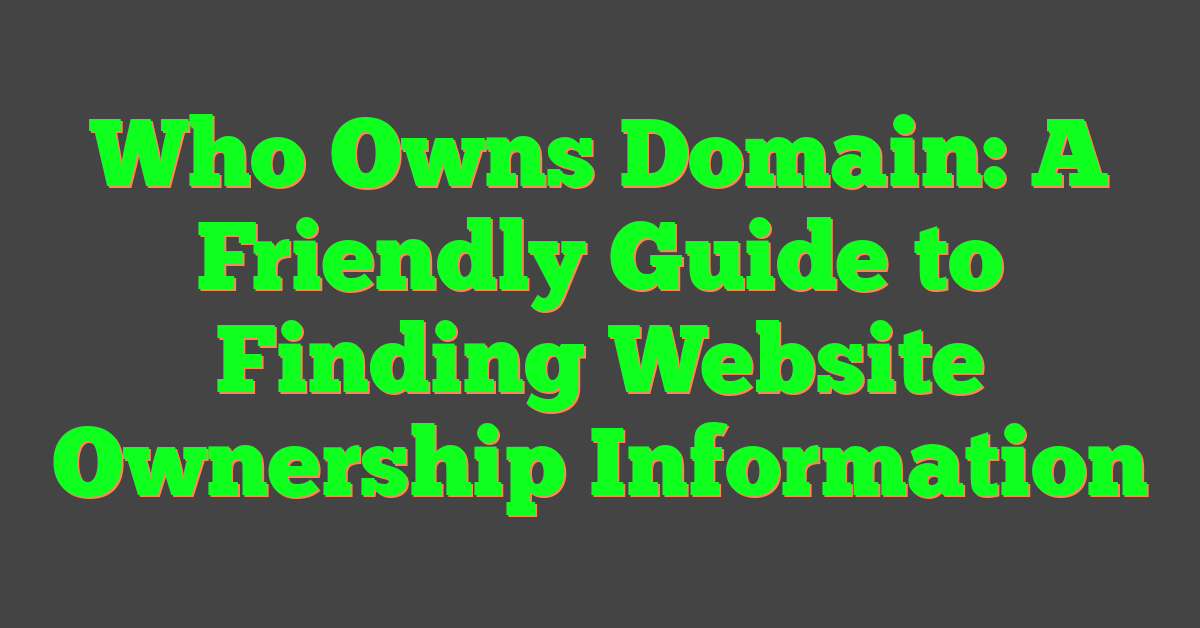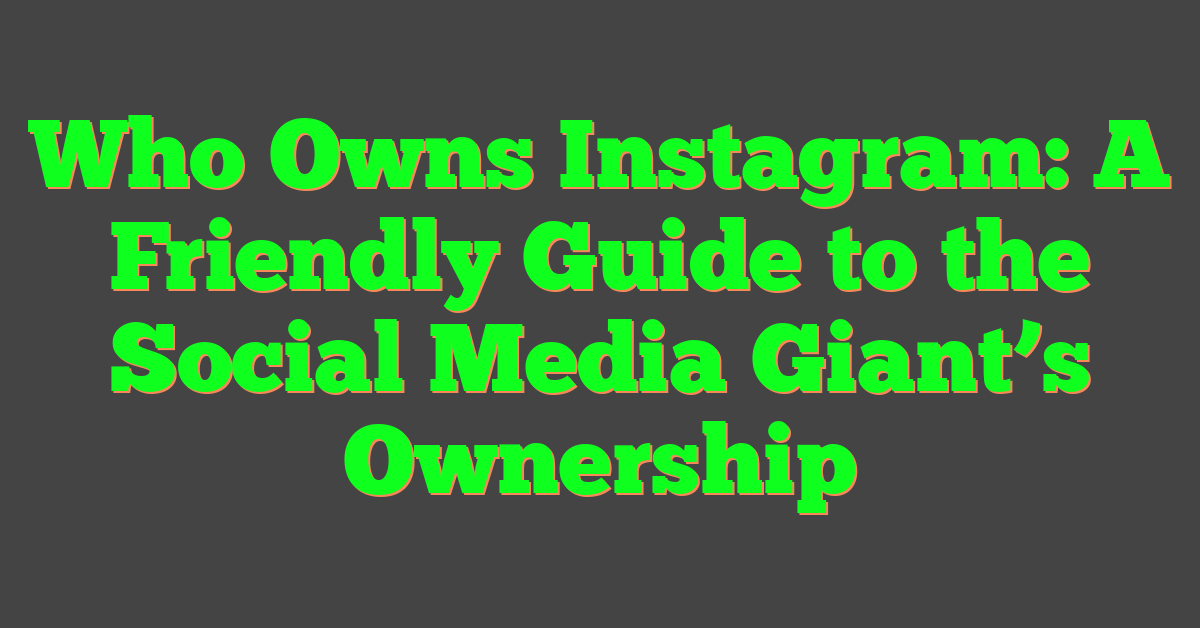If you’re looking for a way to create and sell low-content books on Amazon KDP, you might have come across Book Bolt. Designed to make the process of publishing a breeze, this software offers a comprehensive set of features to guide you from brainstorming to the final product. In this article, we’ll take a look at the Book Bolt and explore its main tools and functionalities, which could help you decide if it’s the right choice for your book publishing journey.

Book Bolt aims to support you with research, design, and listing optimization strategies that can make the difference in your passive income generation. No need to be an experienced writer or designer; this software guides you through every step of the process. In the following sections, we’ll delve into various aspects of Book Bolt, including its design tools, keyword research capabilities, and how it compares to other similar offerings in the market.
Key Takeaways
- Book Bolt offers comprehensive tools for low-content book creation and publishing
- User-friendly features include design assistance, keyword research, and listing optimization
- A versatile tool suitable for beginners and experienced creators alike
Understanding Book Bolt

Book Bolt is a user-friendly software designed to help you create and sell low-content books on Amazon’s Kindle Direct Publishing (KDP) platform. As you explore the software, you’ll find that it streamlines the entire process of creating and publishing these types of books.
When you first log in to Book Bolt, you’ll be greeted by an intuitive interface that makes it easy to navigate the various features. The dashboard is clearly organized, ensuring that even beginners can quickly understand how to use the software.
One of the key features of Book Bolt is its keyword research tool, which aids you in finding profitable niche topics for your low-content books. This tool will help you identify keywords with high demand and low competition, enabling you to strategically target your book concepts and improve your chances of success.
Another notable aspect of Book Bolt is its cover design feature. The software includes a vast array of premade templates that can be easily customized to fit your book’s theme and style. You can also create your cover designs from scratch, giving you full control over the look and feel of your book.
Book Bolt also provides a tool for generating the interior of your low-content books. With various templates and design options, you can easily create professional-looking interiors tailored to your specific book type, be it a journal, planner, or activity book.
Lastly, the KDP Spy feature helps you analyze your competition on Amazon, giving you insights into their sales, rankings, and keywords. This valuable information will enable you to develop a better understanding of your market and assist you in making informed decisions about your book’s content and marketing strategies.
In summary, Book Bolt offers everything you need to create, publish, and profit from low-content books on Amazon KDP. Its user-friendly interface, powerful research tools, and customizable design features make it an invaluable resource for anyone looking to venture into this growing market.
Starting with Book Bolt
https://www.youtube.com/watch?v=ueCh4XNY3G0&embed=true
Embarking on your Book Bolt journey is easier than you might think, especially with the user-friendly platform and helpful resources provided for beginners. To start off, you can take advantage of the 3 Day Free Trial, giving you the opportunity to familiarize yourself with the tool and its features before committing to a paid plan.
Once you sign up, you’ll notice that Book Bolt is highly beginner-friendly, offering simple navigation and a user-friendly interface that makes it easy for new users to find their way around. You don’t need to be an expert in publishing or graphic design to benefit from this tool, as it’s geared towards helping individuals of all skill levels succeed in the world of self-publishing on Amazon KDP.
To make the most of your experience, it’s worth checking out the available training resources and Book Bolt tutorials to help you navigate the platform like a pro. These materials are created to guide you through the platform’s various features, including niche research, book cover designs, and interior templates, ensuring that you have all the knowledge necessary to create and publish successful low-content books.
Remember, using Book Bolt is all about learning and growing as you make your way through the self-publishing world. By taking the time to explore the platform and leveraging the available resources, you’ll gain the necessary skills and confidence to build a thriving business with your unique digital assets, all in a friendly and supportive environment. So go ahead, start your free trial, and embark on your self-publishing journey with Book Bolt today!
Designing with Book Bolt
https://www.youtube.com/watch?v=Zv25MPjtD8w&embed=true
Book Bolt is a fantastic tool for creating low-content books, especially if you’re an author looking to publish on Amazon KDP. With its user-friendly interface, designing your book covers and interiors becomes a breeze. Let’s take a look at some of the features you can utilize in Book Bolt.
The cover designer is one of the main attractions, allowing you to create professional-looking book covers in just a few clicks. You can choose from numerous templates, customize the colors, fonts, and images to make the cover truly your own. Plus, you can easily adjust the dimensions to fit various book sizes.
If you’re into creating coloring books, Book Bolt can be a great help. Use the interior generator to create unique coloring pages within the platform. You can either upload your own images or choose from the vast library of existing images and patterns. After customizing the images to your liking, simply add them to your book’s interior, and you’re all set!
For interiors, Book Bolt offers a handy interior generator. This feature helps you design the inside of your book by choosing from a range of templates, importing your content, and adjusting the layout, colors, and fonts. Whether you’re creating journals, workbooks, or planners, the interior generator has got you covered.
Damages related to flooding are not always covered by homeowners insurance, so it’s important to verify your policy before an incident occurs. And if you live in a high-risk flood area, you may be required to purchase separate flood insurance. So, always make sure you’re covered to avoid any financial setbacks if your home suffers water damage.
Researching with Book Bolt
https://www.youtube.com/watch?v=vI-vg1qbjdg&embed=true
As you dive into the world of self-publishing, researching keywords and identifying trends are essential to your success. Book Bolt is designed to help you with that. This friendly and intuitive tool focuses on making your Amazon search volume research straightforward and efficient.
Using Book Bolt, you can explore keywords, trends, and demand for low-content books on Amazon. Their built-in keyword research tool helps you discover the best keywords to target for your book niche to increase its visibility. The Amazon search volume data provided by Book Bolt guides you in understanding the demand for specific keyword phrases and how often they are searched on Amazon.
To stay ahead of the competition, you can also use Book Bolt’s spy tools to research competitors’ listings. These tools will help you analyze your competition’s performance and gather inspiration for your own book designs and keywords.
In summary, when using Book Bolt for your research, you will be able to:
- Conduct keyword research efficiently.
- Monitor trends and demand for your book niche.
- Utilize Amazon search volume data and keyword research tools.
- Research competitors using spy tools.
With Book Bolt at your disposal, you’re equipped to identify profitable niches, optimize your book listings, and navigate your way through the self-publishing market.
Selling with Book Bolt
https://www.youtube.com/watch?v=4t8O7HwhqBQ&embed=true
If you’re looking to generate passive income, Book Bolt is an excellent platform to consider. With Book Bolt, you can create no-content or low-content books, such as journals and coloring books, and sell them on Amazon’s Kindle Direct Publishing (KDP).
To enhance your sales, you should research your target audience and identify the types of books they hope to find. The Book Bolt software offers a range of features that facilitate this research process, such as keyword and competitor analysis tools. These tools will help you better understand the market’s interests and create books with high demand.
When designing your book, pay attention to the cover and interior design, which play crucial roles in attracting potential buyers. Book Bolt provides cover design tools to make this process a breeze, even for those without graphic design experience.
Once you’ve created and published your books on Amazon KDP, it’s time to market them effectively. Harness the power of social media and reach out to your target audience through various channels, such as Facebook, Instagram, and Pinterest. Share your books with relevant groups and communities, and engage with your potential readers.
Remember, consistency is key when working with Book Bolt. Continue to release new books and frequently update your marketing strategies to maintain a steady income stream. With time, dedication, and the right approach, Book Bolt can become a lucrative addition to your passive income portfolio.
Printing and Publishing with Book Bolt
https://www.youtube.com/watch?v=QUgZi2yBsjU&embed=true
Book Bolt is a nifty tool that simplifies your journey into the world of print on demand and self-publishing. If you have ever dreamt about publishing your own low-content books, Book Bolt can help you bring your ideas to life.
To begin, you can use their user-friendly software to create eye-catching book covers and interiors. This will help you produce professional-looking books without breaking a sweat. Plus, with Book Bolt’s easy integration with Amazon KDP, you can quickly publish your creations on one of the most popular platforms used by self-publishers today.
One of the notable features of Book Bolt is its keyword tool. This feature aids you in finding the most suitable keywords related to your book’s subject, allowing your publication to reach a wider audience. The right keywords are essential when it comes to optimizing your book for Amazon’s search engine, ensuring that potential readers can easily find your work.
Here are some key points about using Book Bolt for print on demand and self-publishing:
- Design book covers and interiors easily
- Publish your low-content books through Amazon KDP
- Optimize your book for search engines with their keyword tool
Book Bolt can be a valuable partner during the entire self-publishing process, from designing your book to hitting the publish button. Whether you’re a seasoned author or a first-time self-publisher, Book Bolt has features designed to help you succeed in this ever-growing industry. So go ahead and give it a try – your publishing journey awaits!
Resources Available on Book Bolt
https://www.youtube.com/watch?v=gXkYhN3YAPg&embed=true
With Book Bolt, you have access to a variety of resources that can make your e-book publishing experience smoother and more efficient. Let’s explore some of the most useful tools and features available on this platform.
First off, Book Bolt provides a diverse selection of templates that can save you time and effort in designing your low-content e-books. These ready-to-use designs cater to different types of books, from daily journals to adult coloring books, allowing you to quickly and easily create a professional-looking final product.
To help you learn and improve your skills, Book Bolt offers webinars and tutorials covering various aspects of e-book publishing. These educational resources cover topics such as niche research and marketing, ensuring that you’re well-equipped to succeed in the competitive digital publishing landscape.
Additionally, your e-books can be enhanced with Book Bolt’s extensive collection of royalty-free images and fonts. These assets, which are conveniently available through the platform, let you add visual flair and a professional touch to your creations without worrying about copyright issues.
Last but not least, Book Bolt provides useful real-time data to give you insights into the e-book market. This feature enables you to identify trends, popular keywords, and potential gaps in the market, making it easier for you to make informed decisions about your publishing strategy.
With all these valuable resources at your fingertips, Book Bolt empowers you to create, publish, and market your e-books more effectively. So, go ahead and harness these tools to bolster your digital publishing journey and achieve greater success.
Product Range on Book Bolt

Book Bolt offers a user-friendly platform for creating a variety of low-content and no-content books. Whether you are a seasoned creator or new to the world of self-publishing, Book Bolt has tools designed specifically for your needs.
If you are keen on creating a coloring book or daily journals, Book Bolt has got your back. From journals to calendars, notebooks, and planners, this platform caters to a wide range of interests. For those who want to create more niche-oriented content, you can also produce puzzle books, activity books, logbooks, diaries, prompt books, and gratitude journals.
Book Bolt encourages you to express your creativity in multiple formats. Their user-friendly interface lets you design captivating covers and thoughtfully crafted interiors. Take advantage of their keyword tool and Amazon KDP spy feature to optimize your books’ marketability and stay ahead of the competition.
With Book Bolt, you can truly unleash your creativity and expand your product range with ease. Try your hand at producing a variety of low-content and no-content books that cater to diverse interests and set your self-publishing journey in motion.
Dealing with Book Bolt
https://www.youtube.com/watch?v=AgEyokVPV1Y&embed=true
As you begin your journey with Book Bolt, you’ll find that exploring its features can help you create and sell low-content books on Amazon. With a price of $9.99 per month, it offers an affordable solution to assist you with keyword research, cover design, and book interiors.
When considering alternatives or competitors, you may want to examine their range of services, pricing, and customer reviews. Some alternatives include PuzzleWiz, Tangent Templates, and Vexels. It’s always essential to compare options and choose the best fit for your needs.
Book Bolt’s friendly customer service team is ready to assist you with any questions or concerns you may have. You can reach them quickly through their support email address, ensuring you receive a timely response. Although they don’t provide a phone number, their efficient email communication makes the process smooth.
To get the most out of your Book Bolt experience, make use of their various tools, such as the KDP Spy feature. Formatting your information with tables, bullet points, and bold text can enhance your design and make your content stand out to potential buyers. With Book Bolt at your side, you’re well on your way to creating engaging and visually appealing low-content books!
Reviewing Book Bolt
https://www.youtube.com/watch?v=R09fi9oPa4k&embed=true
Book Bolt is a platform designed to assist you in creating and researching no-content and low-content books for Amazon KDP. When using the tool, you will notice it’s quite user-friendly and aims to simplify the entire process.
When you get the Pro plan for Book Bolt, it offers a range of features that add convenience to your book creation journey. For example, the platform allows you to design various types of books, such as journals and college-ruled notebooks. However, some users might find the Pro plan a bit on the expensive side. To make it more affordable, it’s worth keeping an eye out for occasional discounts. It’s essential to do your research and weigh the costs against the benefits of using this platform.
While using Book Bolt, the ease of use is quite apparent when producing books and listing them on Amazon KDP. This user-friendly experience allows you to focus more on researching and creating your books rather than dealing with complex processes. Creating a low-content adult coloring book with Book Bolt is as easy as it gets. However, not everything is perfect, as seen in some user reviews. Some customers have reported issues with billing and customer service, so ensure you have a clear understanding of the plan you sign up for and how to cancel if needed.
In conclusion, Book Bolt offers many features to simplify your book creation process, such as easy-to-use design tools and integrations with Amazon KDP. While the Pro plan offers additional advantages, the pricing might not be suitable for everyone. Keep an eye out for discounts and be aware of other users’ experiences to make an informed decision about whether Book Bolt is right for your needs.
Frequently Asked Questions
https://www.youtube.com/watch?v=bEEnLKT0b-8&embed=true
How does Book Bolt compare to Canva?
Book Bolt and Canva both provide design tools, but they cater to different goals. Book Bolt focuses on creating low-content books, offering features specifically for KDP publishing. Canva, on the other hand, is a general design tool for various types of visual content, like social media posts or marketing materials. While Canva has a broader scope, it doesn’t provide keyword research like Book Bolt does.
Is there a lifetime subscription for Book Bolt?
As of now, Book Bolt doesn’t offer a lifetime subscription. However, they do have monthly and annual subscription plans to match your needs.
What are some alternatives to Book Bolt?
While no single software offers all the features that Book Bolt provides, there are a few alternatives like Canva and Publisher Rocket for designing covers and conducting keyword research. It’s essential to consider your unique needs and evaluate the best fit based on the features most important to you.
What features does Book Bolt Studio offer?
Book Bolt Studio is a feature-rich platform that helps you create attractive covers and interiors for your low-content books. It provides options for customizing fonts, colors, and illustrations, making it a versatile choice for designing a wide range of books. You can also use AI-generated artwork, clone individual items in a project or work with outlines of text. And the best part is, there is no need to install any additional software, as Book Bolt Studio runs on your web browser!
Is there a free trial or version of Book Bolt?
Currently, Book Bolt does not offer a free trial or a free version of their software. However, they do provide valuable resources such as articles, blogs, and videos that you can access without purchasing a subscription.
What’s the difference between Book Bolt Newbie and Pro?
The differences between Book Bolt Newbie and Pro lie in the available features and limits. The Newbie plan provides access to essential tools, like the cover designer and the interior design platform, but has limitations on the number of projects you can work on simultaneously. The Pro plan offers additional features like keyword research and expanded project capacity, making it a more comprehensive choice for power users or those looking to scale their low-content book publishing business.