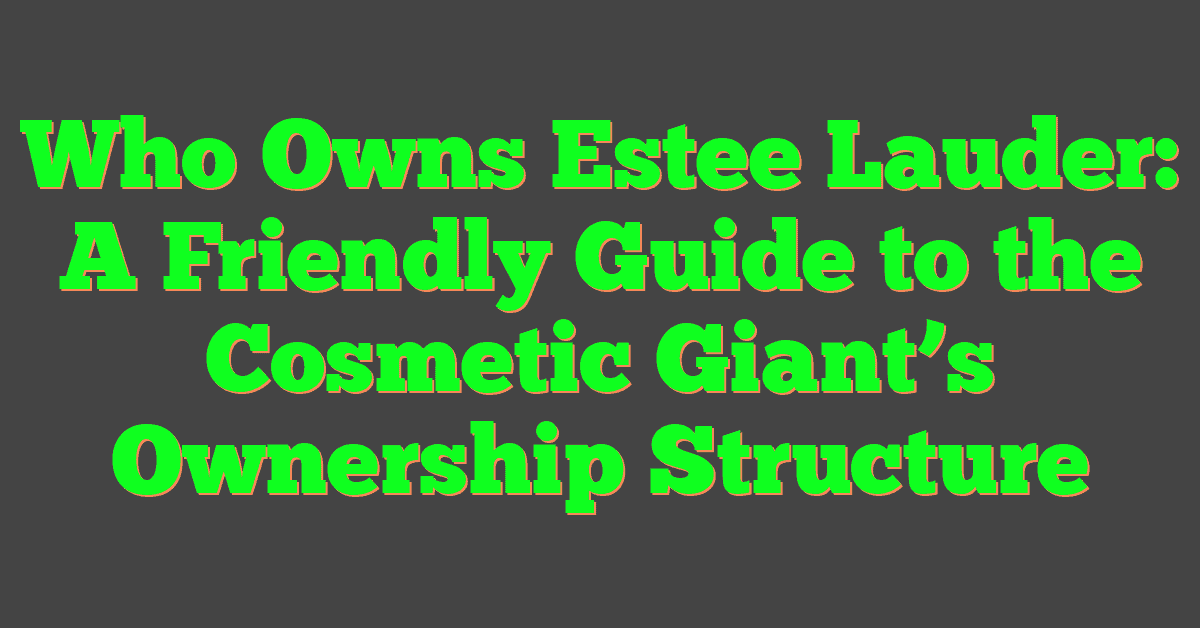TikTok has grown exponentially, becoming a platform where content creators and businesses vie for attention in a sea of short-form videos. If you’re an active user on TikTok, you might be curious about who is viewing your content. Understanding whether you can see who views your TikTok becomes a matter of navigating the app features and privacy settings. TikTok offers a feature allowing you to see who viewed your profile, but it comes with specific limitations and requirements.

The visibility of your TikTok profile and the engagement you receive are directly influenced by the privacy settings you choose and the content you post. While you cannot see the exact viewers of each video, certain indicators can hint at your video’s reach and the level of interaction it generates. These factors contribute not only to personal curiosity but also to strategizing for more effective content if you’re looking to grow your audience or influence on the platform.
Key Takeaways
- TikTok provides a way to check profile views, not specific video views.
- Privacy settings are crucial for controlling who can see your content.
- Engagement metrics can infer video visibility and audience interactions.
Understanding TikTok Profile Views
https://www.youtube.com/watch?v=82oOGFFPN7s&embed=true
Navigating TikTok’s features can be exciting, especially when you can see who’s taking an interest in your content. Understanding profile views on TikTok adds an extra layer to your social media engagement by revealing who has visited your profile.
What Are Profile Views on TikTok?
Profile Views on TikTok are a reflection of the number of times other TikTok users have visited your profile over a certain period. This feature is like a digital footprint, giving you insights into who has shown interest in your content by taking the extra step to visit your TikTok profile. To benefit from this feature, however, your own account must be set to public, and you must have the profile view history setting enabled. This information helps in understanding how your content performs beyond straight engagement metrics like likes and comments.
The Significance of Profile Views
The significance of Profile Views on TikTok goes beyond mere curiosity. It’s a powerful indicator of your profile’s reach and the impact you have on the platform. When you know who’s viewed your profile, you can gauge:
- The effectiveness of your content: Are you attracting the same visitors, or are there new eyes on your profile?
- Potential audience interest: Which users are potential followers, and what content is likely drawing them to your profile?
- Engagement patterns: How often do profile views convert to likes, comments, or follows?
By harnessing this data, you refine your content strategy towards boosting your engagement rates on one of the world’s most prolific social media platforms.
Tracking Profile Views
https://www.youtube.com/watch?v=vVFl5AdaC-0&embed=true
TikTok provides a way for you to gauge who is interested in your content by allowing you to see who has viewed your profile. Armed with this feature, you can understand your audience better and foster greater engagement.
How to See Who Viewed Your Profile
To uncover who has been viewing your TikTok profile, begin by opening your TikTok app and navigating to your Profile. Once there, tap the eye icon located in the top right corner. This action will reveal a list of users who have viewed your profile in the past 30 days, providing you’re a part of the test group that has this feature. Activate this by selecting ‘Turn On‘, which will enable you to see the viewers but also allow others to see when you view their profile. For more specific steps, Lifewire offers a breakdown on the process at How to See Who Viewed Your TikTok.
Profile View History Feature
The Profile View History feature on TikTok is a toggle-able option found within the app’s settings. By choosing to turn it on, you create a history of users who visit your profile. This feature can be found by going to Settings and privacy after tapping the three dots in the top right of your profile. For a detailed rundown, you can visit “Can You See Who Views Your TikTok Profile and Videos?” at Vista Social.
Limitations of the Profile Views Feature
While TikTok’s profile views feature can be quite informative, it is crucial to understand its limitations. Importantly, it only displays viewers from the past 30 days; any views beyond that time frame are not included. Also, you can only see the viewers if they have the profile view option turned on in their settings. Consequently, not all who visit your profile will be visible. More detailed information on this two-way visibility is available in the article “Does TikTok Tell You Who Viewed Your Profile?” by Business Insider.
Privacy and Profile Views
https://www.youtube.com/watch?v=c-J31O9Gfy8&embed=true
TikTok offers you control over who can view your profile and your activities on the platform. By managing your privacy settings strategically, you can influence your visibility on the app.
Managing Privacy Settings
Your privacy on TikTok is largely defined by profile views and who can see them. To see who has viewed your profile, you must first enable this feature in your settings. Here’s how you can turn it on:
- Open TikTok and go to your profile
- Tap the three dots in the top-right corner to access Settings and Privacy
- Select Privacy
- Look for Profile views and toggle it on
Remember, once this is enabled, others can also see if you’ve viewed their profile.
Impact of a Private Account
Turning your TikTok account to private changes how others interact with your content:
- Only your approved followers can view your videos.
- Only people you approve can follow you, affecting who sees your profile views.
To make your account private, follow these steps:
- Go back to Settings and Privacy.
- Tap on Privacy.
- Toggle on Private Account.
This ensures a layer of control over your digital social footprint, offering you peace of mind on the platform.
Increasing Profile Visibility

To get more eyes on your TikTok videos, it’s essential to enhance your profile’s visibility. This involves not just making your content more appealing but also understanding TikTok’s inner workings and connecting genuinely with your audience.
Boosting Your Profile’s Appeal
Firstly, enhance your profile’s appeal. Your profile is your digital storefront, so make it inviting. Ensure your bio is engaging and reflects your personality or brand. Use a clear profile picture and organize your videos to showcase your best content upfront. Remember, engaging and high-quality content is more likely to become viral, which will naturally increase your video views and attract new followers.
Understanding the Algorithm
Next, let’s talk about understanding the TikTok algorithm. TikTok’s algorithm favors content that keeps users on the platform. To cater to this, create videos that are likely to engage viewers from start to finish. Utilize trending sounds and hashtags to help your videos appear in more For You pages. Regular posting maintains your presence and can boost your account‘s visibility.
Connecting with the Audience
Lastly, connect with your audience. Engagement goes both ways! Respond to comments, participate in challenges, and use TikTok’s features like duets and stitches to interact with other users. This human connection can turn viewers into followers, and followers into a community. Remember, your audience is more likely to share and recommend videos they feel a personal connection to.
Engagement and Analytics

In the realm of TikTok, understanding your analytics is vital for measuring your content’s performance. By examining the right engagement metrics, you can refine your strategies and potentially increase your video’s reach.
Analyzing Video Performance
To gauge how well your TikTok videos resonate with viewers, you’ll need to look at specific performance indicators. This includes tracking the total views, the average watch time, and the source of traffic. TikTok’s analytics tools aid in showing you these metrics, enabling you to see what’s working and what isn’t.
Creator Tools and Insights
As a creator, TikTok provides you with a suite of Creator Tools designed to offer insights into your account’s performance. You can find these tools directly on the app, under the analytics section. They’ll show you an array of data ranging from follower growth to the times your audience is most active—key information that can inform your content strategy.
Engagement Metrics to Monitor
When monitoring your TikTok video success, keep an eye on engagement metrics such as likes, comments, and shares. These are clear indicators of how interactive and appealing your content is to your audience. A higher engagement rate often suggests content that connects well with viewers, which is crucial for amplifying your message on the platform.
Each metric, from likes to share counts, forms a piece of the puzzle that is your overall performance. Take note: the better you understand your engagement metrics, the more you can tailor your future content to meet the preferences of your audience, leveraging TikTok’s algorithm in your favor.
Interactive Features on TikTok

TikTok provides a variety of features that enhance user interaction and content sharing. As you explore TikTok, you’ll encounter tools that allow for real-time updates and easy sharing which keeps the platform lively and engaging.
Notifications and Real-Time Updates
TikTok’s notification system is designed to ensure you never miss a beat. From the moment someone engages with your content—whether that’s through a like, comment, or share—you’ll receive real-time updates. This function keeps the app dynamic and personal, bringing instant awareness to the reactions your videos spark. You can customize your notifications to prioritize which updates you receive, or disable them if you prefer a quieter experience.
- To manage notifications:
- Go to your profile.
- Tap the three-dot icon for settings and privacy.
- Select “Push Notifications.”
- Customize which notifications you wish to receive.
Interactivity and Sharing Content
Engagement is key on TikTok, and you’re equipped with several interactive tools to share content. Whether you’re going live to broadcast in real-time with your followers or using the share feature to spread your favorite videos, TikTok fosters a community-oriented atmosphere. Remember, when you share someone’s content, or when they share yours, it amplifies reach and can lead to a wave of new views and followers. However, if there’s content you don’t want shared, you have the option to block shares on a per-video basis.
- Sharing a video:
- Tap the “Share” button on the video you want to share.
- Choose the sharing method or platform.
- Follow the prompts to share with your friends or followers.
Remember, the more you interact and share, the more vibrant your TikTok experience becomes!
Managing Audience Interactions

Effective management of audience interactions on TikTok revolves around understanding and setting boundaries for your privacy while engaging genuinely with those who support your content. Knowing how to balance follower interaction and maintain your desired level of privacy requires familiarity with TikTok’s available tools and features.
Balancing Followers and Privacy
You have the option to control who views your TikTok content and interacts with your profile. Under the Privacy settings, you can decide if you want to allow others to see which videos you’ve liked. This helps you keep a part of your interaction footprint private. If there’s a need to block a specific viewer from seeing your profile, TikTok empowers you with that ability too—simply visit their profile, tap the three dots, and select “Block.”
Here’s a quick glance at what you can set:
- Who Can Send You Messages: Your Followers, Friends, or No One.
- Who Can View Your Liked Videos: Everyone or Only You.
- Who Can Post Comments: Everyone, Friends, or No One.
Remember, these settings help balance your public persona with the privacy that you need.
Responding to Engagement
Responding to engagement can encourage a sense of community and build a stronger connection with your audience. Whenever someone likes or comments on your videos, it’s a good practice to acknowledge their interaction. A simple thank you, a heart, or a response to a question can make your followers feel valued. But remember, it’s your platform, so you set the tone of the conversations.
Here’s a checklist to keep your responses friendly and appropriate:
- Thank and welcome new followers.
- Respond to comments that require a reply, question, or present an opportunity for interaction.
- Use filters to avoid spam or inappropriate comments by enabling comment filters in the settings.
Engaging with your audience does not mean compromising your privacy. With careful use of settings and a friendly approach to those who like and interact with your content, you can create a positive and comfortable environment for yourself as a creator.
Comparing Social Platforms
When it comes to social media, each platform has its own rules and features regarding profile privacy and viewer visibility. Let’s see how TikTok’s approach to viewer transparency stands up against other major social networks.
TikTok Versus Other Social Media
TikTok: On TikTok, you can partially see who has viewed your content. If your account satisfies certain conditions—being older than 16, having fewer than 5,000 followers, and enabling the feature—you can see who has viewed your profile for up to 30 days. However, there is no direct feature to see who has watched your videos, but you can infer viewership through likes and comments. Learn how to check profile views on TikTok.
LinkedIn: In contrast, LinkedIn offers a feature where you can see who’s viewed your profile. Both free and Premium accounts have access to this information, but Premium users get more details. There isn’t a way to see who viewed individual posts, though, unless users interact with the content directly.
Instagram: Instagram doesn’t provide any feature for you to see who views your profile or your posts. Even though users can see who views their Stories and Highlights within a 24-hour window, there’s no direct way to identify profile visitors.
Facebook: Much like Instagram, Facebook does not allow users to see who has visited their profile either. Interactions such as likes, comments, and shares are the only way to gauge who may have viewed your content.
Android & iOS Privacy: It’s worth mentioning that the privacy settings and features for viewing profile information can also depend on whether you’re using Android or iOS, as each platform has unique privacy settings and authorizations that apps must request from users.
In summary, your ability to see who has viewed your social media profiles varies greatly between platforms, with TikTok offering a unique glance at who’s interested in your profile, while Instagram keeps it limited to temporary content like Stories.
Stay Updated with TikTok
TikTok regularly rolls out updates to enhance your experience and introduce new features. Keeping your app up-to-date ensures you have access to all the latest functionalities and security improvements for your account.
Regular Updates and New Features
Regular Updates: Stay alert to the latest version releases for the TikTok app on your device. These updates often include critical security patches and performance enhancements that ensure your account remains secure and operates smoothly.
How to Check for Updates:
- Visit your device’s app store.
- Navigate to the updates section.
- Look for TikTok and tap ‘Update’ if available.
New Features: Every update potentially brings new features to enrich your TikTok experience. Whether it’s a fresh editing tool, a new filter, or a privacy setting, you’ll want to stay ahead of the curve. These features can provide you with creative new ways to engage with content and enhance the visibility of your own videos.
Exploring New Features:
- Regularly browse your settings to familiarize yourself with new options.
- Monitor the ‘Discover’ page for trending features and hashtags.
- Watch tutorials from popular creators who often showcase new TikTok trends and updates.
Keeping your TikTok app current means you’re always ready for what’s next, allowing you to seamlessly adapt as you scroll, create, and interact with the community.