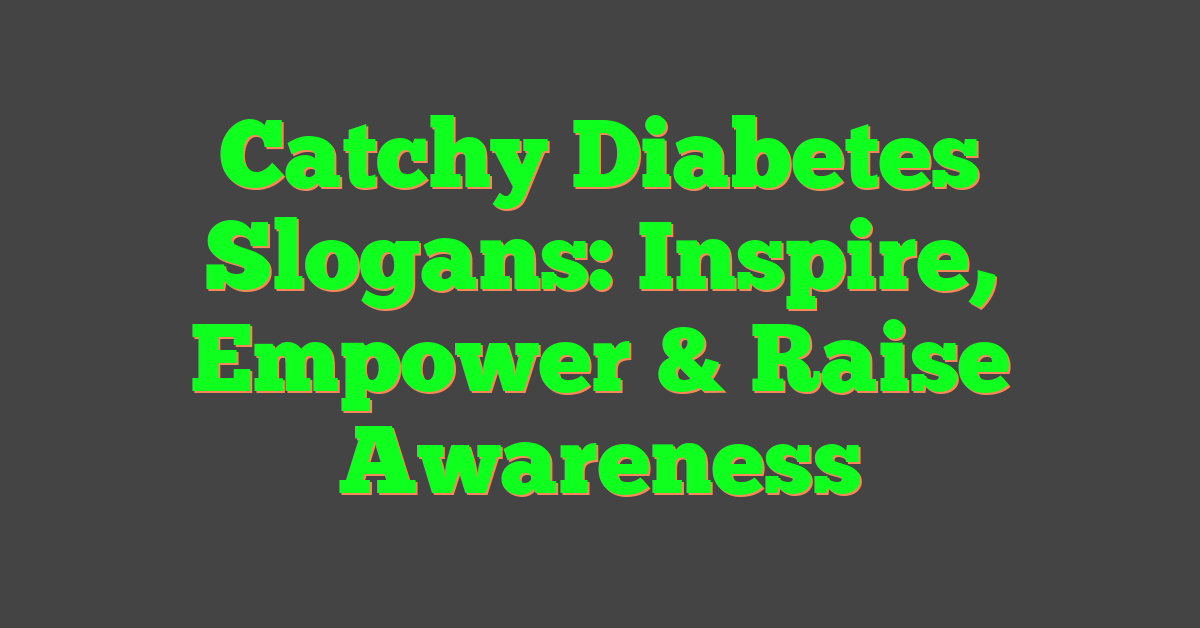Carrd is a popular platform for creating simple websites. It offers many templates to build your site quickly. These templates cover different styles and purposes.

Carrd templates make it easy for anyone to create a professional-looking website without coding skills. You can pick a template that fits your needs and customize it. This saves time and effort compared to starting from scratch.
Many people use Carrd for personal profiles, landing pages, and small business sites. The platform is known for being user-friendly and affordable. With the right template, you can have a great-looking site up and running in no time.
Key Takeaways
- Carrd offers a variety of templates for different website needs
- Templates allow quick and easy website creation without coding
- The platform is suitable for personal and small business websites
Getting Started with Carrd
Carrd is a simple platform for making one-page websites. It’s easy to use and has plans for different needs. Let’s look at how to start with Carrd.
Understanding Carrd and Its Purpose
Carrd helps people make basic websites fast. It’s great for landing pages, portfolios, and forms. Users can make sites without coding skills.
The platform is good for small projects. It works well for personal pages or simple business sites. Carrd keeps things easy by focusing on one-page designs.
Many people use Carrd for a quick online presence. It’s cheaper than hiring a web designer. The tool is also faster than learning to code from scratch.
Choosing the Right Carrd Plan
Carrd offers different plans to fit various needs. The free plan is good for trying things out. It lets users make up to three basic sites.
The Pro Lite plan adds more features. It allows for more sites and custom domains. This plan works well for personal projects or small businesses.
The full Pro plan is for power users. It has all the features, including forms and custom code. This plan is best for freelancers or companies.
Users should pick a plan based on their goals. The free plan is enough for beginners. Serious users might need a paid plan for more options.
Setting Up Your First Carrd Site
Starting a Carrd site is easy. Users first pick a template that fits their needs. Templates help create a good-looking site quickly.
After choosing a template, it’s time to customize. Users can change colors, fonts, and images. They can also add their own text and links.
Carrd’s editor is simple to use. It lets people drag and drop elements. Users can preview their site as they work.
When the site looks good, it’s ready to publish. Free users get a Carrd subdomain. Pro users can use custom domains for a more professional look.
Designing Your Carrd Website
Carrd websites offer many options for creating a unique online presence. Templates make the process easy, while customization allows for personal touches. Adding media brings the site to life.
Selecting a Template
Carrd templates come in many styles. Some are great for portfolios, while others work well for businesses. Art and anime-themed templates are popular too.
When picking a template, think about the website’s purpose. A portfolio might need space for lots of pictures. A business site should look professional.
It’s smart to choose a responsive template. This means the site will look good on phones and computers. Take time to browse through the options. Pick one that fits the website’s goals and style.
Customizing Your Template
After selecting a template, it’s time to make it unique. Carrd lets users change colors, fonts, and layouts. This helps create a look that matches a brand or personal style.
Try different color schemes to see what looks best. Change the font to make text easier to read. Move sections around to improve the flow of information.
Don’t be afraid to experiment. It’s easy to undo changes in Carrd. Keep tweaking until the design feels just right. Remember, the goal is to make the site stand out.
Integrating Media and Content
Adding pictures, videos, and text brings a Carrd website to life. High-quality images can make a big impact. They help show off products, art, or personal style.
For portfolios, choose the best work to display. Arrange pictures in a way that tells a story. Videos can add depth to a site, but use them wisely.
Don’t forget about text. Write clear, friendly messages that speak to visitors. Use headings to break up content and make it easy to read. With the right mix of media and words, a Carrd website can really shine.
Enhancing Functionality
Carrd templates offer many ways to add extra features and boost your site’s performance. You can make your website more useful and track how well it’s doing with some simple tools.
Adding Widgets and Plugins
Carrd lets you add widgets to make your site more interactive. You can put in things like countdown timers, social media feeds, or music players. These widgets make your site more fun and keep visitors engaged.
To add a widget, look for the “Add Element” button in the Carrd editor. Pick the widget you want and drag it where you’d like it on your page. You can change how it looks to match your site’s style.
Some cool widgets to try:
- Image galleries
- Video players
- Custom buttons
- Maps
Setting Up Forms and Collecting Data
Forms are great for getting info from your visitors. You can use them to collect email addresses, get feedback, or take orders.
To add a form:
- Click “Add Element” in Carrd
- Choose “Form”
- Pick the fields you want (like name, email, message)
- Set up where the form data will go
You can connect your form to email or services like Google Sheets to save responses. This makes it easy to keep track of what people are saying.
Integrating Analytics and SEO Tools
Adding analytics helps you see how people use your site. Google Analytics is a popular choice. It shows you things like how many visitors you get and what pages they look at.
To set up Google Analytics:
- Get a tracking code from Google
- In Carrd, go to your site settings
- Paste the code in the right spot
For SEO, you can add meta tags to help search engines find your site. Carrd lets you set things like page titles and descriptions. This can help more people find your site when they search online.
You can also use UTM parameters in your links. These special codes help you track where your visitors come from, like from social media or emails.
Advanced Features
Carrd offers powerful tools to take your website to the next level. These features let you customize your site, use your own domain, and access pro-level designs.
Exploring Carrd Pro Features
Carrd Pro unlocks a range of advanced options for your website. You can build bigger sites with unlimited elements. Pro lets you make custom forms that work with tools like Zapier and Airtable.
You can also add payment options to your forms. This is great for selling products or taking donations. Pro gives you more control over how your site looks and works.
Another cool Pro feature is the ability to add custom code. This lets you add special functions or change how your site behaves.
Custom Domain and SSL
With Carrd Pro, you can use your own domain name. This means your site can have a web address like “yourname.com” instead of “yourname.carrd.co”.
Pro also includes SSL for your custom domain. SSL keeps your site secure and gives visitors peace of mind. It’s important for any site that collects info from users.
Using your own domain makes your site look more professional. It’s easier for people to remember too.
Pro Templates and Advanced Settings
Carrd Pro templates offer more complex designs. These templates often have extra features built in. They can save you time when making a fancy site.
Pro lets you change advanced settings on your site. You can edit things like custom styles and JavaScript events. This gives you more control over how your site looks and works.
You can also use widgets like Stripe and Gumroad with Pro. These tools make it easy to sell stuff on your site.
Marketing and Monetization
Carrd templates offer great tools for marketing and making money online. They help create eye-catching websites that can attract customers and bring in sales.
Promoting Your Carrd Website
Getting people to visit your Carrd site is key. Social media is a great place to start. Share your site on platforms like Instagram, Twitter, and Facebook. Use hashtags to reach more people.
Email marketing works well too. Build a newsletter list by adding a signup form to your Carrd site. Send updates about your products or services to keep people interested.
Don’t forget search engines. Use keywords in your site content to help people find you on Google. Adding a blog can boost your search rankings and give visitors useful info.
Monetization Strategies
There are many ways to make money with a Carrd site. Selling products is popular. Set up a simple online store using Carrd’s built-in features. Link it to PayPal for easy payments.
Offering services is another option. Use your Carrd site as a portfolio to showcase your skills. Add a contact form so clients can reach you easily.
For digital products, try selling e-books or online courses. Carrd templates work great for landing pages to promote these items. You can also use affiliate links to earn money by recommending other people’s products.
Some creators use Carrd to promote their Patreon or Ko-fi pages. This lets fans support their work through monthly payments or one-time tips.
Maintaining and Updating Your Website

Keeping your Carrd website fresh and functional is key. Regular updates and good maintenance habits will help your site stay relevant and perform well.
Best Practices for Site Maintenance
Check your site often to catch any issues early.
Test all links and buttons to make sure they work.
Look at your site on different devices to ensure it looks good on all screens.
Back up your site regularly.
You can do this by cloning your site in Carrd. This creates a copy you can fall back on if needed.
Keep an eye on your site’s loading speed.
Remove any large files or images that slow things down.
If you’re not using a page or section anymore, think about archiving or deleting it to keep your site lean.
Updating Content and Design
Set a schedule for updates. This could be weekly, monthly, or quarterly, depending on your needs. Fresh content helps keep visitors coming back.
When updating, focus on what’s most important to your visitors.
Change text, swap out images, or add new sections as needed.
Don’t forget to update any dates or time-sensitive info.
If you want a big change, try using a new template. This can give your site a whole new look without starting from scratch.
Having trouble? Carrd has helpful guides for common issues.
Don’t be afraid to reach out to their support team if you get stuck.
Additional Resources and Community

Carrd users can find many helpful resources to improve their skills and connect with others. The community offers inspiration, learning materials, and ways to engage with fellow creators.
Finding Inspiration and Examples
One Page Love is a great place to start for Carrd inspiration. This site showcases many one-page website designs, including Carrd examples. Users can browse through different styles and layouts to spark ideas for their own projects.
Another option is to look at Gumroad for Carrd templates and resources.
Many designers sell their custom Carrd templates here. These can serve as starting points or give users ideas to adapt for their own needs.
It’s also helpful to browse through Carrd’s official template gallery.
This shows what’s possible with the platform and can lead to new design concepts.
Joining the Carrd Community
The Carrd subreddit is a good place to connect with other users. People share their work, ask questions, and offer tips here.
Discord servers focused on web design often have channels for Carrd discussions.
These can be great for real-time chat and problem-solving with other creators.
Following Carrd-related hashtags on social media platforms like Twitter or Instagram can also help users stay connected to the community.
Many designers share their latest work this way.
Learning with Tutorials and Guides
Carrd Cheatsheet offers a collection of tutorials and resources for Carrd users. It covers topics from basic setup to more advanced techniques.
YouTube is full of Carrd tutorials. These video guides can be especially helpful for visual learners. They often show step-by-step processes for creating different types of sites.
Carrd’s official documentation is also a key resource. It explains all of the platform’s features in detail. Users can refer to this when they need to understand specific tools or settings.