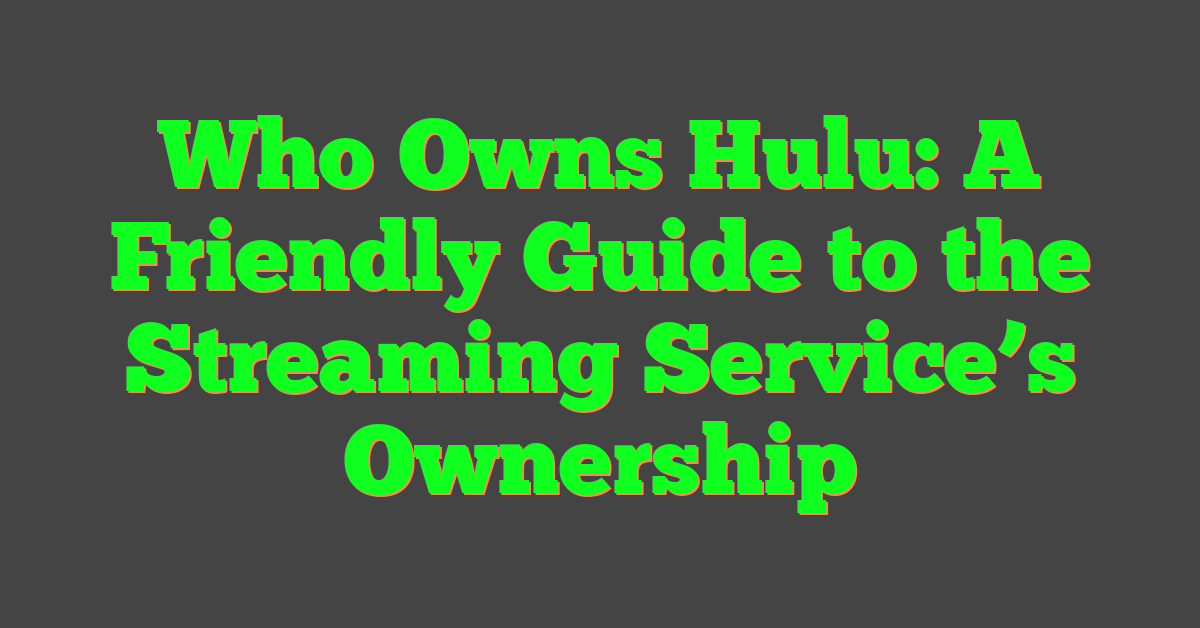Deciding which photo to share on your Instagram story can be difficult, especially when you have numerous exciting memories to showcase. Fortunately, there’s a way to share multiple photos without making your story too long and potentially losing followers’ interest – creating engaging collages right within the Instagram app!
In this article, we will guide you through the process of making captivating photo collages for your Instagram stories using various methods, including in-app features and third-party apps. So, let’s dive in and enhance your storytelling experience with the power of collages.
Key Takeaways
- Learn how to create collages using stickers and the Layout feature within Instagram
- Discover top third-party apps for crafting photo collages suited for Instagram stories
- Find answers to frequently asked questions related to Instagram photo collages
How to Create an Instagram Story Collage with Stickers
To make an Instagram collage with stickers, follow these steps:
- Open the Instagram app and tap on your profile picture to create a new story.
- Choose a picture from your gallery or take a new photo using the camera function.
- Adjust the size, position, and rotation of the picture by pinching and dragging with two fingers.
- To add more photos, swipe up or tap the sticker button, and find the ‘Photo’ sticker.
- Select a photo to include in your collage and tap on it, or tap the ‘Camera roll’ icon to browse other albums.
- After adding the photo, adjust its frame, size, rotation, and position as needed.
- Repeat steps 4 to 6 to add more pictures to your collage.
- To create a solid color background, tap the three dots in the top right corner and choose ‘Draw.’
- Pick the brush tool, select a color from the palette, and paint the background. (*Tip: Long press on the color options to access the full color spectrum.)
- When finished, share your collage by selecting ‘Your Story’ or ‘Close Friends.’ To save it for your feed, tap the three dots in the top right corner and choose ‘Save.’
Feel free to explore additional creative elements like filters, music, animations, and fonts to further customize your Instagram story collage. Apps like Mojo offer a variety of editing features, including graphics and templates, for an even more personalized touch. By combining these tools, you can create eye-catching Instagram story collages that showcase your style and engage your audience.
How To Make An Instagram Collage With Layout Feature
To create a captivating collage using Instagram’s Layout feature, follow these simple steps:
- Open the Instagram app and swipe right to access your camera.
- Select the Layout icon from the left toolbar.
- Pick a grid size by tapping on the icon beneath the Layout button. There are six different preset collages to choose from.
- You can now take individual photos to fill the collage or tap the image icon in the lower left corner to pick multiple pictures from your camera roll.
- Once you’re satisfied with your collage, tap the checkmark button to move on to the editing screen.
- Add text to your collage by tapping the Aa button at the top toolbar. Use the Sticker icon to tag people or include stickers. To add music, refer to a guide on how to add music to Instagram posts or stories.
- Finally, select Your Story or Close Friends to share your impressive Instagram story collage.
By utilizing the Layout feature, you can quickly create eye-catching collages to share with your followers. With multiple photo options, grid layouts, and the ability to rotate and resize images, there are countless creative possibilities for your Instagram collages.
The Top Applications for Crafting Instagram Story Collages
1. Canva
Canva is a well-known tool for various editing tasks, including making eye-catching collages for Instagram Stories without any cost. It boasts a wide array of pre-designed templates that you can easily customize by swapping stock photos with your own and adjusting colors. You can even start from scratch and design the ideal collage using a range of elements, stickers, and fonts or create a mesmerizing video collage.
2. Fotor
Fotor is a user-friendly photo editing app enabling you to create remarkable collages with minimal effort. It features numerous built-in templates for Instagram Stories and feed posts that can be edited quickly. Although Fotor requires a subscription fee, the creative freedom it offers is worth the investment, especially for influencers or business owners.
3. Adobe Express
For those seeking advanced photo editing options and intricate Instagram collages, Adobe Express is an excellent choice. The app contains a multitude of artistic templates, distinctive elements, and stylish fonts to elevate your collages. While the free version may suffice for many users, businesses may want to consider the premium package for logo integration and added design assets.
4. Unfold
Unfold is perfect for creating minimalist yet captivating collages for Instagram Stories with ease. The app caters to users who want to craft both image and video collages without much difficulty. With a selection of monochromatic and pastel templates, as well as chic fonts, filters, and stickers, Unfold offers an enjoyable editing experience. Available on both iOS and Android, there are also Premium and Pro subscription plans for access to more editing tools and complete brand kits.
Frequently Asked Questions
Obtaining a Photo Sticker on Instagram
In case the photo sticker isn’t visible in your sticker library, consider updating your Instagram app via the Play Store or App Store. If the issue persists, try signing in to your account multiple times.
Creating a Photo Collage for Instagram Feed Posts
As of 2022, there isn’t a built-in collage maker for Instagram feed posts. However, you can save a story collage to your camera roll and later post it as a feed post. Alternatively, use third-party apps to create 1:1 aspect ratio collages and share them on your feed.
Including Videos in an Instagram Story Collage
Instagram currently permits only one video per story. To design a story collage with multiple videos, utilize third-party apps such as Canva or Fotor for a seamless experience.
Conclusion
Crafting an Instagram story collage can captivate your audience and elevate your content, whether it’s for personal or business use. Before investing in collage-making apps, consider learning how to create a profitable blog on Instagram to make your investment worthwhile. Additionally, sharing captivating YouTube videos with your followers is possible too – explore how to easily share a YouTube video on Instagram stories. By integrating captivating visuals and engaging content into your Instagram platform, you can effectively reach and impress your audience. Remember to have fun while creating collages, and utilize your creativity to produce unique and eye-catching stories that truly stand out.