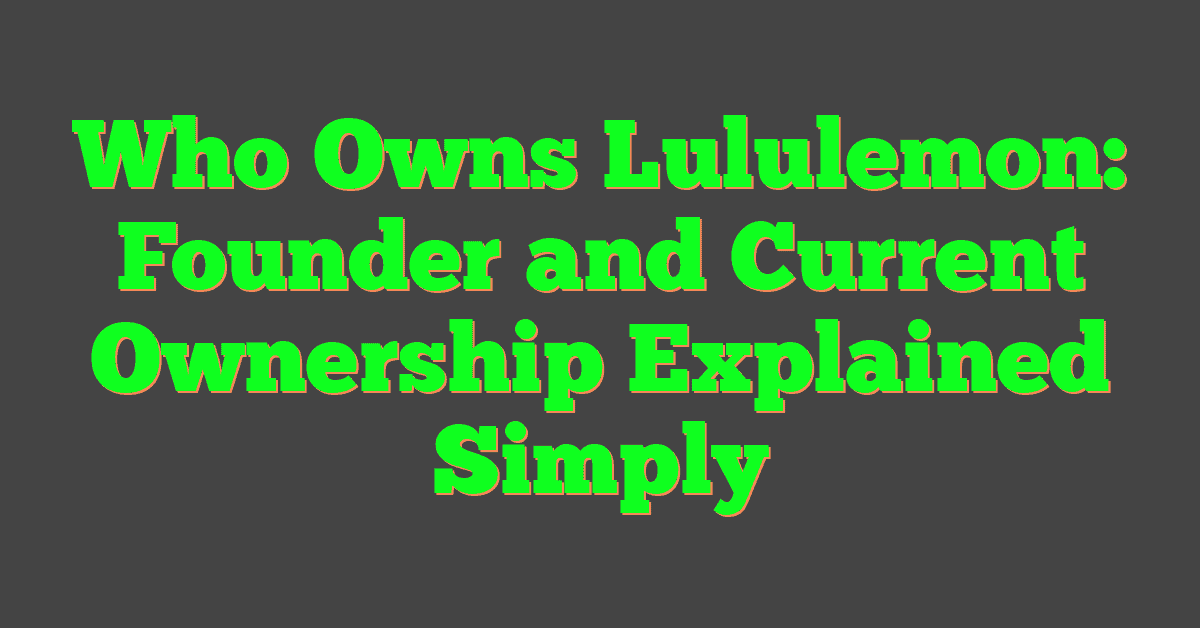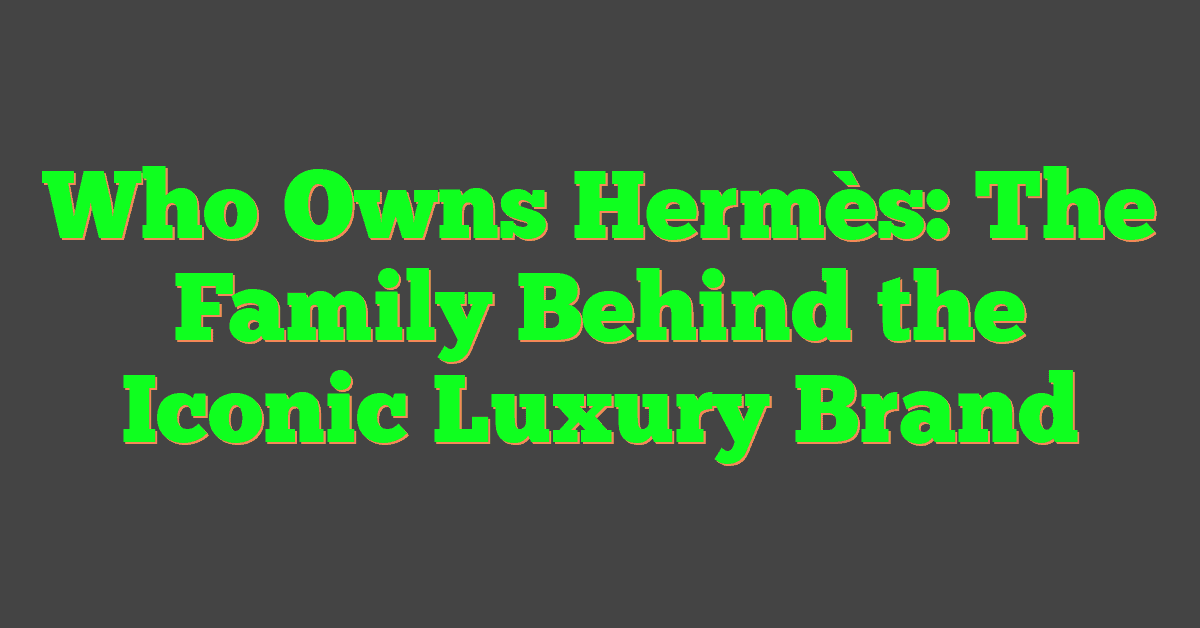Exploring the world of text-to-speech applications can enhance your reading experience, whether you’re looking to improve productivity or require assistance due to learning disabilities. One such application that has caught the attention of many users is Speechify. This innovative tool translates written text into spoken words, enabling you to digest information without actually reading the text.

Speechify stands out for its ease of use, making it an accessible option for a wide variety of users. From those facing challenges like dyslexia or vision impairment to multitaskers looking to consume information while on the go, this app offers a solution. Additionally, it comes packed with a range of features that enhance its usability and performance, ensuring a listening experience that’s not just natural but also enjoyable.
Key Takeaways
- Speechify turns text into speech to improve accessibility and productivity.
- It is designed for ease of use, catering to a diverse user base.
- The app includes multiple features and offers different subscription plans.
Overview of Speechify
https://www.youtube.com/watch?v=kJMUEvVoKhg&embed=true
In exploring Speechify, you’re uncovering a tool designed to transform written text into speech, enhancing your reading experience with a blend of technology and convenience.
What Is Speechify?
Speechify is a text-to-speech app that allows you to listen to your documents, books, or any other type of text material as if it’s being read out loud. The app is known for its natural-sounding voices and the ability to work across multiple languages, making reading more accessible for users everywhere.
Founding Story
Created by Cliff Weitzman, a Brown University alum, Speechify started as a startup with a mission to help people, including those with reading disabilities like dyslexia. Cliff’s personal challenges with reading turned into a quest to develop an app that could read text out loud, which now helps countless users consume content effortlessly.
Core Features
- Text-to-Speech: Converts digital text into spoken words.
- Natural Voices: Choose from a variety of premium voices that sound natural.
- Languages Supported: Speechify supports multiple languages, allowing a wide range of users to enjoy the app.
- Accessibility: Designed to assist everyone, including individuals with reading disabilities.
Platforms Supported
Speechify is versatile and widely accessible across various platforms:
- Mobile App: For on-the-go access, Speechify has got you covered on both iOS and Android devices.
- Chrome Extension: Perfect for desktop users to effortlessly convert web articles into speech.
- Web App: Access Speechify directly through your web browser for a seamless reading experience.
Getting Started with Speechify
https://www.youtube.com/watch?v=A_0DMgvW7bg&embed=true
Starting with Speechify is a straightforward process aimed at bringing text-to-speech capabilities to your fingertips. Whether you’re a student preparing for uni or anyone looking to convert various forms of text into audio, these steps will guide you through setting up Speechify to meet your needs.
Installation Process
To begin your journey with Speechify, choose the platform you’re most comfortable with. You can get the Speechify app for both iOS and Android devices from their respective app stores. For desktop users, the Speechify Chrome extension or web app is readily available. Just search for Speechify in your device’s app store or visit the Chrome Web Store to add the extension to your browser.
Creating an Account
Once you have the app or extension installed, create your account. This usually involves providing an email address and creating a password, or you can sign up using existing social media credentials for a quicker start. Remember, your account syncs your settings and documents across devices, making your experience seamless.
Initial Setup and Navigation
After logging in, you’ll be greeted by an intuitive dashboard that serves as your central hub. Take a moment to explore the interface and familiarize yourself with the layout. In Settings, you can adjust preferences to better suit how you’ll use the app. Whether you’re a uni student needing different voices for various subjects or someone who likes to listen to business emails on the go, customization is key.
How to Speechify Your Text
Ready to convert text to speech? Simply upload documents or enter text you wish to listen to. Speechify allows you to upload from your device, use your camera to capture text from a physical document, or copy and paste directly. Once uploaded, hit the ‘play’ button and listen as the app reads your text out loud. You can even adjust the reading speed to match your listening preference.
Embark on your Speechify experience, and transform the way you absorb information. Whether it’s academic readings, daily emails, or intriguing articles, Speechify has got you covered.
Speechify’s Usability
https://www.youtube.com/watch?v=oBtXwItf0i0&embed=true
When considering a text-to-speech app like Speechify, you want something that’s not only powerful but also effortless to navigate. This section delves into how Speechify stands out in terms of ease of use, its accessibility features, and the available customization options that cater to your specific needs.
Ease of Use
Speechify prides itself on an intuitive interface that simplifies your interaction with the app, making it incredibly user-friendly. You can quickly start converting text to audio with minimal setup. Optical Character Recognition (OCR) technology allows you to turn printed materials into speech, which enhances productivity by letting you listen on the go.
Accessibility Features
For individuals with reading challenges such as dyslexia or ADHD, Speechify provides assistance that makes reading less daunting. It’s designed to be accessible, with features that help you focus and retain information. For example, users can control the reading speed to match their processing pace, facilitating a better understanding of the material.
Customization Options
Personalizing your listening experience is straightforward with Speechify’s array of customization settings. Choose from over 100 AI-generated voices and adjust reading speeds to suit your preference. Whether you’re multitasking or learning a new language, the app supports multiple languages, allowing you to switch seamlessly and improve language proficiency.
Speechify for Different Users

Speechify caters to a variety of users with diverse needs. Whether you’re a student looking to boost your study habits or a professional managing a packed inbox, Speechify has features designed specifically for your lifestyle and challenges.
Students and Educators
For students and educators, Speechify is a tool that enhances study sessions and note-taking. It turns any text into spoken words, allowing you to listen to your reading materials. This auditory interface can help you retain more information and make long study materials less daunting. As a student, you can listen to your lecture notes, academic papers, and even citations for your research.
Professionals and Busy Individuals
If you’re a busy professional, Speechify can help streamline your productivity. Convert emails and documents into audio form and clear your inbox zero goal while on the move. You can review reports or catch up on industry news without having to be tied to your desk. With Speechify, multitasking becomes more efficient, as you can listen to important documents during your commute or while completing other tasks.
People with Reading Difficulties
Individuals with reading difficulties such as dyslexia or ADHD can greatly benefit from Speechify. The app’s ability to read texts out loud helps overcome challenges associated with reading on a page. By listening to text, you can comprehend information without the overwhelming feeling that often comes with reading dense text blocks.
Multilingual Users
Speechify supports several languages, making it a convenient tool for multilingual users. Whether your documents are in Spanish, French, German, Chinese, Italian, Portuguese, or Polish, Speechify can do instant translation and read them out to you. This feature not only helps in understanding and learning new languages but also in comprehending documents or communications in a non-native language.
Distinctive Features

In the arena of text-to-speech applications, Speechify stands out due to a few key features that cater to an enhanced reading and listening experience. Let’s explore the unique aspects that make Speechify a notable choice in this segment.
Premium Voices and User Experience
What sets Speechify apart are its premium voices which offer a more natural listening experience. You have access to a variety of voices, including those that mimic well-known personalities like Snoop Dogg and Barack Obama. These voices are developed using advanced AI Voice Studio technology, guaranteeing a more engaging interaction with your content.
Text-to-Speech Technology
Speechify leverages powerful text-to-speech technology to convert your text into natural-sounding audio. From standard eBooks to day-to-day text, this feature allows for real-time listening without the robotic tone that plagues many other text-to-speech applications. Moreover, using AI voices, Speechify offers a seamless transition from text to speech, making your reading material more accessible.
Speechify Library and Content Options
Your experience with Speechify is enriched by its vast library that supports various content types. Whether it’s audiobooks, podcasts, or your own eBook collection, Speechify caters to your needs. The app provides a multi-functional platform to transform any readable content into audible formats, enhancing your productivity and learning capabilities.
Speechify Subscription Plans

Before diving into the details of Speechify’s subscription plans, it’s important for you to understand the differences in features and pricing between the free and premium options, as well as what the premium plan includes, to assess which plan might suit your needs best.
Free vs. Premium Plans
Free Plan
- Access to 10 standard reading voices
- Listening speeds up to 1x
Premium Plan
- Over 30 high-quality, natural reading voices
- Advanced features like skipping and importing
- Capability to scan and listen to any printed text
- Lightning-fast listening speeds up to 5x
- Multilingual support with over 20 languages
What’s Included in Premium
Once you upgrade to the premium version, you unlock a suite of advanced features designed to enhance your listening and learning experience. The premium plan includes:
- Enhanced Voices: Choose from a diverse range of natural and realistic voices.
- Voice Samples: Experience the clarity and quality of different voices before making a selection.
- Multi-Language Support: Access the app in multiple languages, perfect if you’re a language learner or bilingual.
- Additional Features: Utilize premium features such as high-speed reading, which can go up to 5x faster than standard speeds.
Pricing and Cost Effectiveness
- Speechify Pricing: Starting at $139/year
- 3-Day Free Trial: Test all premium features before committing to a subscription.
- Refund Policy: Check Speechify’s terms for their refund policy in case you have second thoughts.
Remember, investing in the premium plan gives you comprehensive tools to assist with studying, working, or enjoying written content in a way that fits your lifestyle. Consider the potential benefits against the cost to determine if the premium plan is worth it for you.
User Support and Community

When exploring the Speechify app, you’ll find a robust support structure ready to assist you with any inquiries or issues. A sense of trust is fostered through readily available customer services and a vibrant community of users.
Customer Support Services
If you encounter any issues with the Speechify app, the customer support team is noted for their speed and efficiency. With customer service representatives poised to provide aid, your experience with the app is top priority. Users have expressed that support is very quick to respond to problems with the app, indicating a high level of customer satisfaction.
- Contact Methods: You can reach out via email or through the app’s built-in support feature.
- Response Time: Feedback suggests that response times are fast, reducing any inconvenience you might face.
Community Resources
The Speechify experience is enhanced by community resources, where you can engage with fellow users and share insights. User reviews on platforms like Trustpilot highlight the positive interactions within the community and the helpfulness of accessible resources.
- Community Forums: Places like Reddit are perfect for tips and peer advice.
- Shared Experiences: Learning from other users can help leverage the app to its full potential.
Whether it’s through professional assistance or communal advice, your journey with Speechify is supported every step of the way.
Performance and Accuracy
When considering a text-to-speech solution like Speechify, two critical aspects to focus on are how accurately the technology reads out text and the overall performance, including handling errors.
Speechify’s Reading Technology
Speechify’s text-to-speech technology aims to provide a natural and fluid listening experience. The app boasts a high accuracy score, ensuring that the words you hear are a faithful rendition of the ones on the page. Whether you’re listening to a novel or a textbook, the speech output aims to be clear and understandable, closely resembling a human voice.
With various voice options, you can personalize your listening experience to match your preferences, enhancing the performance of auditory learning. The voices are designed to pronounce words correctly, reducing the frequency of mistakes, and delivering the content with appropriate intonation and rhythm.
Error Handling
When errors do occur, Speechify has mechanisms in place to handle mistakes efficiently. Although no text-to-speech technology is immune to errors, especially with complex text, Speechify strives to minimize these instances.
- Errors Detected: How the system detects and responds to errors.
- Correction Process: Steps you can take to correct any inaccuracies.
The app’s error detection process includes highlighting questionable pronunciations for review. If you come across a mistake, you can submit corrections to improve the accuracy for future readings. Handling errors effectively means you can rely on Speechify to deliver quality performance consistently.
Learn more about Speechify’s performance and error handling.
Additional Tools and Services
When exploring Speechify, you’ll discover that it’s more than just a text-to-speech platform. It incorporates a range of tools and services designed to enhance your efficiency and streamline your workflow.
Advanced Tools for Efficiency
Note-Taking: Streamline your study sessions or research with Speechify’s integrated note-taking capabilities. Jot down your thoughts quickly as you listen to the content being read aloud.
Scanning: You can effortlessly convert printed text to digital using Speechify’s scanning feature. Simply snap a picture, and the app will translate the text into speech, making it perfect for reading physical books or documents on the go.
AI Avatars: Bring a personalized touch to your listening experience with AI avatars that can read your text in a variety of voices, making the experience more engaging and less monotonous.
Integrations and Extensions
Chrome Extension: With Speechify’s Chrome extension, you can turn any text you find online into speech directly from your browser, ensuring instant access to the tool’s features regardless of the website you’re on.
Instant Translation: For those learning a new language or reading text in a foreign language, the instant translation service seamlessly provides the necessary support, allowing you to understand and learn with ease.
Voiceover Integration: If you’re a content creator, you can utilize Speechify to add professional-sounding voiceovers to your videos or presentations, significantly saving time and effort in post-production.
Conclusion
In assessing Speechify, you’ve likely uncovered its standout ability to convert text into natural-sounding audio. If your aim is to retain information more effectively, you might find this tool quite beneficial, especially when multitasking or coping with reading difficulties.
What stands out:
- Natural Voice: The voices feel quite natural, making listening to text less robotic and more engaging.
- Customizable: You have control over reading speed and voice selection to match your listening preferences.
- Accessibility: For anyone struggling with reading, Speechify could be a significant aid.
However, you should consider:
- The cost of the service in relation to your budget and usage.
- How often you’ll utilize the text-to-speech feature.
Give it a try if you think this service might improve your study or work routines. The benefits could be considerable, particularly for auditory learners or those with reading challenges. Remember, the right tools can make a significant difference in your daily life, and Speechify might just be the one you need.