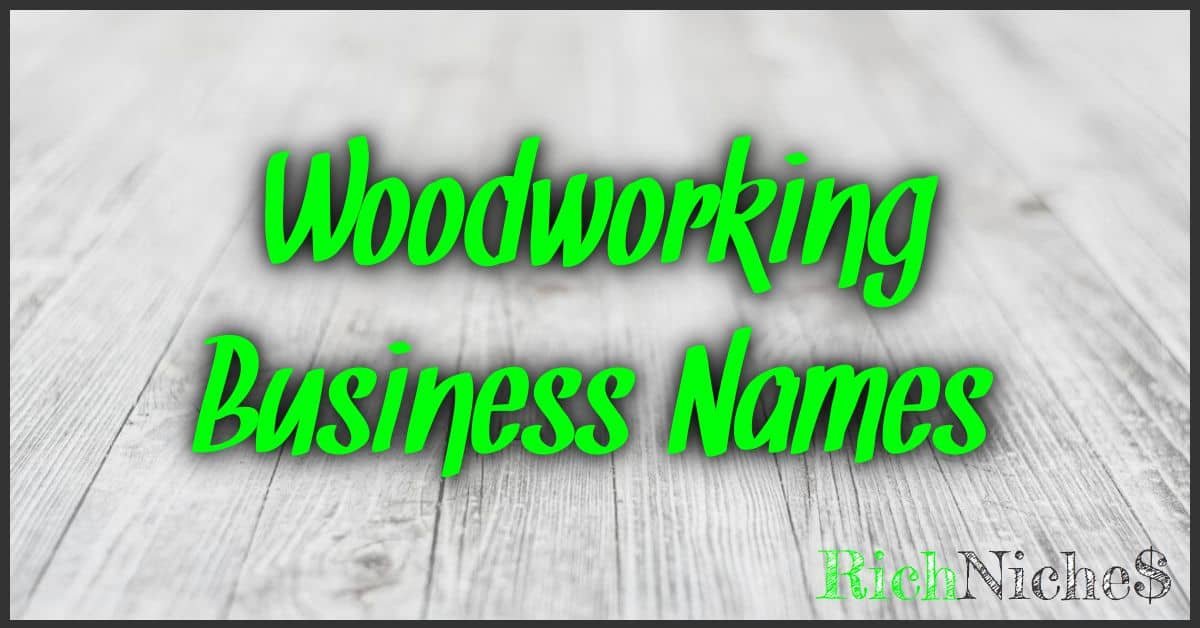Navigating the world of online auctions can be both exciting and overwhelming. Finding that perfect item and placing bids can be a rush, but it’s essential to have the right tools on your side to make the process simpler and more efficient. In this article, we’ll explore some of the top eBay sniper tools and services that can help you secure those coveted items with precision and ease.
As you dive into the realm of eBay sniping, it’s crucial to understand the strategies and benefits of utilizing these tools. From Buy It Now options to sniping groups, these features can help you stay ahead of the competition and make auction bidding a more enjoyable experience.
Key Takeaways
- Discover the top eBay sniper tools to enhance your online auction experience.
- Learn about various auction strategies, such as Buy It Now and Proxy Bidding, that can improve your chances of winning.
- Understand the advantages of eBay sniping and how it relates to eBay’s policies and manual bid placement.
Best eBay Sniper Tools: 9 Sniping Services To Explore
When choosing an eBay sniping service, it’s essential to focus on reputation, reliability, features, and cost. While features may be similar across most services, reliability and reputation are crucial as you’ll be entrusting them with your eBay password and bidding needs. Price is also an important factor, but some great free options are available.

Top Free eBay Sniper Tools:
These snipers are powerful, reliable, and more than sufficient for most users. Test out the free options first, with a personal recommendation for BidSlammer and Gixen. If needed, you can upgrade to their paid plans or explore other tools.
Top Paid eBay Sniper Tools:
- Bidnapper
- eSnipe
- EZSniper
- AuctionSniper
- Goofbid (UK primarily)
These services can provide additional features and support for more serious eBay users. It’s wise to start with free tools and eventually explore paid options if necessary. Stay confident and informed when choosing the best eBay sniper tools for your needs.
Some Popular Auction & Bid Sniper Strategies
Instant Purchase Option
The Buy It Now strategy helps buyers avoid the bidding process altogether by opting for a predetermined price set by the seller. Once the first bid is placed, the Buy It Now price disappears. This is advantageous if you want an item immediately and are willing to pay the preset price.
Gradual Bidding
Bid Nibbling is a time-consuming and potentially nerve-wracking strategy, involving increasing your bid incrementally to remain the highest bidder. It may discourage non-serious bidders but could also attract more competition due to the increased activity on the item.
Automated Bidding System
Proxy Bidding is a convenient and recommended strategy for busy individuals. eBay allows you to set a maximum bid from the beginning, and the proxy bidding system will automatically increase your bid incrementally based on competition. This avoids getting emotional during heated bidding wars while ensuring you don’t pay more than you’re willing to for an item. The downside is that it may draw attention to the item, driving up bids.
Last-Minute Auction Strategy
eBay Bid Sniping is a preferred method for avoiding bidding wars and securing items at the lowest possible price. The strategy involves placing a single bid just moments before the auction ends, making it nearly impossible for other bidders to react. However, this may not always result in winning, as proxy bidders with higher maximum bids may still outbid you in the final moments.
Why Seek Out the Best eBay Sniper?
Avoid Unwanted Listing Activity
By not bidding early, you can prevent attracting non-serious bidders and eliminate bidding wars and nibblers.
Save Time
You don’t have to monitor the listing all day long. Instead, you can set a timer and place your bid right before the auction ends, saving you time.
Minimal Opportunity for Other Bidders to React
Many people bid manually, waiting to see how the auction unfolds before placing a second bid. Sniping prevents them from reacting after you place your bid just before the auction ends.
Counteract Shill Bidding
Sniping reduces the chances of a seller using shill bidding (having family, friends, or another eBay account bid on their own listing to inflate prices) by not giving them the opportunity to deceitfully inflate bids.
Prevent Human Errors
Automated sniping software minimizes common errors, such as bidding an incorrect amount due to rushing, forgetting to bid, or experiencing internet connectivity issues.
Precise Last-Second Bidding
Automated bid sniping services allow for successful late bidding, accurately placing bids just seconds before an auction ends.
Bid Sniping Groups
Bid sniping services often have group bidding functionality. For example, if you want to buy an iPhone 8 and there are 50 auctions, you can group them together and tell the software to win only one of those listings. This significantly increases your chances of getting an iPhone 8 at a great price.
Is Bid Sniping Allowed on eBay?
Yes, bid sniping is permitted on eBay, as confirmed by their help center. It’s important to understand that the motivations of sellers and buyers on this platform conflict with each other:
- Sellers want the highest possible price for their items.
- Buyers seek the lowest possible price.
Due to this, it’s unsurprising that eBay sellers might not appreciate bid sniping. However, sniping is neither illegal nor unethical, since other bidders can outmaneuver you by using eBay’s automated bidding system and setting a higher maximum bid.
Bid sniping doesn’t create an unfair advantage for the sniper, nor does it put other bidders at a disadvantage. The key to overcoming a sniper doesn’t rely on the speed of reacting to late bids, but rather on bidding higher than the sniper at any point during the auction. So when participating in eBay auctions, remember that sniping is allowed, but it’s still essential to strategize and plan your bids with the knowledge that other bidders may use this tactic to win auctions.
How to Snipe Manually
A Step-by-Step Guide to Manually Sniping on eBay
- Log in to eBay: Make sure you’re signed in to your eBay account before attempting to snipe. This prevents any delays due to the login process, ensuring you can place your bid in the closing seconds.
- Find the item: Identify the item you wish to snipe and either add it to your watchlist or note down the auction’s ending time. It’s helpful to set an alarm for 5-10 minutes before the auction ends.
- Determine your maximum bid: Be clear on the maximum amount you’re willing to spend on the item, regardless of current bids. This strategy helps avoid any disappointment if someone else places a higher bid because you’ll know you weren’t willing to pay more than your predetermined amount.
- Avoid early bids: Refrain from placing bids before the last minute of the auction. Placing early bids may draw unnecessary attention to the item and potentially inflate the final selling price.
- Place your snipe bid: In the last minute of the auction, place your snipe bid at your predetermined maximum amount. Once this is done, you’ve successfully sniped an auction!
The Verdict on Best eBay Sniper: My Recommendation
In the world of eBay sniping, it’s not always necessary to opt for a paid service. Many free services have a proven track record and offer all the necessary features for casual sniping. Two top recommendations for free eBay snipers are BidSlammer and Gixen. Both services are trusted and reliable, and you won’t feel the need for premium subscriptions unless you’re a very serious sniper.
It’s always wise to conduct your own research and choose a service that suits your specific preferences. An honorable mention goes to EZ Sniper as an alternative option. While free sniping tools usually meet the needs of most users, paid services are available if desired.
Paid sniping tools differ in their pricing strategies, with some charging a monthly or yearly fee, and others taking a flat percentage from the value of the items you win. However, before considering a paid service, it’s highly recommended that you try a free eBay sniping tool first, as this may be more than adequate for your needs.