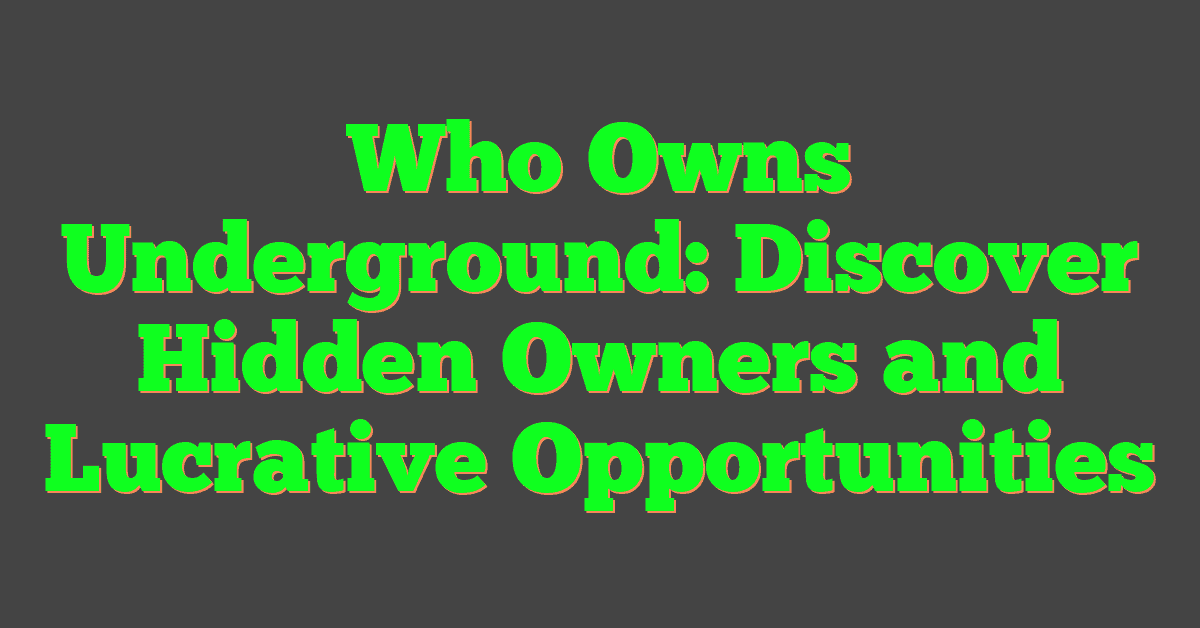Digital business cards are changing how we share contact info. They’re easy to use and eco-friendly. Plus, they offer cool features that paper cards can’t match.

Digital business cards let you share your info with a quick tap or scan. They work on smartphones and other devices.
You can add your photo, social media links, and even videos. This makes them more eye-catching than old-school paper cards.
These virtual cards are great for networking. You can update your info anytime. No more outdated cards! They also help you track who you’ve met.
Some apps even let you see when someone views your card. This is super helpful for following up with new contacts.
Key Takeaways
- Digital business cards offer more features and flexibility than paper cards
- They’re easy to share and update, making networking more effective
- Many apps provide tracking and analytics to improve follow-ups with contacts
Understanding Digital Business Cards
Digital business cards are changing how people share contact info. They offer new ways to connect and network in our tech-driven world.
Evolution From Traditional to Digital Business Cards
Paper business cards have been around for centuries. But times are changing fast. Digital business cards are the new way to share info.
These cards live on your phone or computer. No more paper needed. You can update them any time. This means your info is always current.
Digital cards can hold more than just basic details. They can include links, videos, and social media profiles. This gives a fuller picture of who you are and what you do.
Benefits of Electronic Business Card Over Paper
Electronic business cards are eco-friendly. They cut down on paper waste. This helps reduce the environmental impact of networking.
Sharing is quick and easy. Just tap phones or send a link. No more fumbling for a card or running out of them at events.
Digital cards are harder to lose. They’re stored on devices or in the cloud. This means contacts are always at hand when needed.
Virtual business cards can be tracked. Users can see when someone views their card. This helps with follow-ups and measuring networking success.
Key Features of a Digital Business Card
A good digital business card is easy to read and share. It should have clear contact info and a professional look.
Many cards let users add a photo or logo. This helps people remember who you are.
Links to social media and websites are common. These give more ways for people to connect and learn about you.
Some cards have interactive elements. These might include clickable phone numbers or email addresses. Digital card platforms often offer customizable templates. Users can make their cards match their style or brand.
Analytics are a key feature. They show how often a card is viewed or shared. This data helps users improve their networking.
Creating Your Digital Business Card
Digital business cards offer a modern way to share contact details. They’re easy to make and customize with the right tools. Let’s explore how to create your own digital card.
Choosing the Right Platform
Digital business card makers offer various options for creating virtual cards.
Popular platforms include HiHello, Canva, and Popl. Each has unique features to consider:
• Easy-to-use interfaces
• Customizable templates
• Sharing options (QR codes, links, NFC)
• Integration with other apps
Pick a platform that fits your needs and budget. Some offer free basic plans, while others have paid features for more advanced designs.
Design and Customization Options
Customizable templates make it easy to create eye-catching digital cards. When designing your card:
• Choose colors that match your brand
• Use a clear, readable font
• Add your logo or a professional photo
• Keep the layout simple and uncluttered
Many platforms offer drag-and-drop editors. This lets you easily move elements around and try different designs.
Don’t be afraid to get creative, but keep it professional.
Adding Contact Information and Social Media Links
Your digital card should make it easy for people to reach you. Include:
• Full name and job title
• Phone number and email address
• Company website
• Office address (if applicable)
Add links to your social media profiles. This can include LinkedIn, Twitter, or Instagram.
Some platforms let you add custom fields for other relevant info. Keep your card up-to-date as your contact details change.
Advanced Features and Integration
Digital business cards now come with cutting-edge features and integrations. These tools help users connect more easily and track their networking success. Let’s explore some of the most useful advancements.
QR Codes and NFC Technology
QR codes and NFC tech have changed how we share contact info. QR codes let people scan and save details quickly. Users just point their phone camera at the code to get all the info.
NFC business cards work like magic. Tap the card to a phone, and contact details pop up. It’s fast and easy.
Both options make sharing info a breeze. No more typing in phone numbers or email addresses by hand. These tools save time and reduce errors.
Integration with Email Signatures and Virtual Backgrounds
Digital cards now work with other business tools.
Many link to email signatures. This means every email sent includes a way for others to save contact details.
Virtual backgrounds for video calls can show QR codes too. During online meetings, others can scan the code right from the screen.
Dynamic email signatures update automatically. When card info changes, email sigs change too. It keeps everything current without extra work.
Analytics for Measuring ROI
Digital cards now offer data on how well they work. Users can see how many times their card was viewed or shared.
This info helps measure the return on investment (ROI) for networking efforts. It shows which events or platforms lead to the most connections.
Some cards track which parts of the profile get the most attention. This helps users know what info matters most to their contacts.
Analytics tools can show when and where cards are used. This data helps plan better networking strategies.
Sharing and Distribution Strategies
Digital business cards offer quick and easy ways to share contact info. They work great for both in-person and online networking. Let’s look at some smart ways to use them.
Networking and Lead Generation
Digital cards make networking a breeze. At events, people can swap info fast with a simple tap or scan. This speed helps build more connections in less time.
Many cards let users add notes about new contacts. This helps with follow-ups later. Some even link to CRM systems for better lead tracking.
QR codes on digital cards are super handy. Put them on name tags, slides, or booth displays at trade shows. This makes it easy for others to grab your details.
Social media is another great spot to share digital cards. Post your card link in bios or pin it to your profile. This helps turn social followers into business leads.
Digital Cards for Virtual Meetings and Remote Work
Digital cards shine in the world of remote work. They’re perfect for online meetings where paper cards don’t work.
Many video call apps let users share digital cards right in the chat. This makes it simple to trade info without disrupting the meeting flow.
Email signatures are a smart place for digital card links. Every email becomes a chance to share contact details. It’s an easy way to network without extra effort.
Some digital cards offer extra features for remote teams. Things like scheduling links or virtual backgrounds can be built right in. This makes remote work smoother.
For global teams, digital cards can show local time zones. This helps avoid scheduling mix-ups when working across countries.
Managing Your Digital Presence
A digital business card is a powerful tool for managing your online identity. It lets you control how people see you and your work online. Keeping it up-to-date is key to making a good impression.
Updating Your Contact Details and Portfolio
Keeping contact info current on a digital business card is crucial. Phone numbers and email addresses can change, so it’s smart to check them often. Adding new skills or achievements helps show growth.
Many digital business card platforms make updates easy. Users can edit their info quickly from a phone or computer. This means always having the latest details ready to share.
Including a link to an online portfolio is a great idea. It gives people a deeper look at your work. Remember to refresh this portfolio regularly with new projects or accomplishments.
Maintaining Professionalism and Branding Consistency
A digital business card is part of a person’s brand. It should match other online profiles in look and feel. This helps create a strong personal brand across all platforms.
Professionalism is key in digital spaces. The card should have a clean, polished design. Avoid using overly casual language or unprofessional photos.
Consistency in branding helps people remember you. Use the same color scheme, logo, and style across all digital touchpoints. This includes social media, websites, and email signatures.
It’s also wise to review the card’s content regularly. Make sure it still reflects current goals and job roles. This keeps the digital presence fresh and relevant.
Choosing the Best Digital Business Card Service

Selecting the right digital business card service involves comparing apps, features, and pricing. It’s important to find a solution that fits your needs and budget while offering the functionality you require.
Comparison of Popular Apps and Platforms
HiHello is a top choice for many users. It offers a user-friendly interface and lots of customization options. The app lets you create multiple cards for different purposes.
Popl is great for teams and businesses. They provide various NFC products to share cards easily. Their landing pages are highly customizable.
Linq is another strong contender. It focuses on B2B networking and offers robust integration with other business tools.
Each platform has its strengths. HiHello shines in ease of use, Popl excels in team features, and Linq stands out for business integrations.
Evaluating Pricing and Plan Features
Pricing varies widely among digital business card services. Free plans often offer basic features, while paid tiers unlock more options.
Look for plans that include:
- Multiple card designs
- Custom branding
- Analytics
- Team management
- CRM integration
Some services offer discounts for larger groups. Make sure to compare the cost per user for team plans.
Check if the platform allows unlimited sharing. This is crucial for networking-heavy roles.
Advanced features like video backgrounds or augmented reality can set cards apart. Consider if these extras are worth the added cost for your needs.
Tips for Effective Use

Digital business cards can boost networking and make lasting impressions. They offer easy sharing and updating of contact info. Here are some tips to get the most out of your digital card.
Building and Sustaining Business Relationships
Create a user-friendly digital card that’s easy to read and share. Include your name, job title, and contact details. Add a professional photo to help people remember you.
Use a drag-and-drop editor to design your card. This makes it simple to update info as needed.
Keep your card current with your latest role and achievements.
Personalize your card for different events or contacts. A real estate agent might have versions for buyers and sellers. This tailored approach shows attention to detail.
Share your card via email, text, or QR code. Make it easy for others to save your info on their mobile device or computer.
Creative Applications in Various Industries
Smart business cards can do more than share contact info. They can showcase work samples or link to portfolios. This is great for creative professionals.
For sales roles, include product catalogs or price lists on the card. This gives quick access to important info during meetings.
In healthcare, doctors can share appointment booking links or health tips. Educators might add course schedules or learning resources.
Use digital visiting cards for event check-ins or as digital tickets. This adds value beyond just networking.
Track card views and interactions. This data helps improve your networking strategy over time.