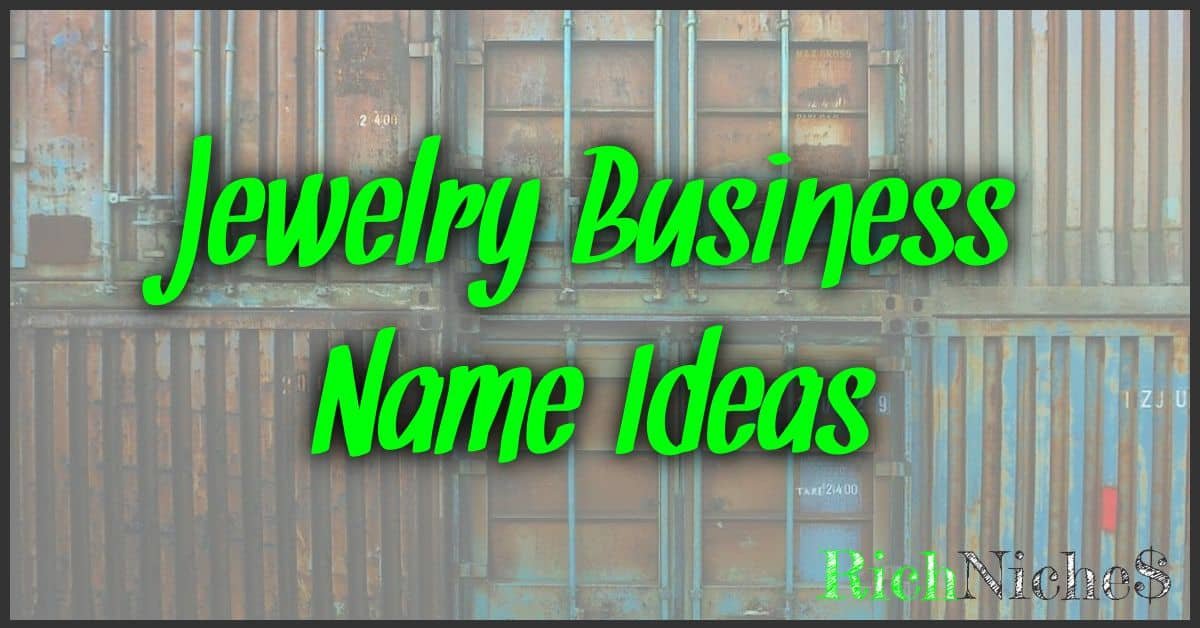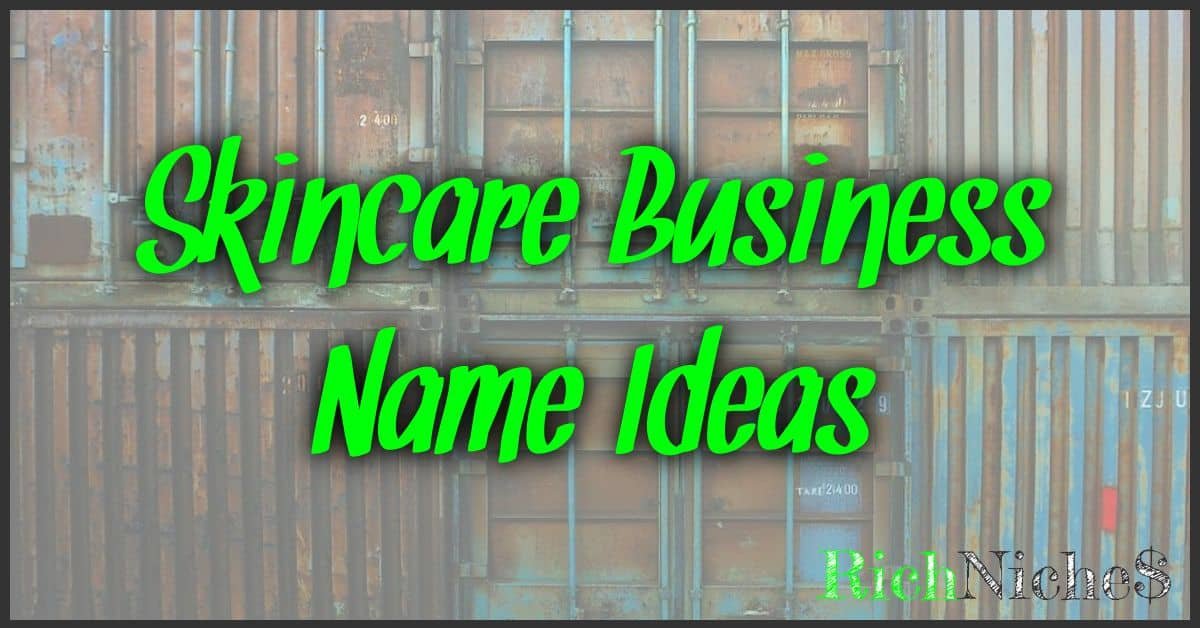Email forwarding services greatly simplify the management of your electronic communications by automatically redirecting emails from one address to another. This functionality is especially useful if you have multiple email accounts for personal, business, or educational use. Rather than logging into numerous accounts, email forwarding can consolidate your messages into a singular inbox, improving efficiency and saving time. When evaluating the best email forwarding service, you’ll want to consider factors like reliability, security, and user-friendliness.
As email management has become more complex, users seek solutions that seamlessly integrate into their current workflows. Advanced features like the ability to manage aliases, support for Time-Based One-Time Passwords, and app accessibility for both iOS and Android are becoming standard offerings by many providers. Email security is also an essential consideration; the best services will ensure that your transferred communications are protected against unauthorized access.
Key Takeaways
- Streamlined email management is achievable by using reliable forwarding services.
- Advanced features and accessibility enhance user experience and workflow integration.
- Strong security measures are crucial for the protection of forwarded emails.
Understanding Email Forwarding
https://www.youtube.com/watch?v=Tn8X_pVRaJc&embed=true

Email forwarding can enhance the way you manage your messages by consolidating multiple addresses and protecting your primary email from spam and privacy concerns.
What Is Email Forwarding?
In essence, email forwarding refers to a service that redirects emails from one address to another of your choosing. This is particularly useful if you have multiple email addresses or a custom domain and want to centralize your correspondence in a single inbox.
How Email Forwarding Works
When an email is sent to your forwarding address, the service automatically redirects it to your primary email address. You can set up these rules within your email service, or use specialized email forwarding services for more features and control.
The process is generally as follows:
- Receive an email to your forwarding address.
- The email forwarding service identifies and processes the incoming message.
- The email is redirected and appears in the inbox of your specified primary email address.
Advantages of Using Email Forwarding
Using email forwarding services offers several benefits:
- Privacy: Keep your primary email address private by using different addresses for signing up for online services or newsletters.
- Reduced Spam: Reduce the amount of spam in your main inbox by filtering emails through forwarding services.
- Professionalism: If you own a custom domain, you can maintain brand consistency with a professional email address that forwards to your personal inbox.
- Convenience: Manage multiple email addresses more efficiently by having them all redirect to a single inbox.
By taking advantage of email forwarding, you can streamline your communication and focus more on what’s important.
Selecting an Email Forwarding Service
https://www.youtube.com/watch?v=AfYYyrtUszU&embed=true
When diving into the realm of email management, it’s crucial to choose an email forwarding service that not only streamlines your inbox but also offers the right blend of features, flexibility, and pricing to suit your specific needs.
Features to Look for in a Service
Email forwarding services can dramatically simplify your digital communication by rerouting emails from multiple accounts to a central address. Key features you should be on the lookout for include:
- Custom Domains: This gives you the professional edge of having a personalized email address.
- Unlimited Aliases: They allow you to manage emails from different sources and can help protect your primary email from spam.
- Privacy and Security: Look for services that ensure your forwarded emails remain private and secure.
Services like Pobox and ImprovMX offer custom domain support, while Duocircle provides robust security features.
Comparing Top Email Forwarding Services
To make an informed decision, it’s useful to compare what’s available:
- Pobox: Known for its custom domain capabilities and a long-standing reputation.
- ForwardMX: Offers a straightforward setup with reliable forwarding.
- ImprovMX: Free plan available, and it’s a top pick for managing multiple aliases.
Free vs Paid Services
Many providers offer a free trial to test out their service, but here’s what you need to know about the two tiers:
- Free Services: May come with limitations on the number of aliases or domains you can have.
- Paid Services: Unlock premium features and typically provide better support and integration options.
Remember to carefully consider the pricing structures as they can vary widely. While some services might offer more for less, others charge a premium for additional features or a more robust infrastructure.
Technical Aspects of Email Forwarding
https://www.youtube.com/watch?v=fq5LAOlwILU&embed=true
When you’re setting up email forwarding, it’s crucial to handle the technical aspects with care to ensure reliable delivery. You’ll be working closely with MX records, tailoring your domain name settings, and managing aliases to direct your emails correctly.
Setting up MX Records
To redirect your incoming emails through an email forwarding service, you need to modify your MX (Mail Exchange) records. These DNS records determine which mail server is responsible for receiving email messages on behalf of your domain. Here’s how you do it:
- Locate your domain’s DNS settings.
- Replace the current MX records with the MX records provided by your email forwarding service.
- Prioritize the MX records if you’re using multiple services by assigning a lower number to the preferred server.
Managing Domain Names and Aliases
With email forwarding, you can manage emails across multiple domains without switching between accounts. You must:
- Add and verify your custom domain with the email forwarding service.
- Create aliases to receive emails sent to different variations of your email addresses.
For instance, emails sent to [email protected] and [email protected] could all forward to your primary inbox.
Email Routing and SMTP
Once your MX records are set, emails sent to your domain are routed to the correct server. Email routing determines the path emails take before they reach your inbox. Here are the specific steps:
- Emails are sent to your domain’s MX server.
- The server uses SMTP (Simple Mail Transfer Protocol) to communicate with sending and receiving email systems.
- The forwarding service processes the email and sends it to the destination inbox(es) based on your predefined rules and aliases.
Remember, meticulous setup and periodic review of your MX records, maintaining clear domain names and aliases, and understanding the journey of your email via SMTP will ensure that your email forwarding service runs smoothly.
Enhancing Email Security and Privacy
When managing your inbox, protecting your correspondence from unwanted spam and ensuring your privacy with robust encryption is vital. Here’s how to safeguard your email effectively.
Avoiding Spam and Phishing
You can significantly reduce spam and phishing attempts by using email forwarding services with built-in spam protection. These services often use advanced filters to block suspicious emails before they reach your inbox. For instance, choosing a provider with a strong reputation for phishing protection helps prevent deceptive attempts to obtain sensitive information from you under false pretenses.
- Look for services offering real-time virus protection to keep malicious attachments at bay.
- It’s worth selecting a service that updates their security measures regularly to counteract new threats.
Using Encryption and Secure Protocols
Encryption is your strongest ally in preserving email privacy. Emails can be encrypted in transit using TLS (Transport Layer Security), which creates a secure channel between your email client and the servers. Make sure your chosen email forwarding service supports TLS to ensure that hackers can’t easily intercept your messages.
- Prefer email services that promise a privacy-focused approach, with end-to-end encryption, where only you and your intended recipients can read your emails.
Remember, while no service can offer a 100% guarantee against all threats, deploying these tactics will place you in a much stronger position against common risks to your email security and privacy.
Incorporating Email Forwarding into Your Workflow
Email forwarding can significantly streamline your communication by consolidating messages from various accounts into one central location. This practice enhances your productivity and simplifies email management.
Simplifying Multiple Email Management
If you’re juggling multiple email accounts, integrating email forwarding can be a life-saver. Instead of logging into each account separately, you can have all emails sent to your primary Gmail or Microsoft Outlook inbox. For instance, if you have an email account for personal use, another for work, and perhaps one more for your side projects, you can set up email forwarding to send all incoming mail to a single inbox. This keeps you from missing important emails and saves time.
-
To set up forwarding in Gmail:
- Go to ‘Settings’.
- Click on the ‘Forwarding and POP/IMAP’ tab.
- Add the forwarding address.
- Save your changes.
-
In Microsoft Outlook:
- Navigate to ‘File’ > ‘Options’.
- Select ‘Mail’ and then ‘Forwarding’.
- Enter your preferred forwarding address.
Integrating with Popular Email Platforms
Email forwarding services seamlessly integrate with popular platforms like Gmail and Outlook, emphasizing versatility and user-friendliness. For Android users, the process is straightforward as well. You can set up email aliases to manage emails for multiple recipients or purposes without hassle. These aliases allow you to reply to forwarded messages while appearing to come from the original account, maintaining a professional and organized appearance.
- When integrating email forwarding with Gmail on Android:
- Go to your Gmail app.
- Tap on the ‘Menu’ and select ‘Settings’.
- Choose the account you want to manage and tap ‘Forwarding’.
Keep in mind that integrating email forwarding with these platforms not only simplifies your workflow but also taps into the security and convenience associated with services provided by tech giants like Google and Microsoft.
Advanced Email Forwarding Features
Email forwarding isn’t just about redirecting messages from one address to another. You can leverage advanced features that offer you precise control and insight into your email management. Let’s explore how APIs and email tracking can enhance your forwarding experience.
Utilizing APIs for Custom Solutions
Your email system can be fully customized using APIs provided by services like Mailgun. This lets you tailor your email forwarding to fit specific workflows. For example, you can instruct Mailgun to automatically forward emails based on criteria you define or integrate forwarding features directly into your applications or website. APIs greatly expand the capability of traditional email forwarding, allowing for automation of bulk emails or management of transactional email streams.
Exploring Email Tracking and Logs
When it comes to monitoring the emails that pass through your forwarding service, email tracking and access to detailed logs are invaluable. These features provide you with visibility into the status of sent, forwarded, and received messages. A transactional email service provider often offers tracking capabilities to help you understand how your emails are performing. You can see whether an email is opened, which links are clicked, or if any messages bounce. Logs, on the other hand, give you a historical record of your email activity, proving useful for troubleshooting and ensuring the integrity of your email communication system.
Best Practices for Email Forwarding
When setting up your email forwarding, there are several best practices you should consider to streamline your communication and ensure security:
-
Use a Custom Email Address: Having a custom email address adds a level of professionalism and brand recognition. It’s easier for people to remember and trust.
-
Catch-All Email Addresses: A catch-all address ensures you receive all emails sent to your domain, even if they are sent to an incorrect address. It’s like a safety net for your incoming mail.
-
Limitations of Disposable Email Addresses: While disposable email addresses are great for signing up for one-time services without giving away your primary address, be cautious. Use them sparingly to avoid missing important communication.
-
Unlimited Disposable Email Addresses: Some forwarding services offer unlimited disposable addresses. Use these to track where you’re getting the most spam, and shut them down as needed.
-
Security Measures: Always use services that offer robust security measures, such as two-factor authentication. Your email is a gateway to many aspects of your digital life, and keeping it secure is crucial.
-
Managing Your Aliases: Stay organized by regularly reviewing and pruning your list of aliases. This helps keep your inbox manageable and ensures you don’t overlook necessary communications.
Remember to routinely check your forwarding rules to ensure they’re up-to-date and modify them as your needs evolve. Ensure you’re in control of your digital correspondence—your email workflow can significantly impact your efficiency and security online.
Troubleshooting Common Email Forwarding Issues
When you’re managing your digital communication, it’s not uncommon to encounter hiccups with email forwarding. In this section, you’ll learn how to troubleshoot these issues effectively, ensuring that your emails reach their intended destination without delay.
Dealing with Email Delivery Failures
Identify the Cause: Begin by checking your email forwarding rules to ensure they are correctly configured. If your customer support emails are bouncing back, it could be due to an incorrect address or a problem with the recipient’s server. Visit the guide on email forwarding settings for detailed steps.
- Check Spam Filters: Sometimes, forwarded emails may be marked as spam. Regularly review your spam folder and update your filters accordingly.
- Monitor Quotas: If your mailbox is full, emails won’t be forwarded. Make sure you have enough space by checking the email quota.
- Verify DNS and Records: Incorrect DNS settings can cause email delivery failures. Confirm that your domain’s DNS records, including SPF and DKIM, are correct.
Managing Misdirected Emails
Reevaluate Forwarding Rules: Misdirected emails often result from incorrect forwarding rules. Go over each rule to ensure they direct emails to the correct folders or addresses.
- Check for Typing Errors: Review email addresses for typos—you’d be surprised how often this happens!
- Use Filters Wisely: Apply filters that automatically sort incoming emails to the right folders or mailboxes. Aim for precision to avoid misdirection.
- Consult Customer Support: If you’ve tried everything and emails are still going astray, don’t hesitate to reach out to your email service provider’s customer support team. They can provide specific assistance for your situation.
Exploring Specialized Email Forwarding Services
When it comes to managing your emails more effectively, specialized email forwarding services can be a game-changer, offering tailored solutions for different needs. Whether you’re running a bustling start-up or simply looking for a personal email handling tool, these services can simplify your digital correspondence.
For Entrepreneurs and Businesses
If you’re an entrepreneur or run a business, email forwarding services like SimpleLogin provide a layer of privacy by allowing you to create alias emails that forward to your main inbox. This prevents your primary email address from being exposed and can reduce spam. Additionally, services like @Emailforward.mx cater to businesses by making it possible to streamline communication by having emails from various sources converge into a single destination.
-
SimpleLogin:
- Creates aliases to protect your real email address
- Reduces spam and improves email management
-
@Emailforward.mx:
- Centralizes emails from multiple accounts
- Enhances the efficiency of business communication
For Personal Use
For your personal email needs, forwarding services like AnonAddy offer the ability to create multiple aliases that forward to your private email, ensuring that your personal email ID remains confidential. If you’re still using traditional services like Yahoo, integrating them with forwarding services can update your email experience with advanced features like encryption and improved spam filtering.
-
AnonAddy:
- Keeps your personal email ID safe
- Allows for easy management of subscriptions and sign-ups
-
Yahoo Integration:
- Combine Yahoo’s reliability with modern email forwarding features
- Enhance security and email organization for your personal accounts
Email forwarding services can significantly improve how you handle your digital correspondence, providing security, efficiency, and better management for both your professional and personal lives.
Future of Email Forwarding
As you navigate through the changing landscape of email communication, you’ll notice how technologies like Cloudflare’s email routing are shaping the future.
Emerging Trends in Digital Communication
With the digital world constantly evolving, you’re likely to see Cloudflare enhance its capabilities to handle more complex email patterns, including wildcard addresses. This means you can set up email forwarding for any address at your domain, giving you the flexibility to catch all variations and keep your inbox organized.
Open-source platforms are also paving the way for innovations in email management. You’ll benefit from community-driven enhancements, secure and transparent processes, and software that’s continuously refined to meet your needs in online security and usability.
Innovations in Email Forwarding Technology
Email forwarding technology isn’t standing still, and neither should you. Here’s what’s on the horizon:
- Cloudflare Email Routing: Already simplifying email management by routing emails from your domains to personal inboxes, expect further integration with other Cloudflare services to bolster your online security.
- Mailtie: Pay attention to services like Mailtie, which may soon offer more advanced features — think AI-powered sorting or enhanced auto-forwarding rules that adapt to your communication habits.
New innovations might also include seamless integrations with various platforms, reducing the burden on you to manage multiple email accounts. Look for developments in cross-platform compatibility and more intelligent, automated systems that will streamline how you communicate.