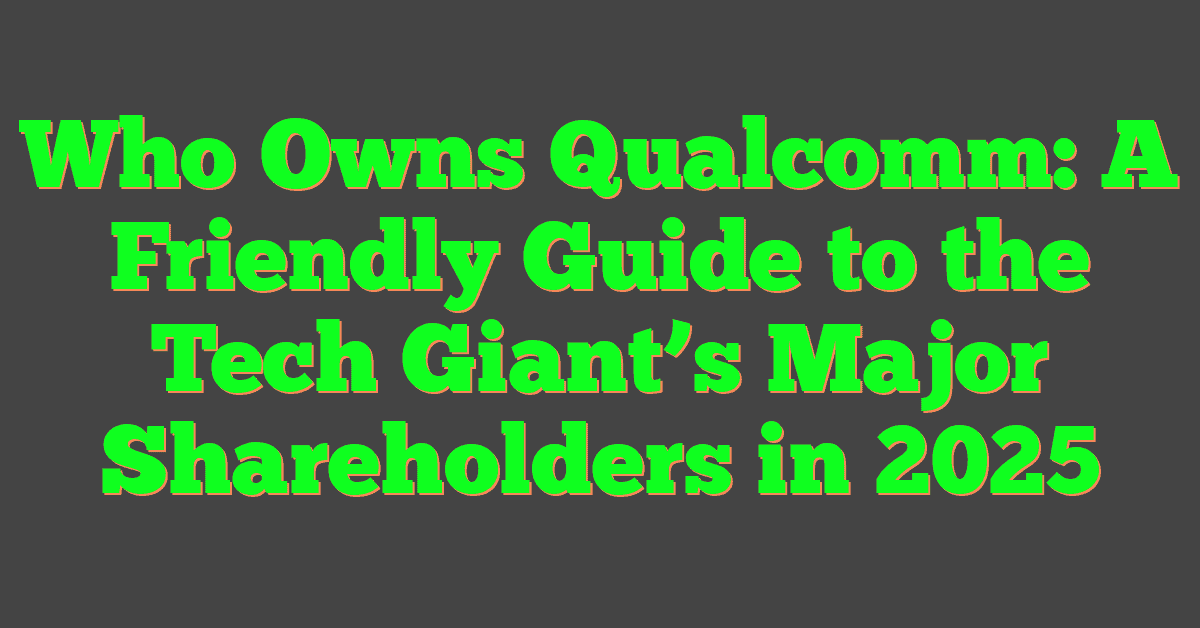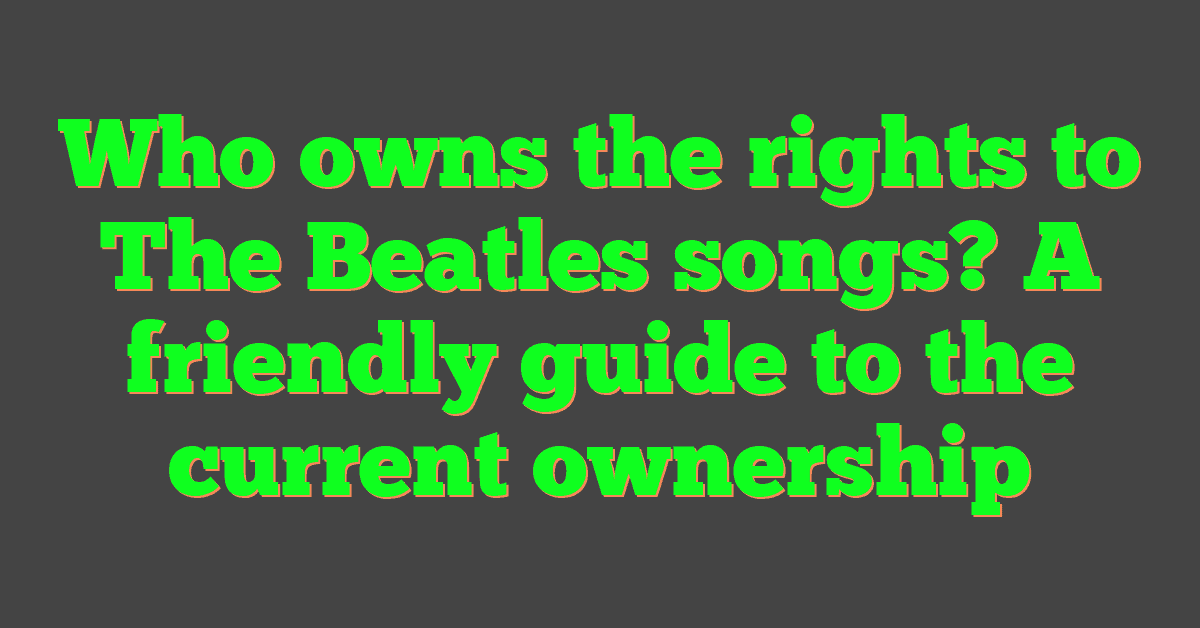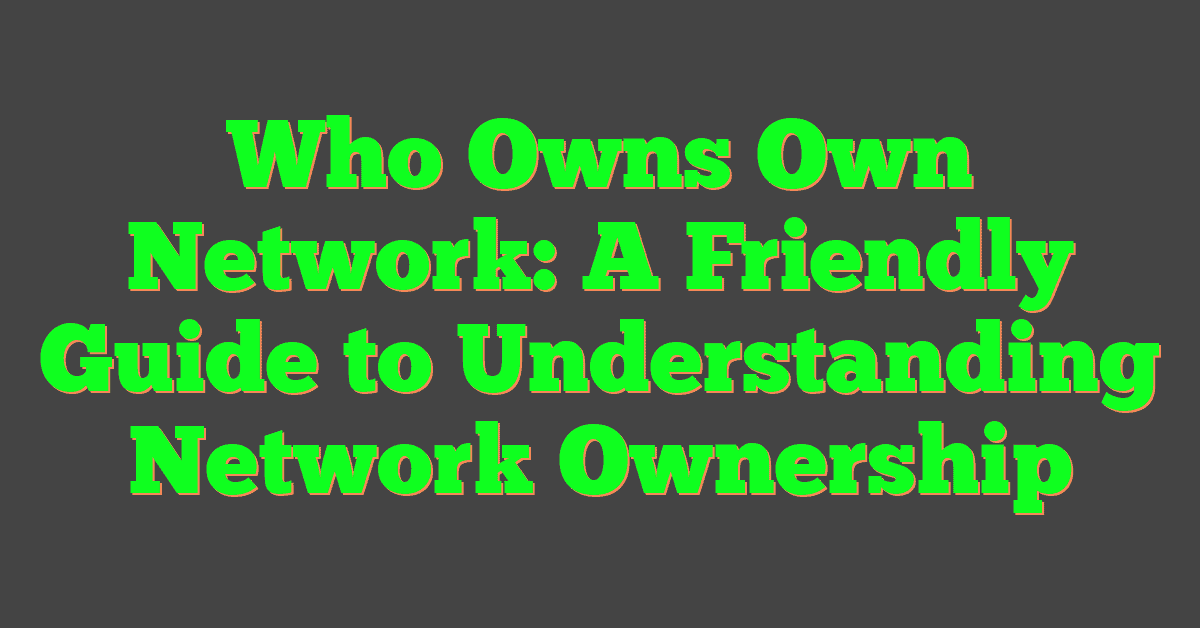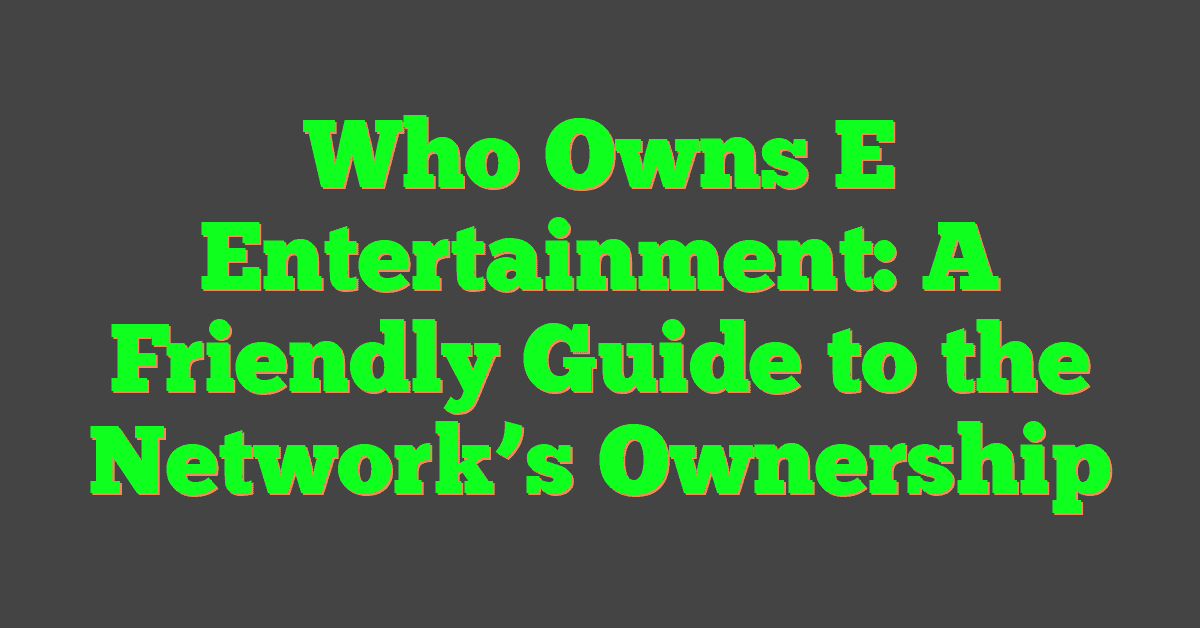Selling a Google Chrome extension can be a lucrative opportunity if you’ve developed a tool that adds valuable functionality to the user’s browsing experience. With the expansive user base of Google Chrome, an extension that solves a specific problem or enhances productivity can attract significant attention. As the creator, you have the potential to monetize your hard work by selling it to interested buyers, whether it’s through a direct sale or various other monetization models.

To successfully sell your Google Chrome extension, it’s crucial to understand the marketplace, prepare your extension effectively for sale, and implement the right monetization strategies. Marketing efforts play a significant role in highlighting the unique features of your extension to potential buyers. Additionally, ensuring that your extension operates securely, maintaining its integrity post-handover, and exploring additional revenue streams can contribute to maximizing its sales potential.
Key Takeaways
- A well-developed Chrome extension can be sold for profit.
- Effective preparation and marketing increase the extension’s sales potential.
- Secure operation and exploring further revenue avenues are crucial post-sale.
Understanding the Chrome Extension Marketplace
https://www.youtube.com/watch?v=o-H6eEMnKOM&embed=true
Before diving into the marketplace, it’s important to know that the Chrome Web Store is your go-to hub for both submitting and discovering browser extensions. Success in this marketplace often requires understanding what’s in demand and how other products have thrived.
Overview of Chrome Web Store
Google’s Chrome Web Store is the official platform where you can publish and distribute your Chrome extensions. It’s a centralized marketplace that connects your product with millions of users globally. To submit your extension, follow the steps to upload your item to the Chrome Developer Dashboard. Keep in mind that for your extension to be accessible to users, it needs to comply with Google’s policies and technical requirements.
Popular Types of Chrome Extensions
Chrome extensions come in various forms to meet diverse needs. Some popular categories include productivity tools, ad blockers, and social media enhancements. To identify what could work for you, explore niches with a proven track record, where there’s both a gap and a demand for a new or improved solution. Remember, the more uniquely your extension addresses a user’s need, the higher its chances of being successful.
Success Stories of Monetized Extensions
Many developers have found significant success by monetizing their extensions. For instance, some have managed to generate substantial revenue within a short period by selling their Chrome extensions directly to users. As reported, the Textrader Chrome extension saw considerable income by targeting a specific audience. These success stories highlight that with the right strategy and a valuable product, the Chrome Web Store offers a fertile ground for generating income.
Preparing Your Extension for Sale
https://www.youtube.com/watch?v=PRRWdnUQeqY&embed=true
Before you can sell a Chrome extension, it’s essential to focus on creating a product with market appeal, setting up your sales platform correctly, determining competitive pricing, and ensuring all legalities are covered. This will set you up for success in the Chrome Web Store marketplace.
Developing a Marketable Chrome Extension
To make your Chrome extension appealing to potential buyers, ensure it solves a specific problem or improves an existing process. Start by identifying your target audience and understanding their needs. Conduct thorough market research to see what similar extensions are offering and find a way to differentiate yours. Remember, the key is to offer something unique and of tangible value to users.
Setting Up Your Seller Account
You’ll need to sign up for a developer account on the Chrome Web Store to sell your extension. This involves providing some personal information and possibly a small registration fee. Once your account is set up, familiarize yourself with the dashboard as it will be your hub for uploading, managing, and tracking the performance of your extension.
Pricing Strategies for Extensions
When deciding on the price of your Chrome extension, consider the value it provides and how it compares to competing products. You could offer a free basic version with premium features locked behind a paywall, or set a one-time purchase price. It’s vital to balance affordability for users with fair compensation for your development efforts.
Legal Considerations and Terms of Service
Before listing your extension for sale, ensure you have a clear legal agreement in place. This should cover the terms of service, usage rights, and any liability limitations. Protect your intellectual property by copyrighting the extension and trademarking its name if applicable. Make sure to adhere to all the guidelines set by the Chrome Web Store to avoid any compliance issues.
Monetization Models
https://www.youtube.com/watch?v=ti3kksAy8cY&embed=true
When you decide to monetize your Chrome extension, you’re faced with a variety of models to choose from. Each model has its own strategy for revenue generation, so it’s important to select the one that aligns best with your goals and user base.
Free vs Paid Extensions
If you choose to offer your Chrome extension for free, it can be an effective way to build up a large user base quickly. However, with a paid extension, users pay a one-time fee to access your extension, which can generate immediate revenue. Remember, selling your extension outright means ensuring its value matches the price for your users.
Implementing Freemium Features
The freemium model involves offering your extension for free, with the option to upgrade to access premium features. This approach allows users to familiarize themselves with your extension and naturally discover the advantages of upgrading. Structuring your freemium features thoughtfully can guide users toward becoming paying customers.
Donations as a Revenue Stream
Allowing users to make donations can also be a way to monetize your extension. This model often depends on the goodwill and loyalty of users who find value in what you offer. It’s a more variable source of income but can complement other models for a diversified revenue stream.
Subscription-Based Services
Lastly, subscription-based services are growing in popularity. In exchange for ongoing access to your extension or additional services, users pay a recurring fee. This can potentially provide a stable and predictable income, although convincing users to subscribe requires demonstrating continuous value.
By understanding and applying these monetization models effectively, you can turn your Chrome extension into a profitable part of your portfolio. Each model requires careful consideration of user needs and market demand to maximize your opportunity to make money.
Marketing and Outreach

Effective marketing and outreach can significantly increase your Chrome extension’s visibility and user acquisition. By constructing a solid user base and engaging with your audience, you leverage both organic and paid strategies to boost your extension’s success.
Building a Strong User Base
To build a strong user base for your Chrome extension, consider crafting compelling content that showcases the value of your product. Highlight unique features and benefits to attract users who will benefit the most from what you offer. Remember, the quality of your user base often trumps quantity, as enthusiastic users are more likely to recommend your extension to others.
Engaging With Your Audience
Connect with your users through regular updates and responsive support. Use their feedback to improve your extension, demonstrating that you value their input. Active engagement increases trust and can transform one-time users into loyal advocates for your business.
Utilizing Social Media for Promotion
Leverage social media platforms like Twitter, LinkedIn, or Facebook to reach a broader audience. Share engaging content, how-to videos, and user testimonials. Engage in community discussions to provide value and boost visibility. Successfully utilizing social media can drive organic growth through shares and word-of-mouth.
Paid Advertising and Affiliates
Explore paid advertising options such as Google Ads to target potential users actively searching for solutions your extension provides. Consider partnering with relevant affiliates who can promote your extension to their followers. Both strategies can generate paid traffic that may convert into a loyal user base, especially when combined with a strong business model and engaging content.
Maximizing Sales and Profits

To truly make your Google Chrome extension a success, consider focusing on the sweet spot between setting the right price and understanding market needs. This approach can significantly enhance your profitability and sales volume.
Effective Pricing and Payment Options
Setting the right price for your Chrome extension is crucial. You want to find a balance that reflects your investment but also appeals to customers. Offering multiple payment options makes it easy for users to charge money, which can increase the likelihood of a sale. Consider flexible pricing tiers or one-time payment coupled with free trials.
- Tiered Pricing: Offer basic, premium, and enterprise levels.
- Free Trials: Allow users to try before they buy.
- Subscription Models: Continuous access for a regular fee.
Analyzing Market Demand and Competition
Before you set a price or develop a sales strategy for your extension, you’ll need to gauge the demand. Evaluate what similar extensions are doing and how crowded the market is. Understand your own value proposition and how it stands against the competition.
- Competitor Pricing: Research how rivals have priced similar offerings.
- Unique Selling Proposition (USP): Identify what sets your extension apart.
Leveraging Analytics to Increase Sales
Using tools like Google Analytics, you can track user engagement and sales performance. This data provides insights into how users interact with your extension and where there are opportunities to grow sales. Integrate analytics early on to make data-driven decisions that can lead to higher profits.
- Traffic Sources: Identify where your users come from.
- Conversion Rates: Focus on what translates visits into purchases.
Operating a Secure Extension Business

When selling a Google Chrome extension, it’s essential to prioritize both security and user trust throughout the transaction and operational processes. Here’s how to manage your extension business securely.
Understanding Risks and Security Measures
To mitigate risk and ensure security, it’s important to understand potential threats to your extension business. Make sure to implement protection measures such as regular security audits and obey best practices for coding. It’s advisable to follow guidelines on making Chrome extensions more private and secure, which include limiting permissions to the minimum necessary and keeping user data safe.
Using Escrow Services for Secure Transactions
For online transactions, using a trusted third-party service like Escrow.com can safeguard both you and the buyer. Funds are held securely by Escrow.com during the transaction process and are only released when all terms are met, ensuring a monetized and safe exchange.
Protecting User Data and Privacy
As an extension developer, protecting user data is not just ethical but also a business imperative. Be transparent about the data your extension collects and strictly adhere to privacy policies. Incorporate mechanisms that allow users to control their data and implement robust encryption to ensure that user information remains confidential.
By understanding and addressing these key areas, you enhance the integrity and trustworthiness of your extension business.
The Transfer and Handover Process

Navigating the transfer and handover process of your Chrome extension is a journey that necessitates attention to detail and careful coordination. Ensuring everything is in order before the transaction can offer both you and the buyer peace of mind.
Preparing for Transfer to the Buyer
Initially, you must ensure your Chrome extension aligns with all of Google’s policies to prevent any issues after the sale. Be transparent, providing the buyer with all the necessary information and documentation related to your extension’s performance and maintenance. It’s also important to gather all assets associated with your extension, which could include source code, graphics, and user guides, ready to be handed over.
Steps in the Extension Transfer Process
- Reach out to Google: Fill out a Google form provided by the Chrome Web Store team to initiate the transfer request.
- Provide Seller Information: You’ll need to give details about yourself, confirming your identity as the current owner.
- Provide Buyer Information: Include thorough information about the prospective owner to whom you’re transferring the extension.
- Await Approval: The Google team will review the request to ensure it meets all guidelines and requirements.
- Transfer: Upon approval, the Google team will facilitate the transfer, officially moving the extension from your account to the buyer’s account.
During these steps, maintaining an open line of communication with the buyer is key for transparency and to set clear expectations.
Post-Sale Support and Expectations
After the sale, you might be expected to provide a certain level of post-sale support. This could involve helping the buyer understand the codebase or addressing any immediate technical issues that may arise. Agreeing on the terms of this support beforehand, such as the time period and scope of assistance, helps to manage expectations and prevent misunderstandings between you and the buyer.
Additional Revenue Opportunities
Once you’ve successfully developed a Google Chrome extension, there are several ways to enhance its earning potential beyond initial sales. Consider diversified income streams to maximize your extension’s revenue.
Exploring In-App Purchases and Advanced Services
Offering in-app purchases within your Chrome extension is a fantastic way to provide additional value. You could create exclusive features or premium content that users can unlock. This model not only boosts engagement but also increases the lifetime value of your users. Additionally, providing advanced services such as personalized support or custom development can attract a higher-paying clientele looking for tailored solutions.
Forming Strategic Partnerships
Partnerships with other businesses or developers can open doors to lucrative opportunities. You might strike a profitable deal that includes sharing revenues or earning a commission for referrals. Collaborations can bring in new users and add complementary features to your extension, improving its appeal and functionality.
Finding Alternatives to the Chrome Web Store
Don’t limit your distribution to just the Chrome Web Store; explore alternative platforms that can help you reach a wider audience. Platforms like monetise.so can assist in monetizing your extension and may offer more favorable terms or a different audience demographic, enhancing your extension’s visibility and sales potential.
Future Prospects and Trends in Extension Development
In the dynamic world of browser extensions, staying at the forefront of technological advancements and user preferences is crucial for your success. Today we’re focusing on what’s next for Chrome Extensions and how these changes may influence the market.
Next-Gen Chrome Extension Features
With each update, Google Chrome releases innovative features which shape the future of extension development. For instance, expect to see more sophisticated security measures in Chrome extensions, aiming to protect your data robustly. Chrome’s Web Store policies are also evolving, urging you to develop extensions that are not just functional but also secure for your users.
Adding to that, performance optimization is a trend that can’t be overlooked. Google is continuously working on making Chrome faster, and your extensions need to match pace. The upcoming API enhancements allow for lighter, swifter extensions that won’t slow down browsing speed.
Adaptation for Other Browsers
While developing for Chrome has its advantages, don’t ignore other popular browsers like Firefox and Mozilla-based applications. A significant trend is the development of cross-browser extensions—software that’s compatible across multiple browsers. This is not only beneficial for user access but also helps you tap into wider markets.
To cater to a broader audience, ensure your extension complies with the different extension stores’ guidelines and technical specifications. For instance, some of your users may prefer VPN extensions, which are in high demand across different browser platforms, including Firefox.
Monitoring Evolving User Needs
You need to keep your finger on the pulse of user demands. Currently, users seek extensions that enhance productivity, such as those that streamline workflow or automate repetitive tasks. Staying attuned to these preferences and developing your Chrome Store Extension accordingly will be pivotal.
Extensions catering to privacy concerns, such as those blocking trackers or ensuring secure connections via VPNs, are becoming more popular too. It’s essential that you continuously gather user feedback and monitor trends to adjust the features and functionality of your offerings.
By keeping up with these emerging trends and adapting quickly, your journey in Chrome extension sales can be dynamic and prosperous. Remember to innovate constantly and you’re likely to find your niche in the ever-expanding universe of browser extensions.