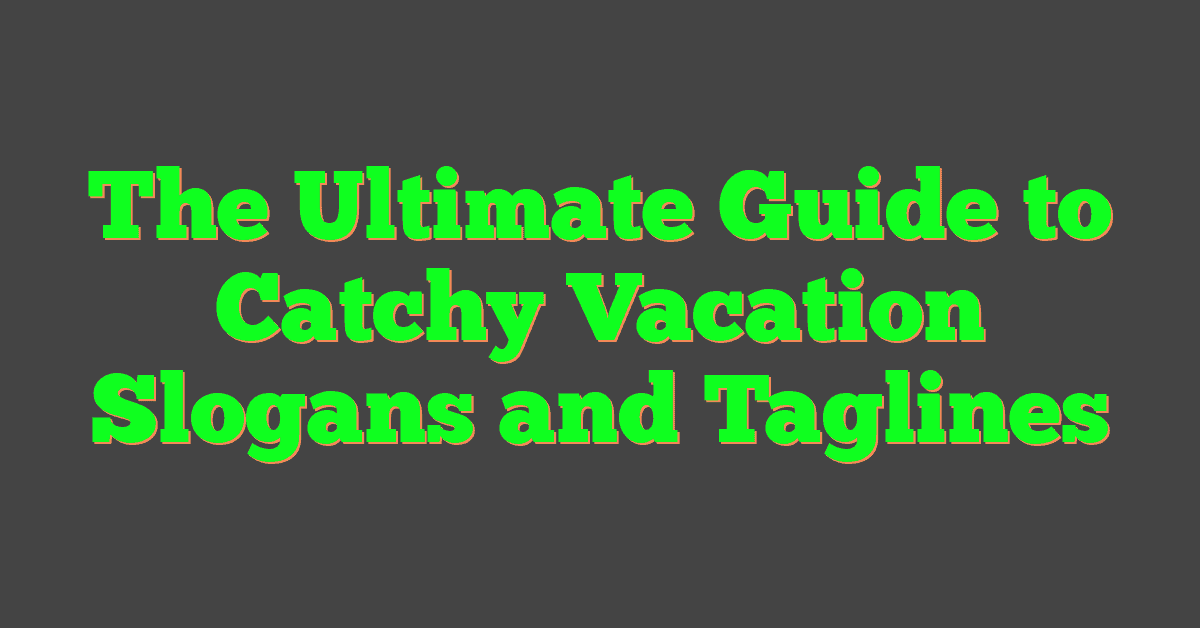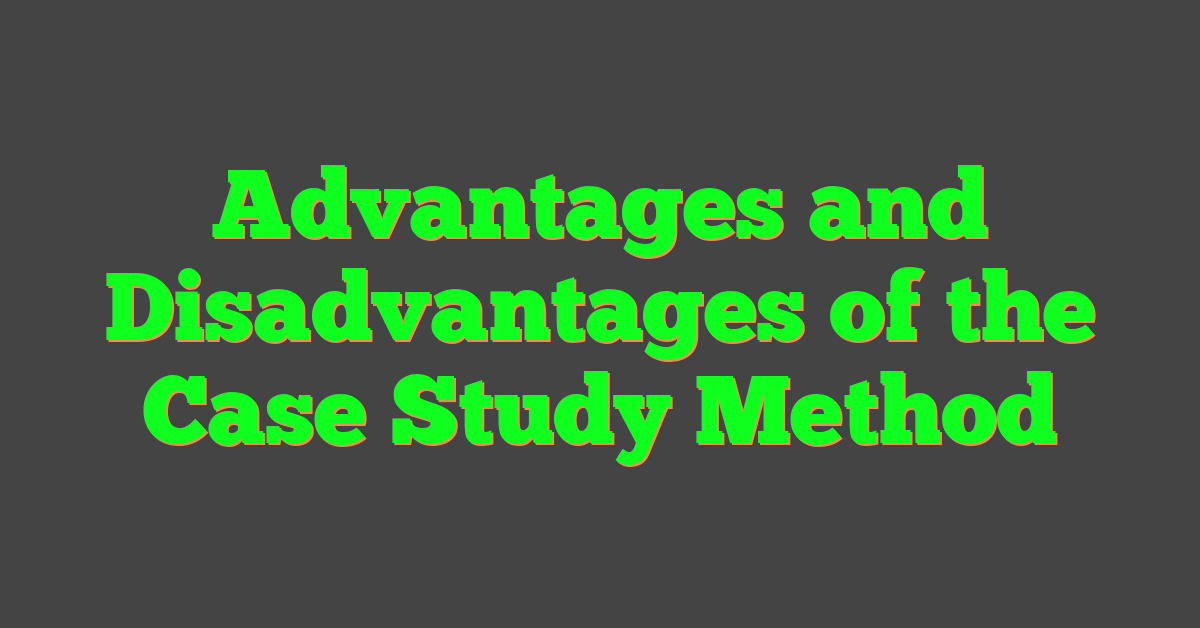Ever wondered who’s behind your favorite website? Finding out who owns a domain is easier than you might think. With simple tools like WHOIS lookup, you can discover the person or company that registered any website.

Understanding domain ownership helps protect you from scams, verify business legitimacy, and even discover potential domain names for purchase. When someone registers a domain, they provide contact information that gets stored in public databases. However, many registrars now offer privacy protection services that shield this personal information from public view.
Domain ownership details can change over time as websites are bought and sold. If you’re curious about who owns a particular website, tools from companies like GoDaddy and Namecheap make it simple to search the WHOIS database and find current registration information.
Key Takeaways
- WHOIS lookup tools provide access to domain ownership information including contact details and registration dates.
- Privacy protection services can shield a domain owner’s personal information from public view.
- Domain ownership verification helps protect users from scams and assists businesses in legitimate domain acquisitions.
Understanding Domain Ownership
Domain ownership isn’t as straightforward as owning physical property. It involves a system of registration rather than outright ownership, with specific organizations and processes that manage how domains are assigned and controlled.
The Role of ICANN
ICANN (Internet Corporation for Assigned Names and Numbers) serves as the global authority overseeing domain names. This non-profit organization coordinates the internet’s naming system and ensures its stable operation.
ICANN doesn’t sell domains directly but accredits registrars who can. They establish policies that all registrars must follow.
Without ICANN’s coordination, the internet would lack the organization needed for domain names to work consistently worldwide. They maintain the central database of domain registrations and resolve disputes through their Uniform Domain-Name Dispute-Resolution Policy.
ICANN also introduces new top-level domains (like .app or .shop) to expand internet namespace options beyond traditional choices like .com or .org.
What Is a Domain Registrar?
A domain registrar is a company accredited by ICANN to sell domain names to the public. Popular registrars include GoDaddy, Network Solutions, and Namecheap.
Registrars serve as the middlemen between domain purchasers and ICANN. When you register a domain, you’re not buying the domain itself but the right to use it for a specific period.
Domain registrars handle the technical aspects of domain registration, including updating the central registry with your information. They also provide additional services like:
- Domain privacy protection
- DNS management
- Email services
- Website hosting
- SSL certificates
Prices and services vary between registrars, making it important to compare options before registering your domain.
Explaining Domain Registration
Domain registration is a rental agreement, not a purchase. When you register a domain, you become the legal owner during the registration period only.
Registration happens when you provide personal information (name, address, contact details) to a registrar. This information becomes part of the WHOIS database, which is publicly accessible unless you purchase privacy protection.
The registrant (you) has rights including:
- Control over domain settings
- Ability to transfer to another registrar
- Option to sell the domain
- Right to renew before expiration
Registration periods typically range from 1-10 years. Failing to renew means losing your domain, which then becomes available for others to register.
Most importantly, registrars send renewal notices before expiration, so maintaining an updated email address with your registrar is crucial.
How to Find Out Who Owns a Domain
Finding a domain’s owner is straightforward with the right tools and knowledge. Several reliable methods can help you discover who’s behind a website, though sometimes privacy measures may limit what information is accessible.
Using Whois Databases
WHOIS lookup tools provide the quickest way to find domain ownership information. These databases store registration details for all domain names on the internet. You can access this information through several reliable services.
ICANN (Internet Corporation for Assigned Names and Numbers) offers an official registration data lookup tool that shows current domain registration information. This service is free and provides the most authoritative data.
Other popular options include:
- GoDaddy WHOIS for domain availability checks
- Who.is for domain and IP owner information
- Name.com’s WHOIS lookup for comprehensive domain details
Simply enter the domain name (like “example.com”) into any of these tools to begin your search.
Interpreting Whois Records
WHOIS records contain valuable information about domain ownership. A typical record includes:
Contact Information:
- Registrant (owner) details
- Administrative contact
- Technical contact
- Billing contact
Important Dates:
- When the domain was registered
- When it expires
- Last update date
The record also shows the domain’s DNS servers and the registrar where it was purchased. Sometimes you’ll see the owner’s name, address, phone number, and email.
Pay special attention to the “Registrant” section, as this identifies the actual domain owner. The administrative contact often handles day-to-day management of the domain.
Privacy Protection and Its Impact
Many domain owners use privacy protection services to shield their personal information from public view. When privacy protection is active, the WHOIS record displays the proxy service’s information instead of the owner’s details.
Popular privacy services include:
- WhoisGuard
- Privacy by Proxy
- Domain Privacy
If you encounter a protected domain, you might see phrases like “Contact Privacy Inc.” instead of a person’s name. This makes directly contacting the owner more challenging.
To reach a privacy-protected domain owner, you can:
- Use the website’s contact form if available
- Send a message to the privacy service’s email (they usually forward it)
- Check the website’s “About” or “Contact” pages for alternative contact methods
Privacy protection doesn’t necessarily mean the owner is hiding for suspicious reasons. Many legitimate businesses and individuals use these services to prevent spam and protect personal information.
Understanding Domain Name System (DNS)
The Domain Name System is a critical part of how the internet works, acting like a translator between human-friendly website names and the numerical addresses computers use. DNS connects domain ownership to the technical systems that make websites accessible online.
What Is DNS?
DNS is essentially the phonebook of the Internet. When people type website addresses like “google.com” into their browsers, DNS translates these human-readable domain names into IP addresses that computers understand.
Every website has a unique IP address made up of numbers (like 192.168.1.1). Without DNS, we would need to remember these complicated number strings to visit websites!
DNS works through a network of servers that store information about domains. When someone types a web address, their device asks these DNS servers, “Where can I find this website?”
The system then searches through its records to find the matching IP address and directs the user to the right place. This all happens in milliseconds, making browsing the internet feel seamless.
How DNS Relates to Domain Ownership
When someone purchases a domain name, they don’t actually “own” it in the traditional sense – they register the right to use it. This registration connects to DNS through authoritative DNS servers that store information about the domain.
Domain owners must configure DNS settings to point their domain name to the correct web hosting service. This is done by updating DNS records that tell the internet where to find the website’s content.
Common DNS records include:
- A Records: Connect domain names to IP addresses
- CNAME Records: Link one domain name to another
- MX Records: Direct email to the correct mail servers
The domain registrar (where the domain was purchased) typically provides access to update these DNS settings. Many hosting companies also offer DNS management tools.
When ownership of a domain changes, the DNS settings must be updated to reflect the new owner’s preferences for where the domain should point. This transfer process includes changing the DNS records to the new owner’s servers.
The Importance of Accurate Contact Information
Domain registration requires owners to provide contact details that are both accurate and up-to-date. These records serve critical functions for security, legal compliance, and communication between registrars and domain owners.
Whois Contact Information
When you register a domain name, you must provide accurate and reliable contact information to your registrar. This information typically includes the owner’s name, organization (if applicable), postal address, email address, and telephone number. The registrar stores this data in what’s known as the Whois database.
The Whois database serves as a public directory that anyone can access to find out who owns a particular domain. Domain registrants play a key role in ensuring the accuracy of this information.
ICANN (Internet Corporation for Assigned Names and Numbers) requires registrars to verify this information. After registration, the registrar will contact the domain owner to confirm the details provided are correct.
Impact of Incorrect Information
Providing inaccurate contact information can lead to serious consequences for domain owners. If contact details are wrong, domain owners might miss important renewal notices, potentially resulting in the loss of their domain name.
Security issues present another concern. Accurate Whois data helps combat fraud and abuse online. When contact information is incorrect, it becomes harder to identify and stop malicious actors.
Law enforcement agencies rely on Whois data to investigate cybercrimes. The low level of accurate Whois data can significantly hinder these investigations.
Businesses also depend on accurate contact information to protect their brands and intellectual property. Without it, addressing trademark infringements becomes more challenging and time-consuming.
Protecting Owner Privacy
When you register a domain, your personal information becomes accessible to the public through WHOIS databases. Fortunately, there are ways to keep your identity private while maintaining ownership of your domain.
What Is Private Registration?
Private registration is a service that hides your personal contact details from the public WHOIS directory. Instead of displaying your name, address, email, and phone number, the domain privacy service shows their information.
This creates a shield between you and anyone searching for domain ownership details.
Private registration is especially helpful for individuals and small businesses who want to avoid unwanted exposure. Without this protection, anyone can see who owns a domain and how to contact them.
Many domain registrars offer this service for a small yearly fee. Some even include it free with domain registration packages. The protection applies to all contact information that would normally appear in WHOIS searches.
How Privacy Protection Services Work
When you enable WHOIS privacy protection, the registrar replaces your contact information with details from their own privacy service. They essentially act as a middleman between you and the outside world.
If someone wants to contact the domain owner, they’ll send messages to the privacy service first. These legitimate communications are then forwarded to you while filtering out spam and unwanted solicitations.
Some services like Domain Privacy + Protection go beyond basic WHOIS masking. They offer additional security features that protect your domain from phishing attempts, hacking, and malware.
The service also helps prevent unauthorized domain actions such as transfers or DNS changes. This adds another layer of security to your valuable online property.
Tracking Domain Ownership Changes

Domain ownership changes can reveal crucial information about a website’s history and future intentions. Understanding these changes helps with due diligence when purchasing domains or investigating competitors.
Analyzing Whois History
WHOIS records contain valuable information about who owns a domain, when it was registered, and when ownership changed hands. These records are like a domain’s fingerprint over time.
You can access historical WHOIS data through several reliable services. DomainTools has been tracking WHOIS history since 1995, making it one of the most comprehensive resources available.
Why should you care about a domain’s history? Past ownership patterns can reveal:
- Red flags (frequent changes might indicate spam or fraudulent activity)
- Previous business relationships
- Brand protection issues
- Potential trademark violations
For a complete ownership check, start with ICANN Lookup for current information, then explore historical records to see how ownership evolved. Many domain investors use this technique to evaluate domain value.
Some domain owners use privacy services to shield their information. This makes historical tracking even more important when trying to understand a domain’s true background.
The Lifecycle of Domain Names
Domain names follow a predictable lifecycle from registration to potential expiration. Understanding this process helps website owners maintain control of their online presence and avoid unexpected loss of their domains.
Registration and Expiration
When you first register a domain name, you’re essentially renting it for a specific period. Most domains can be registered for 1 to 10 years at a time, not forever.
Each registered domain name has an expiration date clearly defined at registration. This date marks when your ownership rights will end unless you take action to renew.
The domain lifecycle doesn’t end abruptly at expiration. There’s typically a grace period after the expiration date where the original owner can still renew, often with additional fees.
If not renewed during the grace period, the domain usually enters a “redemption period” where recovery is still possible but more expensive. After this, the domain eventually becomes available for anyone to register again.
Many registrars offer auto-renewal options to help website owners avoid accidentally losing their domains. This feature automatically extends your registration before the expiration date arrives.
Legal Considerations and Ownership Disputes
The intersection of domain names and legal rights creates a complex landscape of ownership issues. Disputes often arise when trademark rights conflict with domain registrations, requiring specific resolution processes.
Understanding Legal Ownership
Domain name registration is fundamentally tied to trademark law and intellectual property rights. When someone registers a domain, they don’t technically “own” it in the traditional sense – they have purchased the right to use that name for a specific period.
A domain owner must follow certain legal principles to maintain their registration rights. Using a domain in bad faith can lead to ownership challenges.
Key ownership principles include:
- Registration priority (first-come, first-served basis)
- Trademark rights that may supersede registration dates
- Good faith use requirements
- Geographic and industry-specific considerations
Domain registrars act as intermediaries but don’t determine legal ownership in disputes. The actual website owner and domain owner may be different entities, which can complicate legal claims.
Resolving Domain Ownership Conflicts
When disputes arise, several resolution pathways exist. The Uniform Domain-Name Dispute-Resolution Policy (UDRP) provides a framework for resolving conflicts without immediately resorting to courts.
Domain disputes differ from regular trademark disputes in key ways. They have specific rules and procedures that address the unique nature of internet naming.
Common dispute resolution methods:
- Direct negotiation between parties
- UDRP arbitration proceedings
- Court litigation (when other methods fail)
- Domain name transfer agreements
Cybersquatting – registering domains similar to trademarks to profit – is specifically addressed in these frameworks. Domain disputes often center on who has legitimate interests in using a particular name.
The process typically examines whether the domain was registered in bad faith and if the complainant has valid trademark rights.
Technical Aspects of Domain Ownership
Domain ownership involves several technical elements that work together to make websites accessible online. These technical foundations connect your domain name to the actual server where your website lives.
Understanding IP Addresses
IP addresses are the numerical labels assigned to devices connected to a computer network. Think of them as the actual address of your website on the internet.
When someone types your domain name into their browser, the Domain Name System translates it to an IP address that computers understand.
For example, a typical IP address looks like 192.168.1.1 (IPv4) or 2001:0db8:85a3:0000:0000:8a2e:0370:7334 (IPv6). Your domain essentially points to this number.
When you register a domain name, you’re creating a connection between the easy-to-remember domain and the hard-to-remember IP address.
This connection happens through DNS records. These records tell internet traffic where to go when someone types your domain name.
The most common type is the “A record,” which directly links your domain to an IP address.