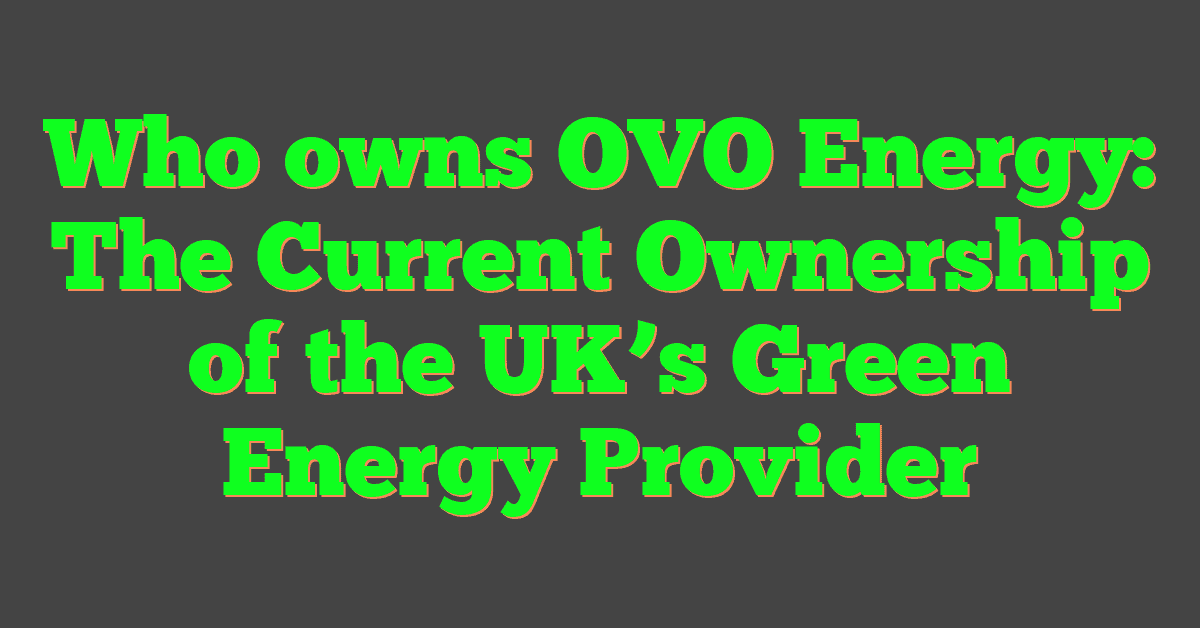Navigating the bustling world of YouTube can be overwhelming, especially when trying to find that one comment you read the other day and now can’t seem to locate amidst the sea of other user interactions. Whether it’s a link that was shared, a recommendation you found valuable, or a witty remark that made your day, finding a specific comment on a popular video with thousands of responses is like finding a needle in a haystack. This is where YouTube comment finders come in handy.

YouTube comment finder tools are designed to simplify your search. These tools enhance user interaction on the platform by letting you zero in on comments that matter to you. They provide various ways to search through comments using keywords, phrases, the commenter’s username, and other filters. As a result, you can quickly locate relevant conversations, engage with your audience, or monitor your brand’s presence on YouTube more efficiently.
Key Takeaways
- YouTube comment finders simplify the process of locating specific comments in a video.
- Utilizing keywords and advanced search techniques enhances comment navigation.
- These tools facilitate better engagement with content and audience on YouTube channels.
Understanding YouTube Comments
https://www.youtube.com/watch?v=Toh9T8_n-m4&embed=true
When you’re watching a YouTube video, comments provide a space to see what others think, share your opinions, and sometimes even interact with the content creators themselves. To access these comments, simply scroll down the page while watching a video. It’s like entering a lively conversation already in progress!
Navigating through YouTube comments can be a bit overwhelming due to their sheer volume, especially on popular videos. Whether you’re searching for a specific YT comment or just wanting to browse through, you have several tools at your disposal:
- Sort by Top Comments: This automatically shows the most engaged comments, based on likes and replies.
- Filter by Specific Phrases: Use keywords related to what you’re looking for to sift through the sea of comments quickly.
- Chronological Order: You can also sort comments based on their posting time—handy for following discussions in real-time.
Here’s a quick reference table with tips:
| Function | Purpose |
|---|---|
| Top comments | To view the most popular thoughts and opinions. |
| Search phrases | To filter comments by keywords related to your interest. |
| Chronological sort | To follow the conversation as it unfolds over time. |
Remember, YouTube comments can offer valuable insight into the community’s reaction to the video’s content and can sometimes even contain additional information or funny observations. Keep an eye on the comments section to enhance your viewing experience!
The Importance of Keywords
https://www.youtube.com/watch?v=5eUTB9vQL2w&embed=true
When you’re navigating the vast world of YouTube comments, understanding and using keywords is crucial for effective comment search. By leveraging the right keywords, you can filter through the noise and find the conversations that matter most to you.
Identifying Relevant Keywords
To enhance your comment search experience, start by pinpointing the relevant keywords that reflect the subject matter of the video and the context of the comments you are seeking. Think about:
- Terms related to the video topic: Keywords that closely tie in with the video’s content.
- General sentiments: Words that express the mood or opinions you want to focus on.
- Specific questions or phrases: Unique identifiers that might be used by individuals commenting.
Use these as a filter to narrow down your search, saving you time and bringing you straight to the comments that are of interest.
Keywords in Comment Search
Once you have a list of keywords, employing them in your comment search can make all the difference. Remember:
- YouTube’s Search Feature: Type keywords directly into YouTube’s comment search function to pull relevant comments.
- Browser’s Find Feature: Use your browser’s find feature (Ctrl+F or Cmd+F) with keywords to highlight mentions in all loaded comments on the page.
By understanding the importance of keywords in navigating YouTube comments, you’re equipped to engage with content and community conversations that resonate with your interests.
Comment Finder Tools
https://www.youtube.com/watch?v=ncQy6MHpxSU&embed=true
Discovering comments on YouTube can be a hassle, but with the right tools, you can streamline the process whether you’re on a desktop, using a browser extension, or on a mobile device.
Youtube Comment Finder Websites
- YCF – Youtube Comment Finder: This platform allows you to search for comments using the YouTube Data API. It’s a privacy-conscious choice, implementing measures to protect your information when you search.
- Hadzy: A simple tool that sorts and analyzes YouTube comments for any given video. Just paste the video link, and you’re good to go.
Youtube Comment Finder Extensions
- Browser Extensions: Look for browser add-ons specifically designed for YouTube comment finding. Extensions integrate directly into your web browsing experience, making comment searches seamless while you’re on YouTube.
Mobile Solutions for Finding Comments
- Mobile-Friendly Websites: Many YouTube comment finder websites are mobile-responsive, allowing you to search for comments on the go.
- Apps: You can find dedicated mobile applications designed for iOS and Android platforms that specialize in finding and analyzing YouTube comments.
Navigating Comment History

Exploring your YouTube comment history can be straightforward whether you’re looking to reflect on your own interactions or discover what others have said.
Accessing Your Comment History
To view your own comment history on YouTube, follow these steps:
- Sign in to your YouTube account.
- Click on the three lines in the top-left corner to open the menu.
- Select ‘History’ to navigate to your activity history page.
- Look for and select the ‘Comments’ link on the right side to see the list of comments you’ve made.
Remember, these comments are chronologically ordered, starting with the most recent. To find the latest comments you have received on your videos, check the ‘Notifications’ bell in the upper right corner of the YouTube homepage.
Finding Others’ Comment History
Locating someone else’s comment history is a bit trickier since YouTube doesn’t offer a direct way to do this. However, there are a few steps you can take:
- When you’re watching a video and see a comment from the individual you’re interested in, click on their username to visit their channel.
- If they have made their comment history public, you may be able to find it under the ‘Community’ tab on their channel page.
It’s important to note that you can’t see someone else’s comment history if they have chosen to keep it private. Remember to respect privacy and only look for information that’s been made publicly accessible.
Sorting and Filtering Comments

When exploring YouTube’s vast comment sections, you have powerful tools at your disposal for organizing and sifting through comments. These options enable you to find the most relevant discussions and track recent interactions with ease.
Sort by Top Comments
To view the most engaging discussions, sort comments by ‘Top Comments’. This brings the most liked and interacted with comments to the forefront, providing a snapshot of what the community finds most valuable or interesting in relation to the video content.
Filter by Recent Activity
If you’re interested in the latest conversations, you can filter by ‘Recent Activity’. This organizes comments starting with the freshest, letting you easily stay up-to-date with ongoing discussions or catch a YouTube first comment that might have just been posted.
Advanced Comment Search Techniques

In your journey to navigate through YouTube’s vast sea of comments, advanced search solutions like Hadzy can be your compass. These tools are specifically designed to streamline the process and find the needles in the haystack.
Using Hadzy for Comment Searches
When you’re seeking out specific conversations or feedback within YouTube comments, Hadzy offers a precise and user-friendly experience. Here’s your quick guide:
- Navigate to the Hadzy website: Start by heading over to the Hadzy comment finder.
- Enter search queries: Input your keyword or phrase directly into the search bar to pinpoint comments.
- Filter your results: Utilize the advanced filters to narrow down by date, relevance, or even specific users.
- Engage with findings: After uncovering the comments you were searching for, go ahead and engage with your audience straight from the platform.
Hadzy turns the tedious task of sifting through YouTube comment sections into a straightforward and efficient process, empowering you to interact with your audience with ease.
Engaging with YouTube Channels

When you’re navigating through YouTube, engaging effectively with channels is vital for growing your own channel or simply enjoying the platform more fully. Let’s break down some key strategies for engaging.
Firstly, discover conversations that are valuable and relevant using a YT comment finder. These tools help you to locate specific comments or topics you’re interested in. By contributing to these discussions, you make your presence known:
- Search for comments on popular videos related to your niche.
- Look for threads by specific users, especially influencers.
With any YouTube channel, you’re likely to have favorite content creators. Interacting with them through comments can be a friendly way to engage:
- Commenting: Write thoughtful, constructive comments on videos you like.
- Asking Questions: Seek advice or clarity on topics; it encourages a reply.
- Complimenting: Positive reinforcement can build a good rapport.
Remember, always be respectful and constructive. Your comments reflect your brand or personal image.
Quick Tip: Use Mastering YouTube Comment Finding strategies to refine your search within specific videos, ensuring you’re engaging with the right audiences.
Checking and replying to comments on your channel should be a routine part of your engagement strategy:
- Monitor Your Comments: Use YouTube’s integrated features to stay updated.
- Respond Promptly: Engage your audience with timely responses.
Finally, analyze engagement metrics of your channel to understand what type of content or comments drive the most interaction, making your efforts both friendly and strategic.