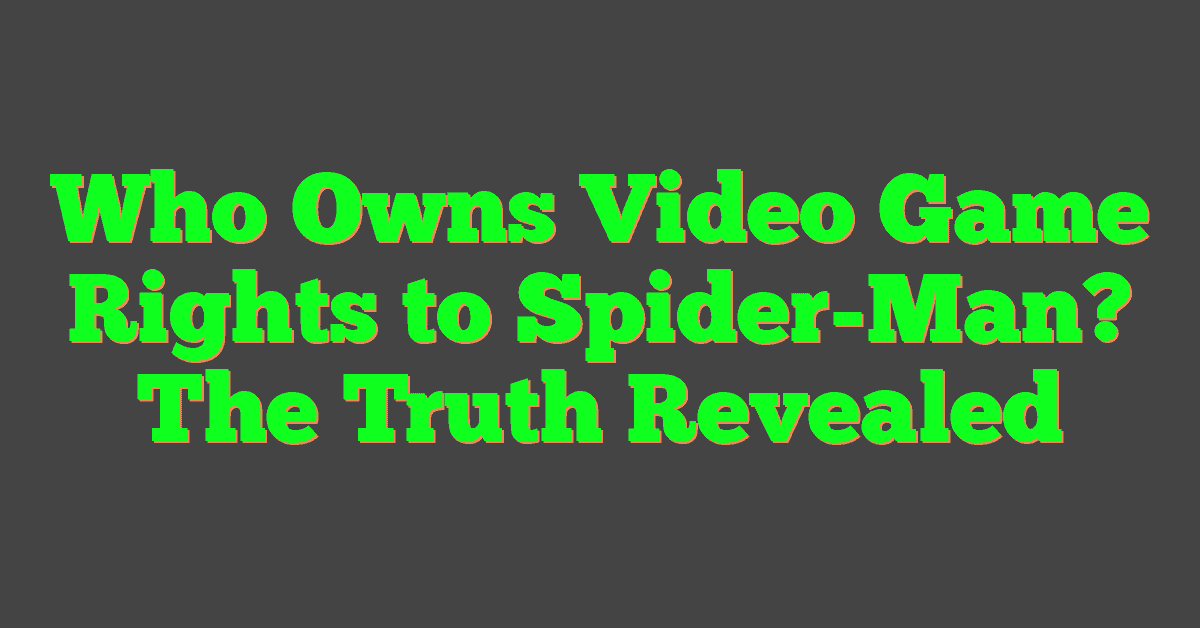A featured post on your blog or website acts as a virtual spotlight, drawing visitors’ attention to specific content you choose to highlight. Whether it’s because of its popularity, recentness, or relevance to current trends, featured posts help new and returning readers easily find your best content. By prioritizing certain posts, you signal to your audience what is currently important or beneficial for them to read.

The configuration and design of your featured posts can greatly enhance your site’s user experience. It’s not just about choosing which posts to feature, but also about how you display them. On platforms like WordPress, the process to set up featured posts is quite intuitive, and there are a variety of methods and tools available to help customize how these posts appear on your homepage or sidebar. The right strategy can lead to increased engagement, longer site visits, and ultimately, a more active and informed audience.
Key Takeaways
- Featured posts direct reader focus to selected content on your blog or website.
- Customizable display options enhance the visibility and appeal of your chosen posts.
- Strategically selected and well-managed featured content can boost user engagement.
Understanding Featured Posts
https://www.youtube.com/watch?v=QogGtbvj_ZA&embed=true
When you curate content for your website, strategically highlighting certain pieces can drastically enhance user engagement and drive more traffic to your site. That’s where featured posts become key.
Definition and Importance
A featured post is a select piece of content prominently displayed on your WordPress website. This strategic placement is designed to draw attention and guide your audience to your highest-quality or most relevant articles. Featured posts can dramatically increase engagement and keep your audience coming back for the popular content they enjoy the most.
The importance of featuring posts lies in its ability to spotlight your best work, leading to improved visibility and, potentially, higher traffic. By putting these posts in the limelight, you ensure that they’re not lost amid the newest content but continue to add value both to your site and your audience’s experience.
Criteria for Featuring a Post
The criteria for featuring a post often hinges on quality and relevance. But how do you decide which post deserves this special status? Consider these factors:
- Popularity: Content that resonates with a wide audience and garners significant interaction may be deemed valuable enough for highlighting as a featured post.
- Timeliness: Posts covering current trends or seasonal topics could be prime candidates for featuring, as they’re likely to draw in users searching for that content.
- Purpose: Sometimes, you might feature content that aligns with certain business goals, such as a promotional post for an upcoming event or a launch.
Remember, featuring a post is not just about showcasing any content; it’s about amplifying the posts that matter most to your audience and your website’s success.
Selecting Content for Featured Posts
https://www.youtube.com/watch?v=llBYqXAOHNo&embed=true
When choosing which content should earn the coveted spot as your featured post, focus on relevance and quality that align with your brand’s authority and niche.
Identifying Pillar Content
Pillar content is the cornerstone of your blog or website—it’s the high-quality, comprehensive material that firmly establishes your authority within your niche. Look for blog posts or articles that are thoroughly researched, offer valuable insights, and have consistently engaged your audience in the past. Selecting such content demonstrates your expertise and reinforces your branding to both new and returning visitors.
Leveraging Current Events
Aligning your featured posts with current events can significantly boost engagement and ensure content relevancy. When a particular news story pertains to your niche, showcasing related articles positions you as a timely resource. Be strategic—choose stories that matter to your audience to maintain the integrity and focus of your brand.
Configuring Featured Posts on WordPress
https://www.youtube.com/watch?v=g7QiS-EHKAg&embed=true
Featured posts can significantly enhance the visibility of key content on your WordPress website. By configuring them correctly, you make sure that they draw your audience’s attention and add to the site’s dynamic feel.
Themes and Plugins
When selecting a theme, look for one that supports featured content. This built-in functionality will allow you to highlight posts with ease. If your chosen theme doesn’t have this feature, consider installing a plugin. The Display Posts plugin is a popular choice that provides shortcodes to display featured posts.
Here’s a simple way to use a shortcode with this plugin:
- Install the Display Posts plugin.
- Use the shortcode
[display-posts]in your post or page editor.
For additional control, you can add parameters to the shortcode, like [display-posts posts_per_page="5" image_size="thumbnail"].
Customizing Appearance
To customize the appearance of your featured posts:
- Go to Appearance > Customize in your WordPress dashboard.
- Navigate to the section for Widgets if you’d like to add featured posts to your sidebar.
- Use the Gutenberg editor to add a block that specifically displays featured posts.
Here are some steps to add featured posts using Gutenberg:
- Open the page or post you want to edit.
- Click on the “+” button to add a new block and search for “list” or “featured content”.
- Select the block and then choose the posts to display.
Remember, the customization options will vary depending on the theme and plugins you’re using, so it’s worth spending some time to explore and try different settings until you find the setup that works best for you.
Designing Effective Featured Posts

When crafting a featured post, it’s crucial to catch your reader’s eye and convey the value of your content instantaneously. Let’s dive right into how you can make your featured posts stand out using compelling visuals and well-crafted titles.
Incorporating Visuals and Media
The layout of your featured post is the first thing a visitor to your homepage will notice. Start with an eye-catching featured image that aligns with your content’s theme. This image should be a high-quality image, ideally unique to the post to create a strong first impression. If relevant, couple your images with short videos or interactive media to engage your readers further. Keep in mind, the appearance of your media can make or break a visitor’s decision to read on.
Tips for Media Use:
- Choose images that evoke the spirit of your post.
- Ensure videos are brief but impactful—think of them as visual abstracts of your content.
Optimizing Post Titles and Headers
A gripping post title and header are your hooks. Optimize your titles to be informative and succinct, using language that speaks directly to your audience’s interests or needs. Your title’s font and size should make it stand out from the rest of the text without overwhelming the design. For headers within the post, consistency in font and hierarchy helps your readers navigate the content with ease.
Title and Header Best Practices:
- Post Title: Keep it under 60 characters for the best SEO performance.
- Headers: Use H1 for the post title and H2/H3 for section headings in the body.
Enhancing Interactivity and User Experience

Interactivity and user experience are pivotal components of any featured post. By enriching these areas, you can significantly boost engagement and keep your audience coming back for more.
Integrating Social Media
Embracing social media integration within your posts doesn’t have to be challenging. It’s all about creating opportunities for your users to share content and interact directly with your brand on platforms like Facebook and Instagram. You can:
- Add share buttons at strategic locations in your content.
- Embed real-time social media feeds to keep content vibrant.
- Encourage users to comment by linking to your social media pages.
This connection not only fosters a community around your brand but also amplifies your content’s reach.
Facilitating User Navigation
An intuitive navigation menu is crucial to a satisfying user experience. Keep your menus clear and straightforward, and consider these tips:
- Bold labels for important sections.
- Breadcrumb trails help users track their journey.
- Dropdowns to organize content into neat categories.
Remember, the faster and easier users can find what they seek, the happier they are likely to be with their visit to your website.
Creating and Managing Reusable Blocks

In WordPress, reusable blocks are your friends for saving time and effort. You can create a block once and use it across various pages or posts without recreating it from scratch.
Utilizing Block Editor
To start with reusable blocks in the WordPress Gutenberg block editor, first open a post or page for editing. You create content as usual, but when you have a block you know you’ll reuse, like a list block or a custom quote, you can save it. Here’s how:
- Click on the block you want to save.
- Select the three dots in the block toolbar to open the options menu.
- Choose ‘Add to Reusable Blocks’.
- Name your block and save it.
To use your reusable block, simply click the ‘+’ button to add a new block and search for ‘Reusable’. You’ll see a list of all the blocks you’ve saved. Click on the one you want to add, and it will appear in your content.
Customizing with Shortcodes
Besides using the Gutenberg block editor, you can also customize your content with WordPress shortcodes. They allow you to add various features and functionalities to your posts and pages effortlessly.
Follow these steps:
- Add a Shortcode block to your post or page by selecting it from the block inserter.
- Type your shortcode within the block.
Remember, shortcodes can be incredibly powerful. They can display files, create objects, or even integrate with plugins to add custom and dynamic content to your site.
Promoting Featured Posts

When you highlight featured posts on your blog, you increase visibility and engagement. Let’s explore tailored strategies to drive traffic and effectively showcase these posts on your blog page.
Strategies for Driving Traffic
To boost the number of visitors to your featured blog posts, consider the power of social media platforms. Sharing snippets and compelling visuals from your posts on channels like Facebook, Twitter, and Instagram can stir curiosity and guide followers directly to your content. Utilize:
- Email campaigns: Include links to featured content in your newsletter to remind subscribers about the latest highlights from your WordPress blog.
- SEO practices: Incorporate relevant keywords in your post titles and descriptions to improve search rankings and visibility.
Showcasing on the Blog Page
Display posts prominently on your blog page to capture attention right away. Methods for showcasing include:
- Sticky posts: Make your featured posts sticky on the top of your blog page to ensure they’re the first thing visitors see.
- Visual cues: Use eye-catching images or banners to distinguish featured content from regular posts.
Remember, the goal is to make your featured posts impossible to overlook, driving traffic and fostering engagement with your blog.
Analytics and Updating Content
To harness the full potential of your featured posts, you must dive into analytics to understand their performance, and habitually refresh content to maintain its relevance and appeal.
Tracking with Insights
Your journey to boosting traffic starts by tracking your featured posts with analytics tools like MonsterInsights. Here’s how you do it:
- Review your data: Check popular posts to see what’s resonating with your audience.
- Identify trends: Use query options to pinpoint what drives engagement.
- Set up goals: Track conversions to understand the impact of your content on your goals.
Doing this gives you actionable insights to keep your posts not only popular but also relevant and engaging.
Regularly Updating Posts
To keep your content fresh and maintain its position as a driving force for traffic, regular updates are key:
- Revisit your popular posts periodically.
- Add fresh, engaging content or tweak outdated information to ensure relevance.
- Integrate new query options or keywords to match current search trends.
By doing this, your featured posts will continue to capture your audience’s attention and contribute positively to your site’s performance.
Frequently Asked Questions
What is a featured post?
A featured post is an article or content piece that you highlight on your website. It’s typically used to draw attention to your most valuable or recent content.
How do you select a post to feature?
Choose posts that are particularly useful, popular, or timely. Your analytics can show you which posts have high engagement, or you might select one that covers a current topic or trend.
Can featuring a post improve my website’s traffic?
Yes, featuring posts can keep visitors on your site longer and provide them with quick access to your best content, which can help reduce bounce rates.
Where should I place my featured posts?
The placement can vary, but common spots include the top of your homepage or your blog, in a sidebar, or in a special “featured” section.
How often should I update my featured posts?
It depends on your content schedule, but regularly updating your featured posts keeps your website looking fresh and current.
- Use special plugins or tools?
Yes, there are tools and plugins available that can help automate the process, especially if you’re using a content management system like WordPress.
Remember, the aim is to showcase your best work to keep readers engaged and to represent the quality and depth of your website’s content.