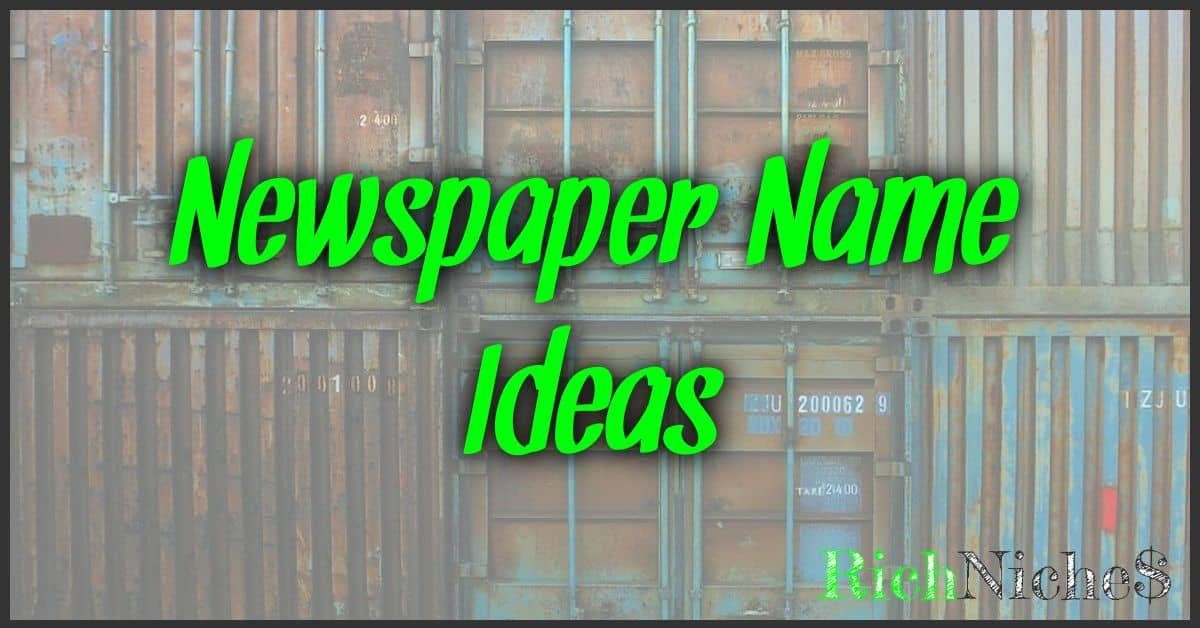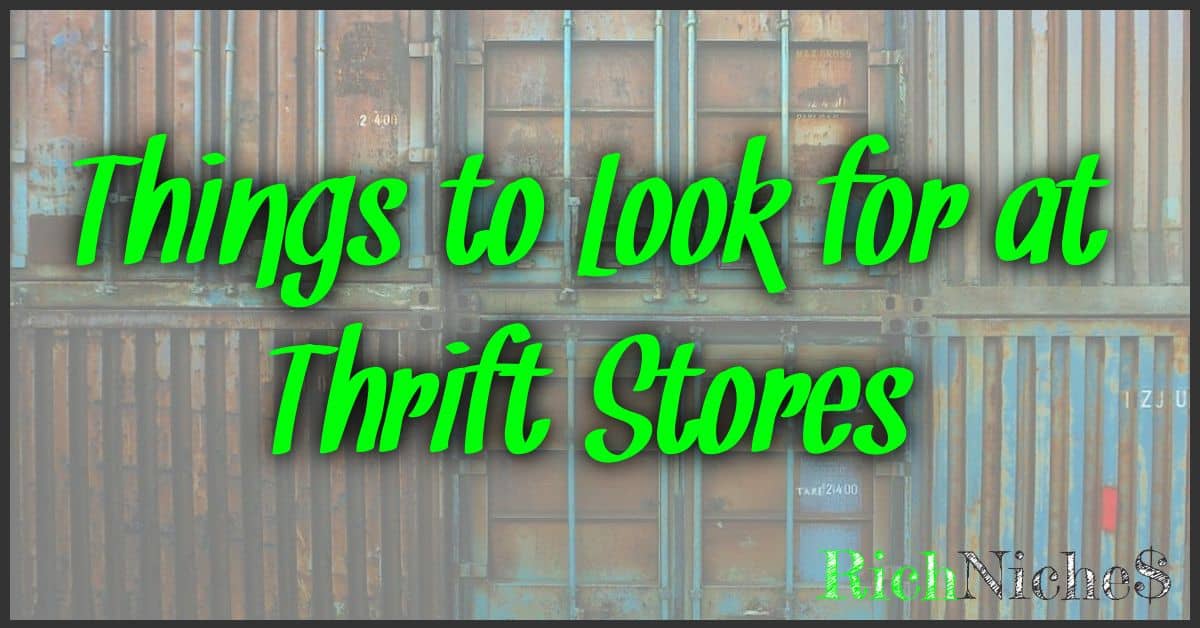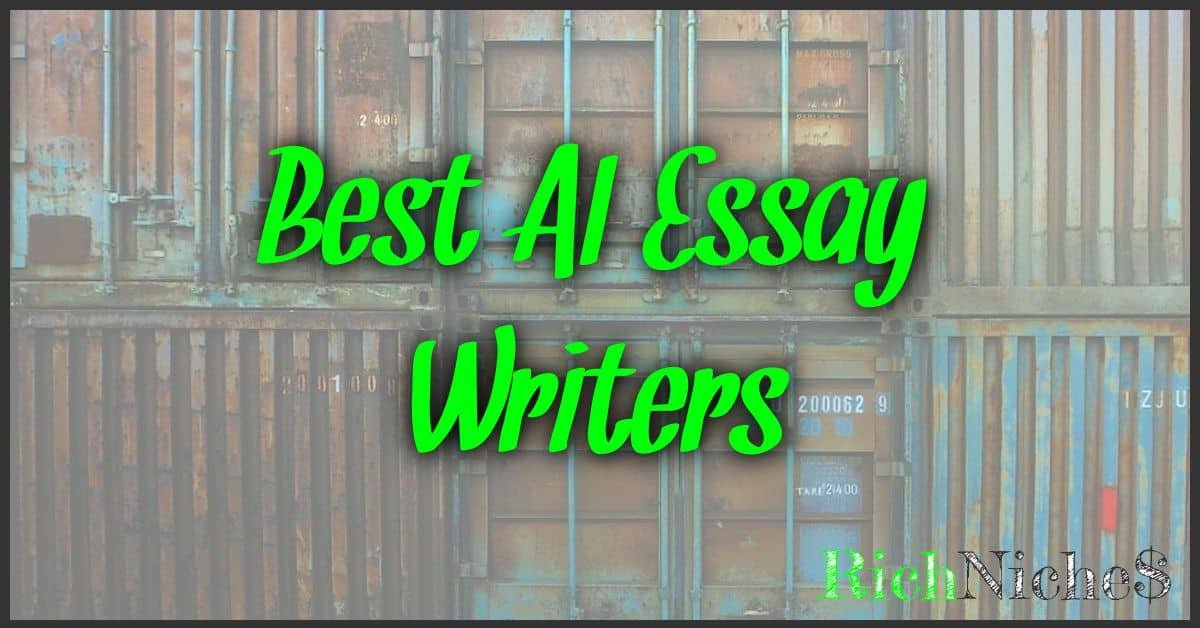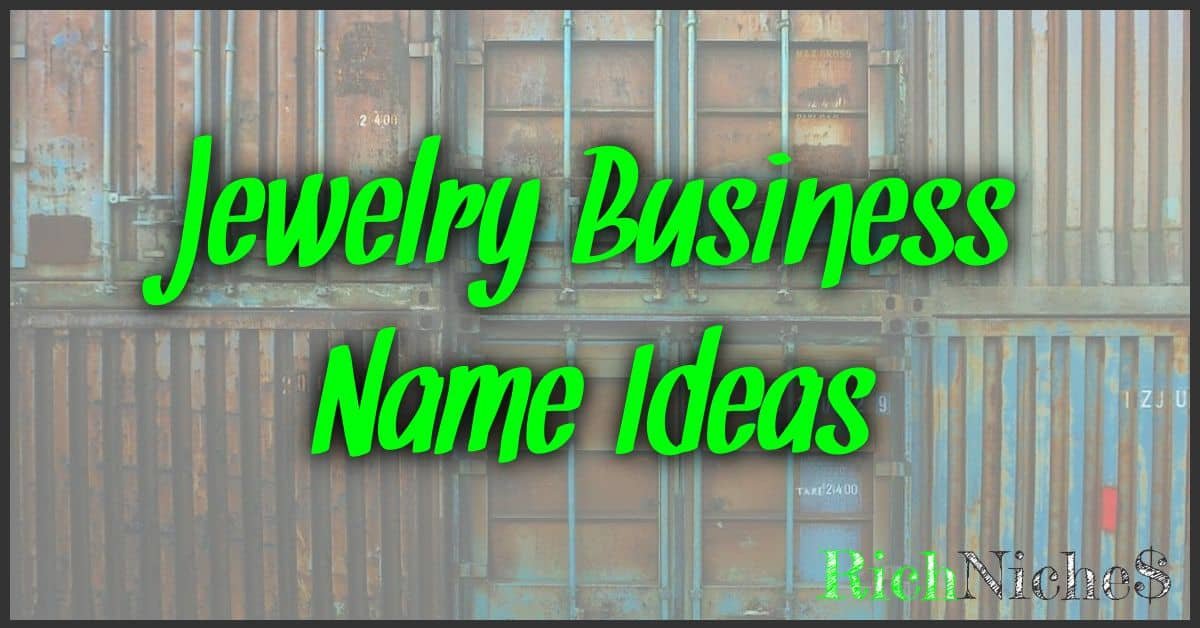In the world of digital writing tools, the importance of clear communication cannot be understated. Whether you’re a professional writer, a student working on an essay, or just want to improve your everyday emails, having a reliable grammar assistant is invaluable. This is where tools like Ginger and Grammarly come into play, each promising to help you write better and with more confidence. Ginger offers an affordable solution with features that cater to non-English speakers, while Grammarly is known for its comprehensive set of writing enhancement tools, making it a popular choice among users for its robustness and accuracy.
Choosing the right writing aid can be a daunting task as both Ginger and Grammarly offer unique features that set them apart. Ginger is appreciated for its translation capabilities and the ability to improve sentence structure, which can be particularly beneficial for those writing in English as a second language. On the other hand, Grammarly’s detailed feedback and user-friendly interface make it a go-to for native speakers and professionals alike. When deciding between the two, consider not only the cost but also how each tool aligns with your specific writing needs—from grammar checking to style guidance to the detection of subtle errors.
Key Takeaways
- Both Ginger and Grammarly provide valuable assistance in enhancing your writing, with specific strengths in different areas.
- Key factors to consider include feature sets, ease of use, pricing, and the tool’s suitability for your specific writing context.
- While Ginger is budget-friendly and supportive for non-native English speakers, Grammarly is praised for its comprehensive feedback and user experience.
Comparative Overview of Ginger and Grammarly
https://www.youtube.com/watch?v=c-ru-rWQsto&embed=true

When you’re looking to polish your writing, Ginger and Grammarly are two popular AI-powered grammar checkers that can significantly improve your English. Both tools offer real-time suggestions for correcting spelling and grammar errors, but they each have their unique features and capabilities.
Grammarly stands out for its comprehensive writing feedback that covers correctness, clarity, engagement, and delivery. It helps you by catching a broad range of errors, from basic spelling mistakes to more complex grammatical issues, and even provides stylistic suggestions.
Features of Grammarly include:
- Real-time grammar and spell check
- Advanced punctuation correction
- Tone detection
- Clarity-focused sentence rewrites
- Plagiarism checker
On the other hand, Ginger offers a set of core features that focus on ensuring your writing is error-free. It also includes a sentence rephraser to help find alternative ways to express your thoughts.
Ginger’s features include:
- Grammar and spell check
- Sentence rephraser
- Translation tools
- Text reader
While both tools will serve you well, your choice might come down to the specific functionalities you need. If you want more in-depth writing assistance, Grammarly may be the better option. If you’re interested in multilingual support or enjoy novel features like a text-to-speech function, Ginger might suit your preferences.
Remember, the right tool for you is one that fits seamlessly into your writing process and helps you communicate more effectively. Try both and see which one elevates your writing the most!
Features Faceoff
https://www.youtube.com/watch?v=aOIboOQNj7g&embed=true
When choosing between Ginger and Grammarly for enhancing your writing, it’s essential to compare their features closely. Each tool offers unique strengths in spelling, grammar, style, and more, ensuring that your work is not only error-free but also polished and engaging.
Spelling and Grammar Accuracy
Ginger: Offers robust spell check and grammar checking capabilities, with the ability to correct a wide range of grammatical mistakes. However, it does not provide a plagiarism detector.
Grammarly: Known for its high accuracy in identifying spelling and grammar errors, Grammarly’s suggestions are context-based, improving the overall quality of your writing. Check out a detailed comparison at Ginger Software Vs Grammarly.
Writing Style and Clarity
Ginger: Provides sentence rephrasing which can enhance clarity and readability. Offers translation features, supporting more than 40 languages.
Grammarly: Its suggestions go beyond basics by offering advanced feedback on writing style, aiming for clarity and engagement. Grammarly divides its suggestions into clear categories for a tailored experience, which you can read about on Grammarist.
Vocabulary Enhancement
Ginger: Includes a built-in dictionary and rephraser tool to help find synonyms and alternative phrases to improve vocabulary.
Grammarly: Provides vocabulary enhancement suggestions, offering synonyms for overused words to help vary your vocabulary and improve the style of your writing.
Plagiarism Detection
Ginger: Does not offer a plagiarism checking feature.
Grammarly: Comes with a comprehensive plagiarism checker that compares your text against billions of web pages. More on Grammarly’s plagiarism checking can be found at Guru99.
Additional Tools and Extensions
Ginger: Offers browser extensions for Chrome and Safari, and has a useful dictionary add-on.
Grammarly: Provides extensions for all the major browsers including Safari, Google Chrome, and Firefox. It also offers additional writing tools that can be integrated with word processors and email clients. For more insights into Grammarly’s extensions, visit Codeless.
Ease of Use and User Experience
https://www.youtube.com/watch?v=Jqve_PAY17w&embed=true
When deciding between Ginger and Grammarly, your ease of navigating the platforms and how well they mesh with your writing process are critical. Let’s examine how user-friendly and integrative these tools are across various platforms.
Interface and Design
Ginger presents a simple, intuitive interface that’s straightforward for you to navigate, whether you’re a student polishing an essay or a writer perfecting a manuscript. Its design focuses on minimalism, ensuring that essential features are accessible without overwhelming you.
Grammarly, on the other hand, offers a clean and modern user interface that emphasizes clarity, making it easy for you to spot suggestions and corrections. The aesthetic is sleek, and there are no unnecessary complexities to distract you from your writing tasks.
Software Integration
Both Ginger and Grammarly boast impressive integration capabilities. Ginger integrates with Microsoft Office allowing you to edit documents directly in MS Word. With Grammarly, you can benefit from its integrations with not only Microsoft Office but also Google Docs, which is ideal if you prefer working within your browser.
Moreover, Grammarly offers a desktop app for both Windows and Mac, as well as a browser extension that brings its proofreading powers across the web. This cross-platform support ensures that whether you’re sending an email or drafting a blog post, you can do so with confidence.
Platform Availability
Considering the platform availability is crucial, especially if you switch between devices. Grammarly extends its reach across multiple platforms, available on Windows, Mac, iOS, and Android. This makes it a versatile option, no matter your device preference.
Ginger also covers a wide range, with support for Windows, Mac, iOS, and Android, ensuring that you get consistent assistance across your devices. However, reports suggest that its experience on iOS and Android may differ, so it’s something to keep in mind depending on your primary device.
Pricing and Plans Comparison
When deciding between Ginger Software and Grammarly for enhancing your writing, you’ll want to consider how their pricing and plans fit into your budget.
Free Versus Premium Offerings
The free version of Grammarly offers critical grammar and spelling checks, while Ginger’s free version provides basic corrections. Moving to their premium plans lifts many restrictions and adds features such as style checks and plagiarism detection. Grammarly’s premium pricing starts at $30 per month, with discounts on quarterly and annual subscriptions. On the other hand, Ginger’s premium plans begin at a significantly discounted annual rate.
Business and Individual Plans
Whether you’re a business or an individual, both platforms tailor plans to your needs. Grammarly’s business plan is designed for teams and includes centralized billing and user management. Similarly, Ginger offers a business plan, which could be more cost-effective depending on your team’s size. As a student or professional writer, the premium plans from either service will provide advanced tools to elevate your writing.
Long-Term Subscription Value
For long-term savings, consider the annual plans from both services. Grammarly’s annual subscription reduces the monthly cost significantly, as does Ginger’s long-term subscription option, which offers even more savings with its current promotional discounts. When you’re planning your budget for the year, these extended subscriptions could offer the best value.
Support and Resources
When deciding between Ginger and Grammarly for enhancing your writing skills, consider not only the grammar checking capabilities but also the level of support and resources available to you.
Customer Support Services
Ginger offers customer support through various channels, including email and a comprehensive FAQ section. Their personal dictionary feature allows you to add words to your writing profile, ensuring tailored assistance. Grammarly, on the other hand, provides help via a submit a ticket system and an extensive help center that caters to your queries on usage definitions, technical issues, and more.
Writing Resources and Guides
Grammarly boasts a wealth of resources, such as detailed writing guides and a style checker to fine-tune your prose to your specific goals. Their sentence rephraser can suggest alternatives to polish your sentences. In contrast, Ginger provides a personal trainer module, which analyzes your writing to offer personalized practice sessions, helping you avoid repetitive mistakes and enhancing your grammar tool utility.
- Ginger Software Vs Grammarly: What’s The Winner? from Become A Writer Today compares the strengths of each service, including their support and resource offerings.
- Ginger vs Grammarly: Which One Should You Choose from Bloggingtips.com covers how the support systems between the two compare, particularly in multilingual contexts.
- Ginger vs Grammarly comparison on TrustRadius provides user ratings that can help gauge customer satisfaction with the support provided by both tools.
User Base and Application
When choosing a writing assistant, your specific needs and writing context greatly affect which tool—Ginger or Grammarly—is more suitable for you. Consider your audience and the platform you’re engaging with to determine the ideal fit for enhancing your writing skills.
Ideal User Profiles
Ginger: With a user base boasting over 10 million users worldwide, Ginger is tailored for a diverse audience. It is helpful for you if you are a non-native English speaker as it focuses on correcting contextual spelling and grammar mistakes. It’s also suitable for students and casual writers who may benefit from its text reader and personal trainer features to improve English language skills.
Grammarly: If you’re a writer, student, or business professional aiming for precise writing and editing, Grammarly might be the tool for you. It’s celebrated for its comprehensive proofreading abilities which cover clarity, engagement, and delivery. Its premium version caters to those who need advanced suggestions, including tone adjustments and word choice enhancements.
Scope of Application
Ginger: This tool can be your go-to for basic writing suggestions including spelling, grammar, punctuation, and sentence rephrasing. It operates across various platforms, making it useful for you if you’re active on social media or if you communicate frequently through emails and want to keep them error-free.
Grammarly: Grammarly offers a more extensive range of integrations. Its platform compatibility means it can assist you in nearly all writing scenarios—from drafting business communication to creating engaging content for social media. Its functionality extends beyond simple proofreading, encompassing genre-specific writing styles which can be invaluable for both academic and professional writing tasks.
Pros and Cons
In comparing Ginger and Grammarly, you’ll discover unique benefits and obstacles with both. Let’s break down what stands out and what could hold you back.
Strengths Highlight
Ginger:
- Writing Assistance: You have access to a tool that corrects a wide array of grammatical and spelling errors, which is ideal for non-English speakers.
- Language Support: Supports translation and dictionary features for more than 40 languages, enhancing its appeal for multilingual users.
Grammarly:
- Comprehensive Features: Offers extensive feedback on your writing, including style, tone, and clarity suggestions to polish your prose.
- Plagiarism Checker: An invaluable add-on that checks your text against web pages and academic databases to ensure originality and avoid unintentional plagiarism.
- Browser Integration: Offers extensions for all major browsers, enhancing your writing across various platforms with ease.
Limitations and Drawbacks
Ginger:
- Limited Feature Set: Though affordable and accurate, it lacks some advanced features that Grammarly provides, like full-screen writing and a diverse range of browser extensions.
- No Plagiarism Tool: You won’t find a plagiarism checking feature, which can be a significant drawback for academic or professional writing.
Grammarly:
- English Only: It only supports the English language, which may not suit users writing in other languages.
- Potential Overwhelm: The wide array of features and suggestions can sometimes feel overwhelming if you’re looking for a more streamlined tool.
Alternatives and Competitors
When you’re looking to polish your writing, the market offers a variety of tools. Ginger Software and Grammarly are popular, but it’s crucial to see how they stack up against other options like ProWritingAid and Hemingway Editor to find the best grammar checker for your needs.
Comparison with Other Tools
- ProWritingAid: Often lauded for its in-depth writing reports, ProWritingAid provides a comprehensive set of writing aids that delve beyond basic grammar checks. It can be particularly beneficial for writers looking for detailed stylistic feedback.
- Hemingway Editor: If brevity and clarity are your main goals, Hemingway Editor is your go-to tool. It’s not just about correct grammar; it’s about strong, concise writing. Hemingway Editor flags complex sentences and proposes simpler alternatives.
Comparing these tools to Ginger or Grammarly, you’ll find that each has unique features that cater to different needs. The choice really depends on whether you prioritize thorough writing enhancement or quick grammar corrections.
Identifying the Best Grammar Checker
To find the best grammar checker, consider your writing style and the level of feedback you’re seeking. Ask yourself:
- Do you need in-depth writing analytics?
- Is English your second language?
- Are you looking for a tool that integrates with your workflow?
ProWritingAid excels with comprehensive feedback, whereas Hemingway hones in on concise communication. Both Grammarly and Ginger offer convenience and user-friendliness, making them solid choices for quick checks and non-native speakers. Your best grammar checker is one that fits seamlessly into your writing process while providing the kind of feedback that elevates your work.
Final Thoughts
When deciding between Grammarly and Ginger, consider your specific needs. Grammarly offers a broader range of tools beyond grammar checking, such as style suggestions and plagiarism detection, which might be beneficial if you’re looking for an all-in-one writing assistant. It is acclaimed for its powerful AI writing assistant, which could speed up your writing and editing process significantly.
In contrast, Ginger focuses more intensively on context-based writing improvements and could be the go-to choice for non-native English speakers who need advanced grammar and spelling support.
Both services have their merits:
-
Grammarly:
- Comprehensive writing enhancement
- Inclusive grammar, style, and plagiarism tools
- Helpful for various writing tasks
-
Ginger:
- Advanced grammar and spelling corrections
- Context-based improvements
- Great for learners of English as a second language
Your choice might come down to user experience preferences or specific features, such as Grammarly’s full-screen writing mode over Ginger’s clipboard-style page. Both tools offer clean interfaces, but you should choose the one that feels more intuitive and meets your writing demands.
Remember, these tools are designed to assist, but they don’t replace a careful human review. Use them to enhance your writing while continuing to hone your language skills. It’s a digital era, and having an extra set of “eyes” on your work can ensure you present the best version of your written communication.