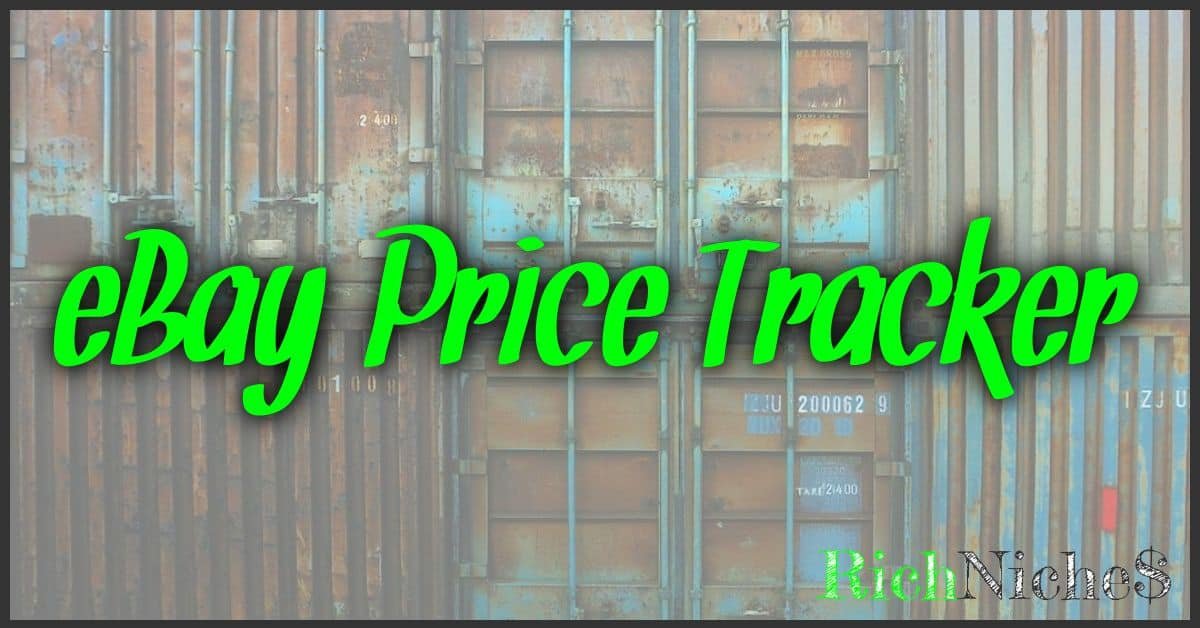Social media management can be quite the juggling act, especially when you’re looking to maintain a consistent and engaging online presence across various platforms. Enter free social media schedulers—your allies in planning and distributing content effectively. These tools let you schedule posts in advance, saving you time and ensuring that your social media feeds remain active, even when you’re not.
While the options for social media schedulers are plentiful, free versions offer an excellent starting point for individuals, small businesses, or anyone testing the waters of automated social media management. They come with an array of features, from basic scheduling to analytics, offering a taste of how automation can streamline your online engagement strategy. Some platforms even provide tips and best practices to help you refine your social media approach without the upfront investment.
Key Takeaways
- Free social media schedulers help maintain a consistent online presence.
- They offer basic to advanced features without initial investment.
- These tools provide insights to enhance social media strategies.
Understanding Social Media Scheduling
https://www.youtube.com/watch?v=dvNIlZckDnM&embed=true

Social media scheduling is your game-changer for consistent online presence and engagement. It’s the strategy that allows you to plan, create, and automate the posting of content across your social media accounts.
What Is Social Media Scheduling?
Social media scheduling is the process where you organize and set up your posts to go live on your social media profiles at future dates and times. This method uses various social media scheduling tools to queue your content in advance, which is then automatically posted according to your schedule.
Benefits of Social Media Schedulers
Utilizing social media schedulers can bring a wealth of advantages. You’ll save time by batching content creation, maintain a regular posting frequency that’s crucial for audience retention, and you can align posts with peak user activity times for better reach. Moreover, visualizing your strategy becomes intuitive with a content calendar, helping you oversee your marketing efforts holistically.
Key Features of Scheduling Tools
When choosing a scheduling tool, look for key features that cater to your needs. An ideal tool should offer:
- Content Calendar: Visualize your entire month’s content plan at a glance.
- Analytics: Gauge the performance of your scheduled posts.
- Multi-Platform Integration: Manage multiple accounts across different platforms all in one place.
- Collaboration: Team features that enable shared access and workflow.
Always remember that a sound social media management strategy enhanced by an effective scheduling tool is integral to digital marketing success. Choose a tool that simplifies your workflow and resonates with the needs of your brand.
Exploring Free Social Media Scheduler Options
https://www.youtube.com/watch?v=yztZq9IJ-t8&embed=true
In today’s digital age, managing your social media presence can be streamlined with a variety of free tools designed to schedule content across different platforms efficiently.
Popular Free Schedulers
Hootsuite: This platform allows you to manage multiple social profiles in one place and provides basic analytics to track the performance of your content.
Later: Ideal for visual content planning, Later offers a user-friendly interface for scheduling posts, particularly on Instagram, and includes a visual content calendar.
Buffer: With Buffer, you get a straightforward scheduling option for publishing content on various social media platforms and the ability to analyze the results of your posts.
TweetDeck: Designed specifically for Twitter users, TweetDeck enables you to monitor and manage unlimited Twitter accounts, schedule tweets, and organize with customizable columns.
Comparison of Free Tools
| Scheduler | Platforms Supported | Post Scheduling | Analytics |
|---|---|---|---|
| Hootsuite | Multiple | Basic | Yes |
| Later | Instagram-focused | Advanced | Limited |
| Buffer | Multiple | Basic | Yes |
| TweetDeck | Basic | No |
Note: While all these tools are free, they might have limitations in terms of the number of posts you can schedule or the level of analytics provided.
Limitations of Free Schedulers
Free social media scheduling tools are invaluable for managing your online presence, but they come with constraints. Schedulers like SocialOomph offer robust automation features in their free versions, yet they could limit how many posts you can schedule ahead. Another common limitation is access to in-depth analytics, which is often reserved for paid plans. Therefore, as you enjoy the convenience these schedulers provide, be aware of these potential restrictions which might affect your long-term social media strategy.
Integrating with Social Media Platforms
When you’re juggling various social media networks, a scheduler that efficiently integrates with your platforms can simplify your workflow tremendously. Let’s explore the compatibility with different networks and how you can manage multiple accounts seamlessly.
Scheduler Compatibility
Firstly, you’ll want to select a scheduler that supports the networks most vital to your strategy. Here’s a quick look at some compatible platforms:
- Facebook & Instagram: Most schedulers readily connect with these platforms, allowing you to manage posts, stories, and even ads. Hootsuite and Later are prime examples.
- Twitter: Platforms like TweetDeck offer user-friendly interfaces to schedule tweets in advance.
- LinkedIn: Professional content distribution on LinkedIn is a breeze with tools like Buffer.
- Pinterest: Schedulers such as Tailwind specialize in Pinterest content, helping to maximize your presence there.
- TikTok: Although relatively new to some schedulers, you can now find tools that let you prepare your TikTok content ahead of time.
- Google My Business & YouTube: Keep your business information and video content up-to-date with schedulers that integrate with Google My Business and YouTube.
Remember to check for native integrations with Instagram Stories to streamline real-time content scheduling.
Managing Multiple Accounts
Handling multiple social media accounts is all about organization and efficiency. Here’s how:
- One Dashboard: Look for a scheduler that provides a central dashboard for all your accounts, like Agorapulse, simplifying cross-platform management.
- Bulk Scheduling: Can you upload posts in batches? This feature saves a ton of time.
- Calendar View: A visual representation of your scheduled content helps in maintaining a consistent posting rhythm across all platforms.
Pro tip: Ensure that your scheduler of choice allows you to tailor content to the format and culture of each social media network, as audiences differ from one platform to another.
Maximizing Engagement
https://www.youtube.com/watch?v=eiDYATFdU4A&embed=true
To effectively amplify your social media strategy, it’s crucial to focus on engagement. This means understanding when your audience is most active, leveraging data to tailor your outreach, and crafting content that resonates.
Optimizing Posting Times
Determining the best time to post is pivotal for maximizing engagement. Each social media platform has peak activity periods where your content is more likely to be seen and interacted with. For Instagram, using Instagram analytics can help you pinpoint when your followers are most active.
- BEST TIMES TO POST (General Guidance)
- Instagram: Midday weekdays
- Facebook: Early afternoon on weekdays
- Twitter: Early or late afternoons on weekdays
Remember, these times are not one-size-fits-all and can differ based on your specific audience.
Utilizing Analytics for Better Reach
Dive into your social media analytics to understand your performance. Look for patterns in likes, comments, and shares to identify what type of content fosters the most engagement with your followers. Here’s a quick checklist to keep track:
- Track post performance: Likes, comments, and shares
- Monitor hashtag efficiency
- Analyze follower growth for trends
By interpreting these metrics, you can adjust your strategy and reach a broader audience with content that performs well.
Engagement Through Content Strategies
Your content strategy should be dynamic and interactive to encourage continued engagement. Here are key areas to focus on:
- Content Variety
- Images, videos, stories, polls, and questions to keep your feed dynamic
- Hashtags and Geotags
- Use relevant hashtags to increase visibility
- Geotags can attract local followers
- Call-to-Action
- Encourage followers to engage by asking them to comment, share, or visit a link in bio
Prioritize quality content that prompts followers to interact with your brand for a more vibrant social media presence.
Advanced Scheduling Features
When you’re looking at social media schedulers, you want tools that not only save time but also enhance your content’s impact. Advanced scheduling features let you curate engaging content, visually plan your posts, and collaborate effectively with your team.
Content Curation and Suggestion
Finding fresh and relevant content ideas can be challenging, but advanced social media schedulers often include curation features that help you discover trending topics and content suggestions. These tools pull from a variety of sources to give you a rich pool of content ideas to choose from—a boon when you aim to keep your feeds active and your audience engaged.
Visual Planning and Previews
Managing your social media channels requires a keen eye for detail, particularly for visual content. Advanced schedulers provide a visual planning interface, so you can literally see your content laid out before it goes live. This typically includes previews of posts in a grid or calendar format to ensure visuals are cohesive and on-brand.
Collaboration and Team Management
If you’re part of a team, collaboration features in a scheduler can make your life much easier. Look for tools that allow team members to contribute content, comment for feedback, or even require an approval workflow. This ensures that every post is vetted and aligns with your marketing strategy, and better yet, it streamlines the collaboration process among team members.
Improving Workflow with Automation
When you harness the power of automation in your social media strategy, you unlock a new level of efficiency. Automated tools streamline the publishing process, allowing you to schedule posts in advance and ensure your content reaches your audience at the ideal times without constant manual intervention.
Automated Publishing
Automated publishing tools are a game-changer for maintaining a consistent presence on social media. By scheduling your posts ahead of time, you can maintain an active profile even during off-hours or while you’re busy with other tasks. This ensures that your content is delivered to your followers without fail. For instance, tools like Hootsuite® allow you to schedule posts across different platforms from a single dashboard, saving you precious time and keeping your workflow organized.
Bulk Uploads and Content Recycling
Efficiency doesn’t stop with scheduling; you also benefit from features like bulk uploads. This feature lets you prepare and upload content in batches, which is a massive time-saver, especially when planning campaigns or long-term content strategies. Moreover, the ability to recycle content—with tools like Sprout Social—means you can get more life out of your top-performing posts. When you bulk upload and incorporate content recycling into your strategy, you ensure that your message stays fresh and reaches new audiences, all while reducing the workload on your plate.
Organizational Tools for Social Media Management
Effective social media management hinges on the strategic use of organizational tools. They streamline your content planning and ensure team collaboration is smooth. This is where content calendars and social media planners come in handy, especially when dealing with account management and approval workflows.
Content Calendars and Scheduling
Your content calendar is your roadmap for what content goes live on which platforms and when. It’s vital for maintaining a consistent presence online. Think of it as your personal assistant, helping you to:
- Ensure you have a well-balanced mix of content types.
- Align posts with key industry events or your marketing campaigns.
Some popular and free social media scheduling tools that can assist with your content calendar needs include Hootsuite and Buffer. These platforms allow you to schedule posts in advance at optimal posting times, enhancing the reach and engagement of your content.
Social Media Planners and Approvals
The social media planner is your blueprint for your content. It helps you to visualize your strategy and make adjustments as needed. Meanwhile, approval workflows are critical for maintaining brand consistency. They ensure that:
- Every piece of content is reviewed and meets your brand’s standards before going live.
- Multiple team members can collaborate efficiently without the risk of miscommunication.
Tools like Later and Planable facilitate these approval workflows, allowing your team to:
- Propose content ideas.
- Review, provide feedback, and approve posts.
- Track changes and updates to content in real-time.
By leveraging these organizational tools, you can save time, maintain quality, and keep your social media strategy on track.
Enhancing Social Media Presence
Maximizing your social media presence is critical for staying relevant in a digital world. By using a reliable social media management tool and integrating it with your overall marketing strategy, you can streamline your online engagement and grow your audience effectively.
Leveraging Social Management Tools
A robust social media management tool not only simplifies the process of content creation but also helps in scheduling your posts effectively. For example, tools such as Hootsuite and Buffer enable you to plan your content calendar efficiently, ensuring that your posts reach your audience at the most impactful times without the need for constant manual input.
- Time management: Schedule posts across multiple platforms at once.
- Analytics: Track engagement to refine your content strategy.
- Collaboration: Coordinate with your team for consistent messaging.
Integrating with Marketing Strategies
Your social media should act as a seamless extension of your marketing strategy. This means tailoring your scheduled content to align with current campaigns, promotions, and business goals. For instance, aligning your product launches with scheduled posts can increase your campaign’s reach and effectiveness.
- Campaign alignment: Schedule content that complements your marketing campaigns.
- Target audience: Use tools to identify the best times to engage with your specific audience.
- Consistent messaging: Keep your content consistent across all platforms to reinforce your brand message.
Social media presence is more than just being active online; it’s about creating an engaging and cohesive experience that resonates with your audience. By leveraging social management tools and integrating them with your marketing strategies, you can elevate your brand’s online presence and connect with your audience more effectively.
Engaging Audiences with Story Features
Stories have become a key component of social media strategy, offering a dynamic way to connect with your audience. Using the right tools, you can schedule Instagram and Facebook stories efficiently, improving engagement and maintaining consistency.
Scheduling Instagram and Facebook Stories
To effectively manage your Instagram stories, consider using a free Instagram Story scheduler. This allows you to plan and post content even when you’re not actively online, ensuring you never miss peak engagement times. For Facebook stories, tools like Hootsuite offer similar functionality, enabling you to maintain a regular presence on your followers’ feeds.
Creating Compelling Stories for Engagement
Engagement is the cornerstone of social media success, and crafting compelling stories is key. Keep these points in mind:
- Visual Appeal: Use high-quality images and videos to catch the eye. Bright colors and movement grab attention and stop the scroll.
- Interactivity: Add polls or questions to encourage your audience to interact with your story. This not only boosts engagement but also provides valuable feedback.
Remember, scheduling your stories can help you post consistently, but the content of those stories is what truly captivates your audience.
Support and Resources
When exploring free social media schedulers, knowing where to find help and how to use the tools effectively is crucial. You’ll want to have access to responsive customer service and a variety of learning resources.
Customer Service
Most free social media scheduling tools provide customer support to assist you with any difficulties you might encounter. However, the level of support can vary depending on the provider. For instance, with Sendible, you can expect support tailored for businesses of all sizes and agencies, starting at their offered price point. On the other hand, tools like Planoly, designed for Instagram and Pinterest, offer service options starting at a lower cost, indicated as from $11.25, which may reflect the level and immediacy of support you receive.
Tutorials and FAQs
These schedulers typically come with tutorials that can guide you step-by-step in setting up and managing your posts. Look for these in the help section of the tool, where you can often find videos or step-by-step guides. Frequently asked questions (FAQs) can be a goldmine of information and are often available on the tool’s website. For instance, platforms like Hootsuite and Later, which cater to a variety of social media tasks, usually offer expansive FAQs and tutorials, providing you with the knowledge to navigate their systems effectively.
Planning for Professional Growth
Navigating the journey of expanding your social media presence can be challenging, but with the right tools and strategies, you can scale your efforts from the simplicity of free services to the robust capabilities of paid platforms.
From Free Tools to Paid Services
Starting with free social media scheduling tools is a smart move, especially when you’re in the initial stages of establishing your online brand. These tools offer basic functionalities that are sufficient for individual freelancers or small businesses looking to manage a handful of social media accounts. As your audience grows, you might find these tools becoming limited in scope. Transitioning to paid services can give you access to advanced features like analytics, integrated marketing tools, and the ability to manage multiple accounts and marketing teams. This upgrade can be a game-changer, offering agencies and social media managers the data and flexibility needed for strategic decision-making.
Scaling Social Media Operations
When it’s time to scale your social media operations, consider investing in tools that streamline your workflow and save time. As your brand or agency takes on more clients or launches additional campaigns, task management becomes critical. Look for features like bulk scheduling, content calendars, and collaboration options, which are incredibly beneficial for marketing teams and businesses aiming for consistent growth. The ability to schedule posts across various platforms from one unified interface can significantly improve productivity, allowing you and your team to focus on content creation and engagement.
Additional Resources and Tools
When you’re seeking to elevate your social media strategy, it’s not just about scheduling your content—you also need to create engaging posts and monitor your audience’s reactions. Let’s explore some top-notch tools that will help you with content creation and social listening.
Content Creation with Canva
Canva is your go-to online design platform, ideal for crafting eye-catching graphics for your social media channels. With an extensive library of templates, fonts, and images, Canva simplifies the content creation process, allowing you to produce professional-level designs with minimal effort.
- Templates: Choose from a myriad of customizable designs.
- Images & Icons: Access a vast collection of graphics to enhance your visuals.
- Fonts: Pick from a selection of fonts to match your brand’s style.
Social Listening with NapoleonCat
NapoleonCat offers a comprehensive social listening tool that allows you to keep track of what’s being said about your brand across social media. By utilizing their social inbox, you can conveniently manage all your messages and comments in a single place.
- Social Inbox: Consolidate messages from various platforms for easy management.
- Analytics: Gain insights into audience sentiment and engagement.
- Automation: Set up auto-responses to common inquiries to save time.
By incorporating Canva and NapoleonCat into your workflow, you’ll not only schedule content effectively but also create impactful posts and stay on top of audience interactions, ensuring a robust online presence.
Leveraging Integrations
Integrating social media tools into your online presence can greatly streamline your content strategy. By taking advantage of RSS feeds and website-embedded tools, you can automatically schedule posts and keep your audience engaged with fresh content.
RSS Feeds and Link Options
RSS Feeds: By connecting your favorite RSS feeds to your social media scheduler, you ensure that your latest blog posts or website updates are shared with your audience without manual intervention. This automation saves you time and keeps your social media pages thriving with the latest content.
- Locate your website’s RSS feed URL.
- Add the URL to your social media scheduler.
- Customize the automatic posting settings to match your brand’s voice.
Also, leverage Linkin.bio to transform your posts into a mini webpage within Instagram, complete with clickable links that match individual posts with relevant site content.
- Install Linkin.bio to create a seamless bridge from your social posts to your product pages, blog posts, or other landing pages.
- Track which content drives the most traffic with your tool’s analytics to understand your audience better.
Embedded Tools for Websites
Chrome Extension: Use a social media scheduling tool’s Chrome extension to easily share content directly from the web to your social profiles. It allows you to schedule new posts as you browse without switching back to your social media dashboard.
- Install the Chrome extension from your scheduler’s website.
- Click the extension icon when you find content you want to share.
- Schedule it directly from the pop-up interface.
For landing pages, embedding social media tools can drive engagement and offer visitors a sneak peek into your social media content.
- Embed social sharing buttons or live social feeds on your website or landing page.
- Encourage visitors to share your content directly from the page, boosting your online visibility.
FAQs, Tips, and Best Practices
Navigating social media management requires understanding the platforms and planning effectively. Here, we’ll discuss how to grasp the current social media landscape and create a successful scheduling strategy.
Understanding the Social Media Landscape
To effectively use social media platforms, you need to recognize that each has its quirks and preferred content types. For example, Instagram and Pinterest are highly visual, while Twitter is best for timely, text-based content. Free social media schedulers like Later and TweetDeck can help you tailor your content to each platform.
Creating a Comprehensive Scheduling Plan
A comprehensive scheduling plan begins with choosing the right social media scheduling tools. Sendible and Crowdfire are known for supporting a variety of social media channels, providing flexibility in posting schedules. It’s crucial to:
- Allocate specific times for content publishing tailored to audience activity patterns.
- Employ tools offering a calendar view to visualize your content strategy.
- Regularly review analytics to adjust plans for optimal engagement.
Free social media schedulers might have limitations compared to paid versions, but they often still provide valuable features to organize and automate your posting.
User Reviews and Community Feedback
When you’re choosing a free social media scheduler, it’s important to consider the experiences and feedback of existing users. These insights can guide you to a tool that fits your social media management needs.
Real User Experiences
Real user experiences often highlight the practicality of using these tools in a daily workflow. For instance, users have praised Loomly for its intuitive interface which integrates seamlessly with various social channels. Many find it valuable for global brands as detailed in Loomly feedback. Similarly, numerous reviews of Later discuss its user-friendly approach to scheduling posts ahead of time, which particularly helps in maintaining a consistent online presence.
Community Recommendations
Communities, especially those focused on digital marketing, can be a rich source of recommendations. For instance, according to the online discussions, Hootsuite remains popular among the community for its comprehensive feature set, even in its free version as suggested in community forums. Moreover, tools like Buffer and TweetDeck have also been community favorites for their straightforward functionality and ease of use.
Using these tools based on community-backed opinions can offer you the collective experience of many users, which usually means you’re picking a tool that has proven its value and reliability to a larger audience.